Другие драйвера: |
- Драйверы
- Ноутбуки
- Samsung
- NP-R540
- Тип устройства:
- Ноутбуки
- Производитель:
- Samsung
- Название модели:
- NP-R540
| Производители драйвера | Версия | Типы драйвера | Описание | Скачать | |
|---|---|---|---|---|---|
|
DriverHub | 1.0 | Driver Utility | Установите программу DriverHub и исправьте все проблемы с драйверами. | Скачать20.53 MB |
|
|
10.0.0.542012-04-23 |
|
This driver is Atheros Wireless Lan. Please referece the below install steps. 1…. — This driver may show a different version or not be appropriate depending on the computer model. (Driver version: 9.2.0.500 / 10.0.0.54)Thanks.»>большеСкачать74.16 MB</td></tr>
- 32bit64bitWindows 7
</td>
- Broadcom
</td>6.5.0.16132011-07-27</td>
- BTW
- Bluetooth devices
- BluetoothVirtual
И еще 2
Типы драйвера
</td>This driveris Bluethooth. Please referece the below install steps. Click the at… Please referece the below install steps. Click the attached file and press »Save» button. Then press »Browse…» button and select the place where you want to save the selected file. After downloading the file, find the downloaded file and right_click on the file. On pop_up menu, select »Extract All…» option. On »Extraction Wizard», press »Next» button and press »Browse…» button. Select a folder to extract file and press »Next» again. After the file has been sucessfully extracted, see the extracted files. Run »Setup.exe» file or »setup.exe» file in the folder. Thanks.»>большеСкачать63.38 MB</td></tr>
- 32bit64bitWindows 7
</td>
- Broadcom
</td>5.100.82.952011-07-01</td>
- Network Service
- Network adapters
</td>This driver is Broadcom Wireless Lan. Please referece the below install steps. C… Please referece the below install steps. Click the attached file and press »Save» button. Then press »Browse…» button and select the place where you want to save the selected file. After downloading the file, find the downloaded file and right_click on the file. On pop_up menu, select »Extract All…» option. On »Extraction Wizard», press »Next» button and press »Browse…» button. Select a folder to extract file and press »Next» again. After the file has been sucessfully extracted, see the extracted files. Run »inst.exe» file or »inst.exe» file in the folder. — This driver may not be appropriate depending on the computer model. Thanks.»>большеСкачать46.03 MB</td></tr>
- 32bitWindows XP
- 32bit64bitWindows 7
</td>
- Broadcom
</td>5.100.82.942011-06-28</td>
- Network adapters
</td>This driver is Broadcom Wireless Lan. Please referece the below install steps. C… Please referece the below install steps. Click the attached file and press »Save» button. Then press »Browse…» button and select the place where you want to save the selected file. After downloading the file, find the downloaded file and right_click on the file. On pop_up menu, select »Extract All…» option. On »Extraction Wizard», press »Next» button and press »Browse…» button. Select a folder to extract file and press »Next» again. After the file has been sucessfully extracted, see the extracted files. Run »inst.exe» file or »inst.exe» file in the folder. — This driver may not be appropriate depending on the computer model. Thanks.»>большеСкачать28.19 MB</td></tr>
- 32bitWindows XP
</td>
- Intel
</td>6.14.10.53032010-09-21</td>
- Display adapters
- Sound, video and game controllers
- System devices
</td>NP-P480 VGA NP-P580 VGA NP-Q330 VGA NP-Q430 VGA NP-QX310 VGA NP-QX410 VGA NP-QX5… NP-P580 VGA NP-Q330 VGA NP-Q430 VGA NP-QX310 VGA NP-QX410 VGA NP-QX510 VGA NP-R530C VGA NP-R730C VGA NP-SF310 VGA NP-SF410 VGA NP-SF510 VGA NP-X330 VGA»>большеСкачать17.49 MB</td></tr>
- 32bit64bitWindows 7
</td>
- Intel
</td>6.12.00.30712010-08-30</td>
- Display adapters
- Sound, video and game controllers
- System devices
</td>NP-P480 VGA NP-P580 VGA NP-Q330 VGA NP-Q430 VGA NP-R480I VGA NP-X130 VGA NP-X330… NP-P580 VGA NP-Q330 VGA NP-Q430 VGA NP-R480I VGA NP-X130 VGA NP-X330 VGA NP-X430 VGA»>большеСкачать37.88 MB</td></tr>
- 32bit64bitWindows 7
</td>
- Intel
</td>6.12.00.30712010-08-30</td>
- Display adapters
- Sound, video and game controllers
- System devices
</td>NP-P480 VGA NP-P580 VGA NP-Q330 VGA NP-Q430 VGA NP-R480I VGA NP-X130 VGA NP-X330… NP-P580 VGA NP-Q330 VGA NP-Q430 VGA NP-R480I VGA NP-X130 VGA NP-X330 VGA NP-X430 VGA»>большеСкачать39.79 MB</td></tr>
- 32bit64bitWindows 7
</td>
- RealTek
</td>6.0.1.60832010-04-06</td>
- Sound, video and game controllers
</td>NP-N148P Sound NP-N208P Sound NP-N210P Sound NP-N218P Sound NP-N220P Sound NP-NB… NP-N208P Sound NP-N210P Sound NP-N218P Sound NP-N220P Sound NP-NB28P Sound NP-NB30P Sound NP-E452E Sound NP-E452I Sound NP-P330E Sound NP-Q328 Sound NP-Q328E Sound NP-Q330 Sound NP-Q330E Sound NP-Q428 Sound NP-Q428E Sound NP-Q430 Sound NP-Q430E Sound NP-Q530 Sound NP-Q530E Sound NP-R538E Sound NP-R538I Sound NP-R540E Sound NP-R540I Sound NP-R588E Sound NP-R590E Sound NP-SA41E Sound»>большеСкачать54.68 MB</td></tr>
- 32bitWindows XP
- 32bit64bitWindows 7
</td>
- ELAN
</td>7.0.7.02010-03-31</td>
- Mice and other pointing devices
</td>NP-N148P Touchpad NP-N150P Touchpad NP-NB28P Touchpad NP-NC10P Touchpad NP-E452E… NP-N150P Touchpad NP-NB28P Touchpad NP-NC10P Touchpad NP-E452E Touchpad NP-E452I Touchpad NP-R538E Touchpad NP-R538I Touchpad NP-R540E Touchpad NP-R540I Touchpad NP-SA41E Touchpad»>большеСкачать42.44 MB</td></tr>
- 32bitWindows XP
</td>
- Microsoft
- RealTek
</td>5.10.0.60132009-12-25</td>
- Sound, video and game controllers
- System devices
</td>NP-E352C Sound NP-E372C Sound NP-P530I Sound NP-P578 Sound NP-P578E Sound NP-P58… NP-E372C Sound NP-P530I Sound NP-P578 Sound NP-P578E Sound NP-P580 Sound NP-P580E Sound NP-R528C Sound NP-R530C Sound NP-R728C Sound NP-R730C Sound NP-SA31C Sound NP-SE31C Sound»>большеСкачать98.09 MB</td></tr>
- 32bitWindows XP
- 32bit64bitWindows Vista
- 32bit64bitWindows 7
</td>
- Intel
</td>9.1.1.10222009-10-28</td>
- IDE ATA/ATAPI controllers
- System devices
- Universal Serial Bus controllers
</td>NP-E352C Chipset NP-E352CE Chipset NP-E372C Chipset NP-E372CE Chipset NP-E452E C… NP-E352CE Chipset NP-E372C Chipset NP-E372CE Chipset NP-E452E Chipset NP-E452I Chipset NP-P230E Chipset NP-P330E Chipset NP-P428C Chipset NP-P428E Chipset NP-P428I Chipset NP-P430C Chipset NP-P430E Chipset NP-P480 Chipset NP-P480E Chipset NP-P528I Chipset NP-P530E Chipset NP-P530I Chipset NP-P578 Chipset NP-P578E Chipset NP-P580 Chipset NP-P580E Chipset NP-Q230E Chipset NP-Q328 Chipset NP-Q328E Chipset NP-Q330 Chipset NP-Q330E Chipset NP-Q428 Chipset NP-Q428E Chipset NP-Q430 Chipset NP-Q430E Chipset NP-Q528 Chipset NP-Q528E Chipset NP-Q530 Chipset NP-Q530E Chipset NP-R428C Chipset NP-R429 Chipset NP-R430C Chipset NP-R431 Chipset NP-R439E Chipset NP-R439EN Chipset NP-R439I Chipset NP-R440E Chipset NP-R440EN Chipset NP-R440I Chipset NP-R478 Chipset NP-R478CE Chipset NP-R478VE Chipset NP-R480CE Chipset NP-R480I Chipset NP-R480VE Chipset NP-R528C Chipset NP-R530C Chipset NP-R530CE Chipset NP-R538E Chipset NP-R538I Chipset NP-R540E Chipset NP-R540I Chipset NP-R580E Chipset NP-R580I Chipset NP-R588E Chipset NP-R590E Chipset NP-R728C Chipset NP-R730C Chipset NP-R730CE Chipset NP-SA31C Chipset NP-SA31CE Chipset NP-SA41E Chipset NP-SE31C Chipset NP-SE31CE Chipset NP-SF510 Chipset NP-X128 Chipset NP-X130 Chipset NP-X328 Chipset NP-X330 Chipset NP-X428E Chipset NP-X430 Chipset NP-X430E Chipset»>большеСкачать2.47 MB</td></tr>
- 32bitWindows XP
- 32bit64bitWindows Vista
- 32bit64bitWindows 7
</td>
- Synaptics
</td>14.0.10.02009-10-09</td>
- Mice and other pointing devices
</td>NP-E452I Touchpad NP-R538I Touchpad NP-R540I Touchpad NP-SA41I Touchpad</td>Скачать31.86 MB</td></tr>
- 32bitWindows XP
- 32bit64bitWindows 7
</td>
- Marvell
</td>11.22.3.32009-09-28</td>
- Network adapters
</td>NP-X128 Lan NP-X328 Lan</td>Скачать1.31 MB</td></tr>
- 32bitWindows XP
- 32bit64bitWindows 7
</td>н/д</td>н/д</td> Другое </td>This is Atheros Wireless Lan driver. Please referece the below install steps. C… Please referece the below install steps. Click the attached file and press »Save» button. Then press »Browse…» button and select the place where you want to save the selected file. After downloading the file, find the downloaded file and right_click on the file. On pop_up menu, select »Extract All…» option. On »Extraction Wizard», press »Next» button and press »Browse…» button. Select a folder to extract file and press »Next» again. After the file has been sucessfully extracted, see the extracted files. Run »Setup.exe» file or »setup.exe» file in the folder. — This driver may not be appropriate depending on the computer model. Thanks.»>большеСкачать33.73 MB</td></tr>
- 32bitWindows XP
- 32bitWindows 7
</td>н/д</td>н/д</td> Другое </td>This is Atheros Wireless Lan driver. Please referece the below install steps. C… Please referece the below install steps. Click the attached file and press »Save» button. Then press »Browse…» button and select the place where you want to save the selected file. After downloading the file, find the downloaded file and right_click on the file. On pop_up menu, select »Extract All…» option. On »Extraction Wizard», press »Next» button and press »Browse…» button. Select a folder to extract file and press »Next» again. After the file has been sucessfully extracted, see the extracted files. Run »Setup.exe» file or »setup.exe» file in the folder. — This driver may not be appropriate depending on the computer model. Thanks.»>большеСкачать33.73 MB</td></tr>
- 32bit64bitWindows 7
</td>н/д</td>н/д</td> Другое </td>NP-E452E Intel Rapid Storage NP-E452I Intel Rapid Storage NP-P230E Intel Rapid S… NP-E452I Intel Rapid Storage NP-P230E Intel Rapid Storage NP-P428C Intel Rapid Storage NP-Q230E Intel Rapid Storage NP-Q328 Intel Rapid Storage NP-Q328E Intel Rapid Storage NP-R439E Intel Rapid Storage NP-R478VE Intel Rapid Storage NP-R480 Intel Rapid Storage NP-R480I Intel Rapid Storage NP-R530C Intel Rapid Storage NP-R538E Intel Rapid Storage NP-R538I Intel Rapid Storage NP-R540E Intel Rapid Storage NP-R540I Intel Rapid Storage NP-R580E Intel Rapid Storage NP-R588E Intel Rapid Storage NP-R590E Intel Rapid Storage NP-R730C Intel Rapid Storage NP-R780E Intel Rapid Storage NP-SA41E Intel Rapid Storage NP-SF510 Intel Rapid Storage NP-X128 Intel Rapid Storage NP-X130 Intel Rapid Storage NP-X328 Intel Rapid Storage NP-X330 Intel Rapid Storage NP-X428E Intel Rapid Storage NP-X430 Intel Rapid Storage NP-X430E Intel Rapid Storage DP-U350 Intel Rapid Storage»>большеСкачать10.34 MB</td></tr></tbody></table>
Samsung NP-R540 драйверы помогут исправить неполадки и ошибки в работе устройства. Скачайте драйверы на Samsung NP-R540 для разных версий операционных систем Windows (32 и 64 bit). После скачивания архива с драйвером для Samsung NP-R540 нужно извлечь файл в любую папку и запустить его.
Устанавливаем драйвера для Samsung R540
Существует несколько вариантов того, как можно установить программное обеспечение для ноутбука. Необходимо разобраться в каждом из них.
Способ 1: Официальный сайт
Все необходимые драйвера, чаще всего, можно найти на интернет-ресурсе производителя.
- Заходим на официальный сайт Samsung.
- В его шапке необходимо найти раздел «Поддержка». Делаем по нему одиночный клик.
После перехода перед нами оказывается строка поиска, где нужно написать «R540». После этого открывается целый список устройств с таким названием. Необходимо выбрать именно ту маркировку, которая указана на задней крышке ноутбука.</li>
Далее перед нами открывается персональная страница устройства. На ней необходимо найти раздел «Загрузки», где следует нажать на «Посмотреть еще».</li>
Драйвера для ноутбука, на данном сайте, разбросаны поодиночке, а не собраны в единый архив. Поэтому и загружать их придется по очереди, нажимая на соответствующую кнопку «Загрузить».</li>
После скачивания нам нужно открыть файл с расширением EXE (актуально для любого архива с драйверами).</li>
Мастер установки самостоятельно распакует необходимое содержимое и установит драйвер. Нам остается только дожидаться окончания его работы.</li></ol>
На этом разбор метода окончен. После инсталляции всего необходимого ПО остается лишь перезагрузить компьютер.
Способ 2: Сторонние программы
Для того чтобы не заниматься установкой каждого драйвера отдельно, можно один раз загрузить специальную программу, которая самостоятельно отслеживает недостающие драйвера и устанавливает их самые актуальные версии. Если вы с таким софтом не знакомы, то просто прочитайте нашу статью, где описаны самые популярные и полезные программы этого сегмента.
Подробнее: Лучшие программы для установки драйверов
Среди программ для установки такого ПО существенно выделяется DriverPack Solution. Это приложение, которое имеет достаточно большую базу драйверов, понятный интерфейс и удобство функционала. Иными словами, в программе все только самое полезное. Если же вы не знаете, как найти программное обеспечение для устройства таким способом, то рекомендуем прочитать статью, где приведена подробная инструкция.
Урок: Как обновить драйвера на компьютере с помощью DriverPack Solution
Способ 3: ID устройства
У каждого устройства есть свой уникальный номер, который позволяет найти драйвер, не устанавливая программ и утилит. Для такого способа понадобится только подключение к интернету и посещение специального сайта. На нашем интернет-ресурсе вы можете найти отличную статью, посвященную детальному рассмотрению данной темы.
Урок: Поиск драйверов по ID оборудования
Способ 4: Стандартные средства Windows
Если вы не хотите посещать посторонние или же официальные сайты в поиске драйверов, то этот способ именно для вас. Операционная система Windows обладает стандартными средствами для поиска и установки драйверов. Вы сможете подробнее узнать об этом, прочитав соответствующую статью на нашем сайте.
Урок: Обновление драйверов средствами Windows
Мы разобрали 4 способа установки драйверов для ноутбука Samsung R540. Этого вполне достаточно для того, чтобы вы выбрали для себя наиболее подходящий. Мы рады, что смогли помочь Вам в решении проблемы.
Опишите, что у вас не получилось. Наши специалисты постараются ответить максимально быстро.
Помогла ли вам эта статья?
Используемые источники:
- https://www.notebook-center.ru/driver_samsung_5224.html
- https://ru.nodevice.com/drivers/laptop/samsung/np-r540
- https://lumpics.ru/drivers-for-samsung-r540/

 Драйверы для ноутбука Lenovo IdeaPad Y460 / Y560 (Windows 7)
Драйверы для ноутбука Lenovo IdeaPad Y460 / Y560 (Windows 7) Скачивание драйверов для Asus N53S
Скачивание драйверов для Asus N53S Драйверы для ноутбука ASUS N53SN / N53SV (Windows 7)
Драйверы для ноутбука ASUS N53SN / N53SV (Windows 7)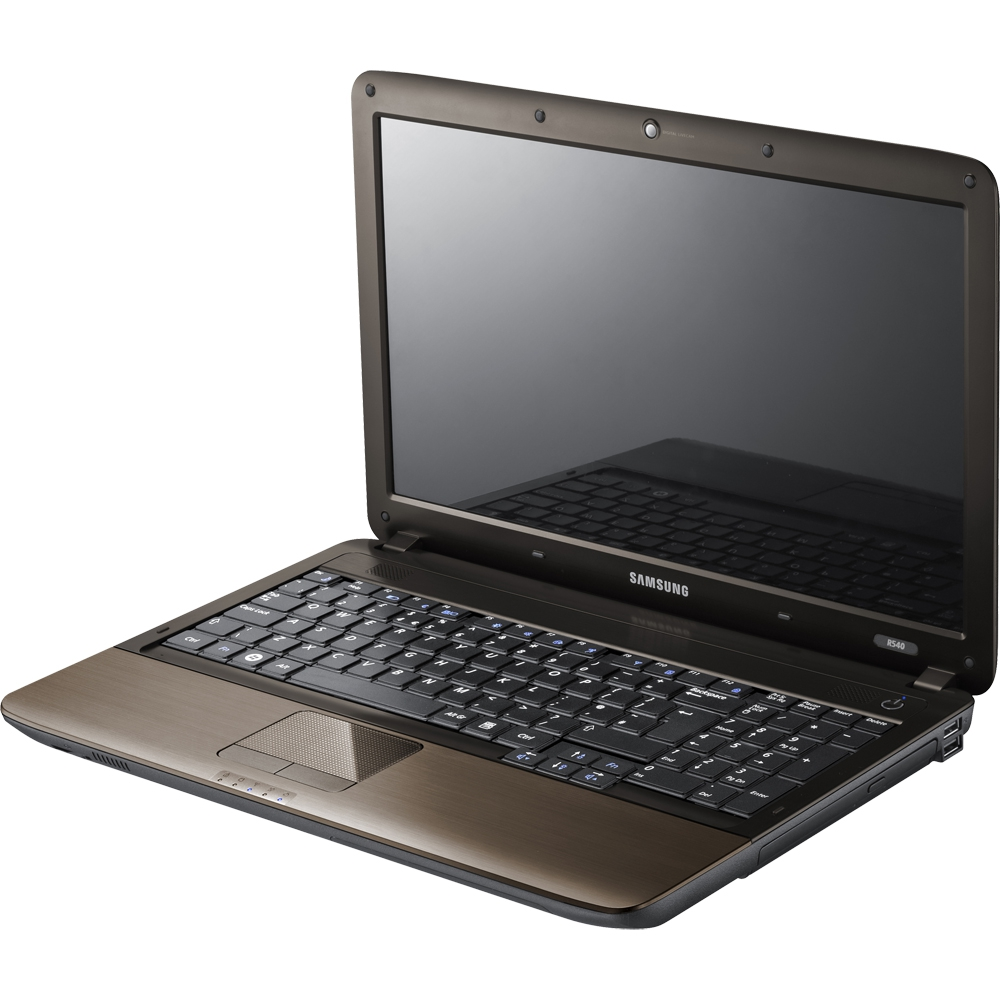
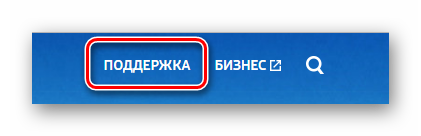
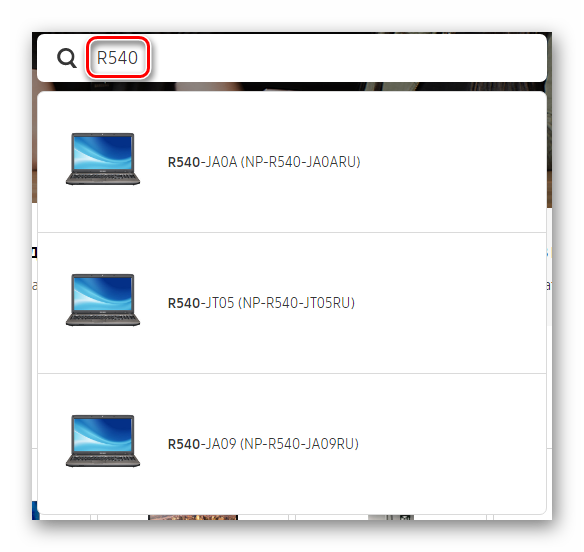
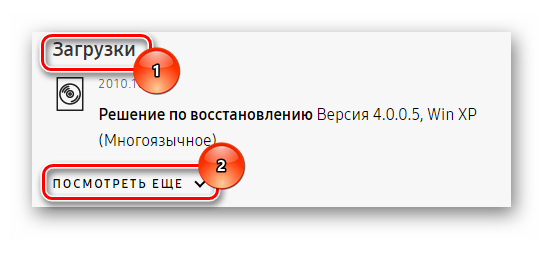
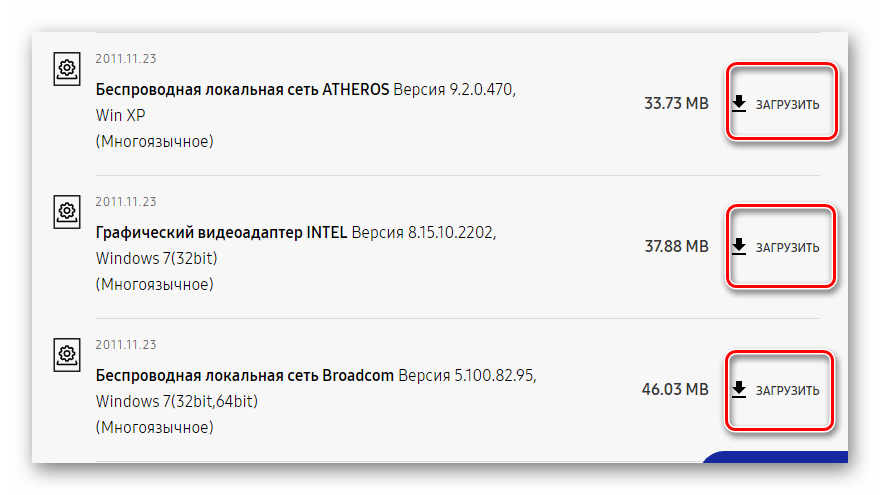
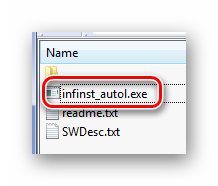
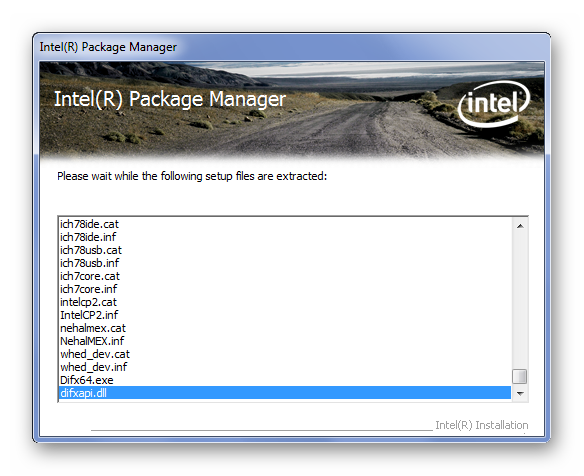

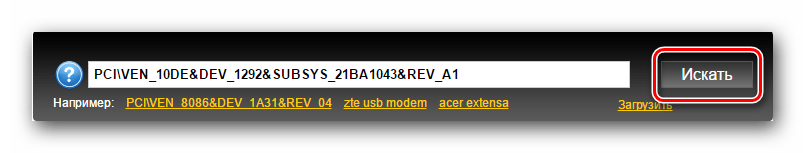
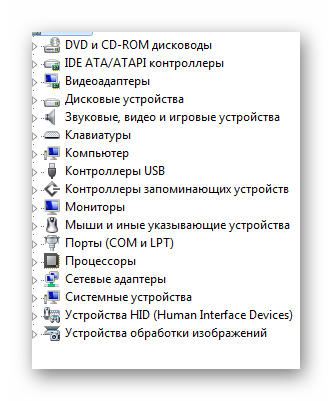


 Драйверы для ноутбука ASUS K52J (K52JB / K52JC / K52JE / K52JK / K52JT / K52Jr)
Драйверы для ноутбука ASUS K52J (K52JB / K52JC / K52JE / K52JK / K52JT / K52Jr) Драйверы для ноутбука Acer Aspire 5750G / 5750ZG
Драйверы для ноутбука Acer Aspire 5750G / 5750ZG