Home  »  Asus  »  Laptops & Desktops  »  K52Jr
Asus K52Jr Drivers Download
This page contains the list of device drivers for Asus K52Jr. To download the proper driver, first choose your operating system, then find your device name and click the download button.
If you could not find the exact driver for your hardware device or you aren’t sure which driver is right one, we have a program that will detect your hardware specifications and identify the correct driver for your needs. Please click here to download.
Operating System:Driver Utility
| Description: | Scan your system for out-of-date and missing drivers | ||
| Version: | 8.5 | File Size: | 2.33M |
| Supported OS: | Windows 10, Windows 8.1, Windows 7, Windows Vista, Windows XP |
DownloadGraphics Drivers
| Device Name: | ATI Mobility Radeon HD 5470 | ||
| Driver Date | 2011-04-19 | File Size: | 19.19M |
| Driver Version: | 8.850.0.0000 | Vendor: | Advanced Micro Devices |
| Supported OS: | Windows 10 32 bit, Windows 8.1 32bit, Windows 7 32bit |
Please enter verification code, then click the download button.
Download
| Device Name: | ATI Mobility Radeon HD 5470 | ||
| Driver Date | 2012-09-27 | File Size: | 49.66M |
| Driver Version: | 9.002.0.0000 | Vendor: | Advanced Micro Devices |
| Supported OS: | Windows 10 64 bit, Windows 8.1 64bit, Windows 8 64bit |
Please enter verification code, then click the download button.
Download
| Device Name: | ATI Mobility Radeon HD 5470 | ||
| Driver Date | 2012-09-27 | File Size: | 50.13M |
| Driver Version: | 9.002.0.0000 | Vendor: | Advanced Micro Devices |
| Supported OS: | Windows 10 64 bit, Windows 8.1 64bit, Windows 7 64bit |
Please enter verification code, then click the download button.
Download
| Device Name: | ATI Mobility Radeon HD 5470 | ||
| Driver Date | 2009-12-17 | File Size: | 237.37M |
| Driver Version: | 8.683.0.0000 | Vendor: | Advanced Micro Devices |
| Supported OS: | Windows 10 32 & 64bit, Windows 8.1 32 & 64bit, Windows 7 32 & 64bit, Windows Vista 32 & 64bit, Windows XP |
Please enter verification code, then click the download button.
DownloadNetwork & Wireless Drivers
| Device Name: | Atheros AR9285 Wireless Network Adapter | ||
| Driver Date | 2014-03-25 | File Size: | 22.26M |
| Driver Version: | 10.0.0.287 | Vendor: | Qualcomm Atheros |
| Supported OS: | Windows 8 32 & 64bit |
Please enter verification code, then click the download button.
Download
| Device Name: | Atheros AR9285 Wireless Network Adapter | ||
| Driver Date | 2013-06-24 | File Size: | 40.78M |
| Driver Version: | 10.0.0.255 | Vendor: | Qualcomm Atheros |
| Supported OS: | Windows 10 32 bit, Windows 8.1 32bit, Windows 7 32bit, Windows Vista 32bit, Windows XP |
Please enter verification code, then click the download button.
Download
| Device Name: | Atheros AR9285 Wireless Network Adapter | ||
| Driver Date | 2014-12-11 | File Size: | 144.71M |
| Driver Version: | 10.0.0.308 | Vendor: | Qualcomm Atheros |
| Supported OS: | Windows 10 32 & 64bit, Windows 8.1 32 & 64bit, Windows 7 64bit |
Please enter verification code, then click the download button.
Download
| Device Name: | Atheros AR9285 Wireless Network Adapter | ||
| Driver Date | 2013-12-12 | File Size: | 233.51M |
| Driver Version: | 10.0.0.276 | Vendor: | Qualcomm Atheros |
| Supported OS: | Windows 10 32 & 64bit, Windows 8.1 32 & 64bit, Windows 8 32 & 64bit |
Please enter verification code, then click the download button.
Download
| Device Name: | Atheros AR9285 Wireless Network Adapter | ||
| Driver Date | 2014-08-22 | File Size: | 77.7M |
| Driver Version: | 10.0.0.298 | Vendor: | Qualcomm Atheros |
| Supported OS: | Windows 10 32 & 64bit, Windows 8.1 32 & 64bit, Windows 7 32 & 64bit, Windows Vista 32 & 64bit |
Please enter verification code, then click the download button.
Download
| Device Name: | Atheros AR9285 Wireless Network Adapter | ||
| Driver Date | 2014-11-24 | File Size: | 50.45M |
| Driver Version: | 10.0.0.303 | Vendor: | Qualcomm Atheros |
| Supported OS: | Windows 10 32 & 64bit, Windows 8.1 32 & 64bit, Windows 7 32 & 64bit, Windows Vista 32 & 64bit, Windows XP |
Please enter verification code, then click the download button.
Download
| Device Name: | Controller Ethernet | ||
| Driver Date | 2011-11-17 | File Size: | 1.08M |
| Driver Version: | 6.0.33.3 | Vendor: | JMicron |
| Supported OS: | Windows 10 32 & 64bit, Windows 8.1 32 & 64bit, Windows 7 32 & 64bit |
Please enter verification code, then click the download button.
Download
| Device Name: | Controller Ethernet | ||
| Driver Date | 2011-08-04 | File Size: | 1.07M |
| Driver Version: | 6.0.31.6 | Vendor: | JMicron |
| Supported OS: | Windows 10 32 & 64bit, Windows 8.1 32 & 64bit, Windows 7 32 & 64bit, Windows Vista 32 & 64bit |
Please enter verification code, then click the download button.
DownloadAudio Drivers
| Device Name: | AMD High Definition Audio Device | ||
| Driver Date | 2013-04-23 | File Size: | 103.75M |
| Driver Version: | 5.18.0.5515 | Vendor: | Advanced Micro Devices |
| Supported OS: | Windows XP 32bit |
Please enter verification code, then click the download button.
Download
| Device Name: | AMD High Definition Audio Device | ||
| Driver Date | 2013-04-23 | File Size: | 195.5M |
| Driver Version: | 5.18.0.5515 | Vendor: | Advanced Micro Devices |
| Supported OS: | Windows XP 64bit |
Please enter verification code, then click the download button.
Download
| Device Name: | AMD High Definition Audio Device | ||
| Driver Date | 2010-07-21 | File Size: | 17.32M |
| Driver Version: | 5.18.0.5506 | Vendor: | Advanced Micro Devices |
| Supported OS: | Windows XP |
Please enter verification code, then click the download button.
Download
| Device Name: | AMD High Definition Audio Device | ||
| Driver Date | 2013-06-25 | File Size: | 162.86M |
| Driver Version: | 6.58.0.6616 | Vendor: | Advanced Micro Devices |
| Supported OS: | Windows Vista 32bit |
Please enter verification code, then click the download button.
Download
| Device Name: | AMD High Definition Audio Device | ||
| Driver Date | 2013-06-25 | File Size: | 225.16M |
| Driver Version: | 6.58.0.6616 | Vendor: | Advanced Micro Devices |
| Supported OS: | Windows Vista 64bit |
Please enter verification code, then click the download button.
Download
| Device Name: | AMD High Definition Audio Device | ||
| Driver Date | 2015-06-04 | File Size: | 233.92M |
| Driver Version: | 7.12.0.7722 | Vendor: | Advanced Micro Devices |
| Supported OS: | Windows 7 32bit |
Please enter verification code, then click the download button.
Download
| Device Name: | AMD High Definition Audio Device | ||
| Driver Date | 2015-06-04 | File Size: | 314.43M |
| Driver Version: | 7.12.0.7722 | Vendor: | Advanced Micro Devices |
| Supported OS: | Windows 7 64bit |
Please enter verification code, then click the download button.
Download
| Device Name: | AMD High Definition Audio Device | ||
| Driver Date | 2013-11-15 | File Size: | 728.78M |
| Driver Version: | 7.12.0.7718 | Vendor: | Advanced Micro Devices |
| Supported OS: | Windows 7 32 & 64bit |
Please enter verification code, then click the download button.
Download
| Device Name: | AMD High Definition Audio Device | ||
| Driver Date | 2015-07-15 | File Size: | 233.99M |
| Driver Version: | 15.200.1062.0000 | Vendor: | Advanced Micro Devices |
| Supported OS: | Windows 8.1 32bit |
Please enter verification code, then click the download button.
Download
| Device Name: | AMD High Definition Audio Device | ||
| Driver Date | 2015-07-15 | File Size: | 314.43M |
| Driver Version: | 15.200.1062.0000 | Vendor: | Advanced Micro Devices |
| Supported OS: | Windows 8.1 64bit |
Please enter verification code, then click the download button.
Download
| Device Name: | AMD High Definition Audio Device | ||
| Driver Date | 2010-08-30 | File Size: | 51.27M |
| Driver Version: | 7.11.0.7710 | Vendor: | Advanced Micro Devices |
| Supported OS: | Windows 10 32 bit, Windows 8.1 32bit, Windows 7 32bit, Windows Vista 32bit |
Please enter verification code, then click the download button.
Download
| Device Name: | AMD High Definition Audio Device | ||
| Driver Date | 2010-08-30 | File Size: | 72.62M |
| Driver Version: | 7.11.0.7710 | Vendor: | Advanced Micro Devices |
| Supported OS: | Windows 10 64 bit, Windows 8.1 64bit, Windows 7 64bit |
Please enter verification code, then click the download button.
Download
| Device Name: | AMD High Definition Audio Device | ||
| Driver Date | 2011-03-29 | File Size: | 86.46M |
| Driver Version: | 6.58.0.6601 | Vendor: | Advanced Micro Devices |
| Supported OS: | Windows 10 64 bit, Windows 8.1 64bit, Windows 7 64bit, Windows Vista 64bit |
Please enter verification code, then click the download button.
Download
| Device Name: | AMD High Definition Audio Device | ||
| Driver Date | 2012-05-11 | File Size: | 199.37M |
| Driver Version: | 8.0.0.8804 | Vendor: | Advanced Micro Devices |
| Supported OS: | Windows 10 32 & 64bit, Windows 8.1 32 & 64bit, Windows 7 32bit |
Please enter verification code, then click the download button.
Download
| Device Name: | AMD High Definition Audio Device | ||
| Driver Date | 2009-03-18 | File Size: | 33.79M |
| Driver Version: | 4.83.2.50 | Vendor: | Advanced Micro Devices |
| Supported OS: | Windows 10 32 & 64bit, Windows 8.1 32 & 64bit, Windows 7 32 & 64bit, Windows Vista 32 & 64bit, Windows XP |
Please enter verification code, then click the download button.
Download
| Device Name: | Conexant SmartAudio HD | ||
| Driver Date | 2010-01-11 | File Size: | 39.2M |
| Driver Version: | 4.98.18.65 | Vendor: | Conexant |
| Supported OS: | Windows 10 32 & 64bit, Windows 8.1 32 & 64bit, Windows 7 32 & 64bit, Windows Vista 32 & 64bit |
Please enter verification code, then click the download button.
Download
| Device Name: | Conexant SmartAudio HD | ||
| Driver Date | 2010-05-06 | File Size: | 22.28M |
| Driver Version: | 3.80.0.51 | Vendor: | Conexant |
| Supported OS: | Windows 10 32 & 64bit, Windows 8.1 32 & 64bit, Windows 7 32 & 64bit, Windows Vista 32 & 64bit, Windows XP |
Please enter verification code, then click the download button.
DownloadSystem & Chipset Drivers
| Device Name: | AMD High Definition Audio DeviceHigh Definition Audio-besturing | ||
| Driver Date | 2015-07-15 | File Size: | 188.86M |
| Driver Version: | 15.200.1062.1002 | Vendor: | Advanced Micro Devices |
| Supported OS: | Windows 10 32 bit |
Please enter verification code, then click the download button.
Download
| Device Name: | AMD High Definition Audio DeviceHigh Definition Audio-besturing | ||
| Driver Date | 2013-08-15 | File Size: | 163.99M |
| Driver Version: | 9.002.0.0000 | Vendor: | Advanced Micro Devices |
| Supported OS: | Windows 10 32 bit, Windows 8.1 32bit, Windows 7 32bit |
Please enter verification code, then click the download button.
Download
| Device Name: | AMD High Definition Audio DeviceHigh Definition Audio-besturing | ||
| Driver Date | 2015-05-21 | File Size: | 273.5M |
| Driver Version: | 15.20.0.0000 | Vendor: | Advanced Micro Devices |
| Supported OS: | Windows 10 64 bit |
Please enter verification code, then click the download button.
Download
| Device Name: | AMD High Definition Audio DeviceHigh Definition Audio-besturing | ||
| Driver Date | 2014-02-21 | File Size: | 220.61M |
| Driver Version: | 9.0.0.9905 | Vendor: | Advanced Micro Devices |
| Supported OS: | Windows 10 32 & 64bit, Windows 8.1 32 & 64bit |
Please enter verification code, then click the download button.
Download
| Device Name: | High Definition Audio-besturing | ||
| Driver Date | 2013-08-15 | File Size: | 48.35M |
| Driver Version: | 9.002.0.0000 | Vendor: | AMD |
| Supported OS: | Windows 10 32 bit, Windows 8.1 32bit, Windows 7 32bit |
Please enter verification code, then click the download button.
Download
| Device Name: | High Definition Audio-besturing | ||
| Driver Date | 2013-12-06 | File Size: | 218.74M |
| Driver Version: | 13.251.0.0000 | Vendor: | AMD |
| Supported OS: | Windows 10 64 bit, Windows 8.1 64bit, Windows 7 64bit, Windows Vista 64bit, Windows XP 64bit |
Please enter verification code, then click the download button.
Download
| Device Name: | Intel(R) 5 Series/3400 Series Chipset Family PCI Express Root Port 1 — 3B42Intel(R) 5 Series/3400 Series Chipset Family PCI Express Root Port 2 — 3B44Intel(R) 5 Series/3400 Series Chipset Family PCI Express Root Port 3 — 3B46Intel(R) 5 Series/3400 Series Chipset Family PCI Express Root Port 6 — 3B4CIntel(R) 5 Series/3400 Series Chipset Family USB Enhanced Host Controller — 3B34Intel(R) 5 Series/3400 Series Chipset Family USB Enhanced Host Controller — 3B3CIntel(R) HM55 Express Chipset LPC Interface Controller — 3B09Intel(R) PCHM SATA AHCI Controller 4 PortIntel(R) processor DRAM Controller — 0044Intel(R) processor PCI Express Root Port — 0045QPI Link 0 — 2D10QPI Physical 0 — 2D11QuickPath Architecture Generic Non-core Registers — 2C62QuickPath Architecture System Address Decoder — 2D01Reserved — 2D12Reserved — 2D13 | ||
| Driver Date | 2013-07-31 | File Size: | 5.1M |
| Driver Version: | 9.1.9.1006 | Vendor: | Intel |
| Supported OS: | Windows 10 32 & 64bit, Windows 8.1 32 & 64bit, Windows 7 32 & 64bit, Windows Vista 32 & 64bit, Windows XP |
Please enter verification code, then click the download button.
Download
| Device Name: | Intel(R) 5 Series/3400 Series Chipset Family Thermal Subsystem — 3B32 | ||
| Driver Date | 2010-02-26 | File Size: | 22.75M |
| Driver Version: | 01.02.00.1002 | Vendor: | Intel |
| Supported OS: | Windows 10 32 & 64bit, Windows 8.1 32 & 64bit, Windows 7 32 & 64bit, Windows Vista 32 & 64bit, Windows XP |
Please enter verification code, then click the download button.
Download
| Device Name: | Intel(R) 5 Series/3400 Series-Chipsatzfamilie — SMBus-Controller — 3B30 | ||
| Driver Date | 2012-11-09 | File Size: | 1.42M |
| Driver Version: | 16.2.16.4 | Vendor: | Synaptics |
| Supported OS: | Windows 10 32 bit, Windows 8.1 32bit, Windows 7 32bit |
Please enter verification code, then click the download button.
Download
| Device Name: | Intel(R) 5 Series/3400 Series-Chipsatzfamilie — SMBus-Controller — 3B30 | ||
| Driver Date | 2013-03-04 | File Size: | 1.4M |
| Driver Version: | 16.3.15.2 | Vendor: | Synaptics |
| Supported OS: | Windows 10 32 bit, Windows 8.1 32bit, Windows 7 32bit, Windows Vista 32bit, Windows XP |
Please enter verification code, then click the download button.
Download
| Device Name: | Intel(R) 5 Series/3400 Series-Chipsatzfamilie — SMBus-Controller — 3B30 | ||
| Driver Date | 2012-09-27 | File Size: | 64.26M |
| Driver Version: | 16.2.16.2 | Vendor: | Synaptics |
| Supported OS: | Windows 10 64 bit, Windows 8.1 64bit, Windows 8 64bit |
Please enter verification code, then click the download button.
Download
| Device Name: | Intel(R) 5 Series/3400 Series-Chipsatzfamilie — SMBus-Controller — 3B30 | ||
| Driver Date | 2014-10-01 | File Size: | 83.48M |
| Driver Version: | 18.1.22.5 | Vendor: | Synaptics |
| Supported OS: | Windows 10 64 bit, Windows 8.1 64bit, Windows 7 64bit, Windows Vista 64bit, Windows XP 64bit |
Please enter verification code, then click the download button.
Download
| Device Name: | Intel(R) 5 Series/3400 Series-Chipsatzfamilie — SMBus-Controller — 3B30 | ||
| Driver Date | 2014-11-05 | File Size: | 122.61M |
| Driver Version: | 17.0.6.23 | Vendor: | Synaptics |
| Supported OS: | Windows 10 32 & 64bit, Windows 8.1 32 & 64bit, Windows 8 32 & 64bit |
Please enter verification code, then click the download button.
Download
| Device Name: | Intel(R) 5 Series/3400 Series-Chipsatzfamilie — SMBus-Controller — 3B30 | ||
| Driver Date | 2012-09-19 | File Size: | 125.88M |
| Driver Version: | 16.2.10.20 | Vendor: | Synaptics |
| Supported OS: | Windows 10 32 & 64bit, Windows 8.1 32 & 64bit, Windows 7 32bit |
Please enter verification code, then click the download button.
Download
| Device Name: | Intel(R) 5 Series/3400 Series-Chipsatzfamilie — SMBus-Controller — 3B30 | ||
| Driver Date | 2014-12-04 | File Size: | 171.8M |
| Driver Version: | 18.1.42.2 | Vendor: | Synaptics |
| Supported OS: | Windows 10 32 & 64bit, Windows 8.1 32 & 64bit, Windows 7 32 & 64bit, Windows Vista 32 & 64bit, Windows XP |
Please enter verification code, then click the download button.
Download
| Device Name: | Intel(R) Management Engine Interface | ||
| Driver Date | 2006-11-02 | File Size: | 6.27K |
| Driver Version: | 1.0.0.0 | Vendor: | Intel |
| Supported OS: | Windows 10 32 & 64bit, Windows 8.1 32 & 64bit, Windows 7 32 & 64bit |
Please enter verification code, then click the download button.
Download
| Device Name: | Intel(R) Management Engine Interface | ||
| Driver Date | 2009-09-17 | File Size: | 13.55M |
| Driver Version: | 6.0.0.1179 | Vendor: | Intel |
| Supported OS: | Windows 10 32 & 64bit, Windows 8.1 32 & 64bit, Windows 7 32 & 64bit, Windows Vista 32 & 64bit, Windows XP |
Please enter verification code, then click the download button.
DownloadCamera & Webcam Drivers
| Device Name: | ASUS USB2.0 UVC VGA WebCam | ||
| Driver Date | 2010-05-06 | File Size: | 3.38M |
| Driver Version: | 5.8.54000.207 | Vendor: | Sonix |
| Supported OS: | Windows 10 32 & 64bit, Windows 8.1 32 & 64bit, Windows 7 32 & 64bit, Windows Vista 32 & 64bit, Windows XP 64bit |
Please enter verification code, then click the download button.
Download
| Device Name: | USB2.0 1.3M UVC WebCam | ||
| Driver Date | 2008-04-01 | File Size: | 1.47M |
| Driver Version: | 061.005.200.130 | Vendor: | Sonix |
| Supported OS: | Windows 10 32 & 64bit, Windows 8.1 32 & 64bit, Windows 7 32 & 64bit, Windows Vista 32 & 64bit, Windows XP |
Please enter verification code, then click the download button.
DownloadMouse & Touchpad Drivers
| Device Name: | Souris Microsoft PS/2 | ||
| Driver Date | 2012-11-09 | File Size: | 38.47K |
| Driver Version: | 1.0.0.153 | Vendor: | ASUS |
| Supported OS: | Windows 10 32 bit, Windows 8.1 32bit, Windows 7 32bit, Windows Vista 32bit, Windows XP 32bit |
Please enter verification code, then click the download button.
Download
| Device Name: | Souris Microsoft PS/2 | ||
| Driver Date | 2014-06-11 | File Size: | 26.02M |
| Driver Version: | 11.5.14.5 | Vendor: | ASUS |
| Supported OS: | Windows 10 64 bit, Windows 8.1 64bit, Windows 7 64bit, Windows Vista 64bit, Windows XP 64bit |
Please enter verification code, then click the download button.
Download
| Device Name: | Souris Microsoft PS/2 | ||
| Driver Date | 2014-11-26 | File Size: | 84.49M |
| Driver Version: | 11.7.28.1 | Vendor: | ASUS |
| Supported OS: | Windows 10 32 & 64bit, Windows 8.1 32 & 64bit, Windows 7 32 & 64bit, Windows Vista 32 & 64bit, Windows XP |
Please enter verification code, then click the download button.
Download
| Device Name: | Synaptics PS/2 Port TouchPad | ||
| Driver Date | 2013-01-10 | File Size: | 73.96M |
| Driver Version: | 16.3.9.0 | Vendor: | Synaptics |
| Supported OS: | Windows 10 64 bit, Windows 8.1 64bit, Windows 7 64bit, Windows Vista 64bit, Windows XP 64bit |
Please enter verification code, then click the download button.
Download
| Device Name: | Synaptics PS/2 Port TouchPad | ||
| Driver Date | 2012-06-18 | File Size: | 112.79M |
| Driver Version: | 16.2.1.5 | Vendor: | Synaptics |
| Supported OS: | Windows 10 32 & 64bit, Windows 8.1 32 & 64bit, Windows 7 32 & 64bit, Windows Vista 32 & 64bit, Windows XP |
Please enter verification code, then click the download button.
DownloadHard Disk Controller Drivers
| Device Name: | Intel(R) PCHM SATA AHCI Controller 4 Port | ||
| Driver Date | 2013-08-01 | File Size: | 319.78K |
| Driver Version: | 12.8.0.1016 | Vendor: | Intel |
| Supported OS: | Windows 10 32 bit, Windows 8.1 32bit, Windows 7 32bit, Windows Vista 32bit |
Please enter verification code, then click the download button.
Download
| Device Name: | Intel(R) PCHM SATA AHCI Controller 4 Port | ||
| Driver Date | 2012-06-12 | File Size: | 7.93M |
| Driver Version: | 11.1.5.1001 | Vendor: | Intel |
| Supported OS: | Windows 10 32 bit, Windows 8.1 32bit, Windows 7 32bit, Windows Vista 32bit, Windows XP 32bit |
Please enter verification code, then click the download button.
Download
| Device Name: | Intel(R) PCHM SATA AHCI Controller 4 Port | ||
| Driver Date | 2012-05-30 | File Size: | 97.37M |
| Driver Version: | 11.2.0.1006 | Vendor: | Intel |
| Supported OS: | Windows 10 64 bit, Windows 8.1 64bit, Windows 7 64bit, Windows Vista 64bit, Windows XP 64bit |
Please enter verification code, then click the download button.
Download
| Device Name: | Intel(R) PCHM SATA AHCI Controller 4 Port | ||
| Driver Date | 2014-04-07 | File Size: | 17.56M |
| Driver Version: | 12.9.4.1000 | Vendor: | Intel |
| Supported OS: | Windows 10 32 & 64bit, Windows 8.1 32 & 64bit, Windows 7 32 & 64bit, Windows Vista 32 & 64bit |
Please enter verification code, then click the download button.
DownloadUSB Drivers
| Device Name: | Sonix ST50220 USB Video CameraUSB2.0 1.3M UVC WebCam | ||
| Driver Date | 2010-01-25 | File Size: | 1.47M |
| Driver Version: | 061.005.200.310 | Vendor: | Sonix |
| Supported OS: | Windows XP |
Please enter verification code, then click the download button.
Download
| Device Name: | Sonix ST50220 USB Video Camera | ||
| Driver Date | 2008-05-30 | File Size: | 920.16K |
| Driver Version: | 1.0.0.4 | Vendor: | Sonix |
| Supported OS: | Windows 10 32 & 64bit, Windows 8.1 32 & 64bit, Windows 7 32 & 64bit, Windows Vista 32 & 64bit, Windows XP |
Please enter verification code, then click the download button.
DownloadOther Drivers
| Device Name: | Controller host SD compatibile standard SDAPeriferica sistema di base | ||
| Driver Date | 2012-07-31 | File Size: | 1.01M |
| Driver Version: | 1.0.72.4 | Vendor: | JMicron |
| Supported OS: | Windows 10 32 & 64bit, Windows 8.1 32 & 64bit, Windows 7 32 & 64bit, Windows Vista 32 & 64bit, Windows XP |
Please enter verification code, then click the download button.
Download
Методы загрузки и установки ПО для ASUS K52J
Драйвера для всех компонентов ноутбука можно инсталлировать несколькими способами. Примечательно, что некоторые из приведенных ниже методов являются универсальными, так как могут использоваться при поиске софта для абсолютно любого оборудования. Теперь перейдем непосредственно к описанию процесса.
Способ 1: Официальный ресурс ASUS
Если вам потребовалось скачать драйвера для ноутбука, первым делом их необходимо поискать на официальном сайте компании-производителя. На таких ресурсах вы найдете стабильные версии программного обеспечения, которое позволит вашим устройствам стабильно функционировать. Давайте подробнее разберемся в том, что необходимо выполнить для использования данного способа.
- Переходим по ссылке на официальный сайт производителя ноутбука. В данном случае это сайт ASUS.
- В шапке сайта вы увидите поисковую строку. Вводим в это поле название модели ноутбука и нажимаем на клавиатуре «Enter».
После этого вы окажетесь на странице со всеми найденными продуктами. Выбираем из списка свой ноутбук и нажимаем по ссылке в названии.</li>
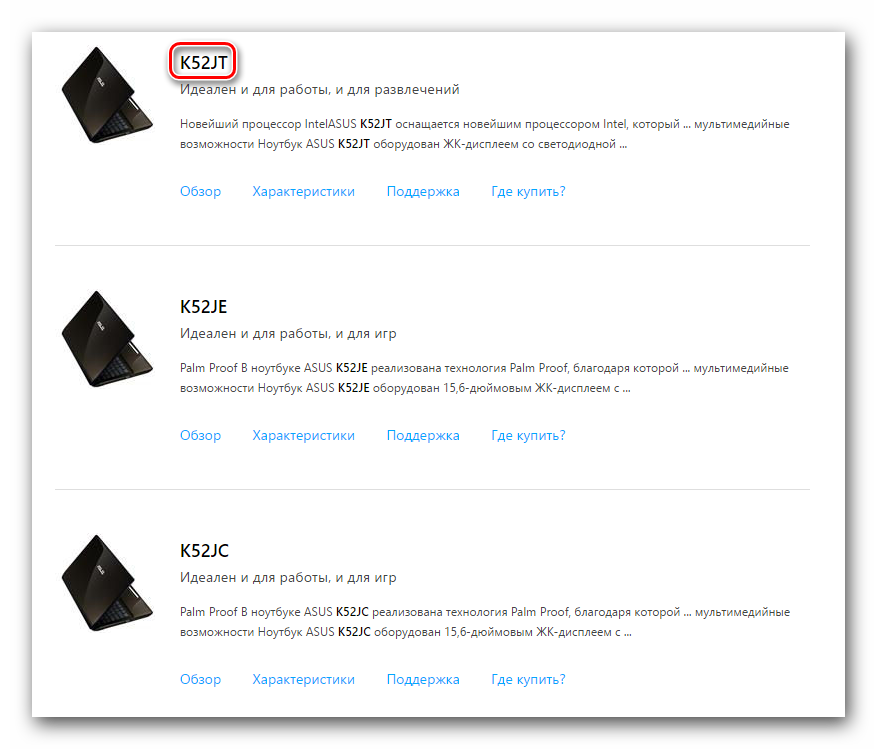
На следующей странице в самом центре вы увидите доступные подразделы. Переходим в «Драйверы и утилиты».</li>
Теперь необходимо выбрать версию операционной системы, которая установлена на вашем ноутбуке. Также не забывайте обращать внимание на ее разрядность. Сделать это можно в соответствующем выпадающем меню.</li>
Проделав все указанные действия, вы увидите список всех доступных драйверов, которые разделены на группы по типу устройств.</li>
Открыв нужную группу, вы сможете увидеть все ее содержимое. Тут же будет указан размер каждого драйвера, его описание и дата выпуска. Скачать любое ПО можно, нажав на кнопку «Глобальный».</li>
После того, как вы нажмете на указанную кнопку, начнется загрузка архива с выбранным софтом. Вам необходимо дождаться, пока файл скачается, после чего распаковать содержимое архива и запустить установочный файл с названием «Setup». Следуя подсказкам «Мастера установки», вы с легкостью инсталлируете весь необходимый софт на ноутбук. На этом этапе данный способ будет завершен.</li></ol>
Способ 2: ASUS Live Update
Если по каким-то причинам вам не подходит первый способ, вы можете обновить все ПО вашего ноутбука с помощью специальной утилиты, разработанной компанией ASUS. Вот что необходимо сделать для того, чтобы воспользоваться данным методом.
- Заходим на страницу загрузки драйверов для ноутбука ASUS K52J.
- Открываем раздел «Utilities» из общего списка. В перечне утилит ищем программу «ASUS Live Update Utility» и скачиваем ее.
После этого вам потребуется инсталлировать программу на ноутбук. С этим справится даже начинающий пользователь, так как процесс весьма прост. Поэтому останавливаться на данном моменте более подробно не будем.</li>Когда закончится установка программы ASUS Live Update Utility, запускаем ее.</li>В самом центре главного окна вы увидите кнопку «Проверить обновление». Нажимаем на нее.</li>
Далее необходимо подождать немного, пока программа просканирует вашу систему на предмет отсутствующих или устаревших драйверов. Спустя какое-то время вы увидите следующее окно, где будет показано количество драйверов, которые необходимо инсталлировать. Для того, чтобы установить все найденное ПО, жмем кнопку «Установить».</li>
Нажав на указанную кнопку, вы увидите строку прогресса загрузки всех драйверов для вашего ноутбука. Нужно будет подождать, пока утилита загрузит все файлы.</li>
По окончанию загрузки ASUS Live Update установит все скачанное ПО в автоматическом режиме. После инсталляции всех компонентов вы увидите сообщение об успешном окончании процесса. На этом описанный метод будет завершен.</li></ol>
Способ 3: Общие программы поиска и установки ПО
Этот способ схож по своей сути с предыдущим. Для его использования вам потребуется одна из программ, которая работает по тому же принципу, что и ASUS Live Update. С перечнем таких утилит вы сможете ознакомиться, перейдя по указанной ниже ссылке.
Подробнее: Лучшие программы для установки драйверов
Отличие таких программ от ASUS Live Update заключается лишь в том, что они могут использоваться на любых компьютерах и ноутбуках, а не только тех, что произведены компанией ASUS. Если вы переходили по ссылке выше, то обратили внимание на большой выбор программ для автоматического поиска и инсталляции ПО. Вы можете пользоваться абсолютно любой понравившейся утилитой, но мы рекомендуем присмотреться к DriverPack Solution. Одним из весомых достоинств данного софта является поддержка большого числа устройств и регулярные обновления базы драйверов. Если вы решите воспользоваться DriverPack Solution, вам может пригодиться наш обучающий урок.
Урок: Как обновить драйвера на компьютере с помощью DriverPack Solution
Способ 4: Поиск ПО с помощью идентификатора
Иногда возникают ситуации, когда система наотрез отказывается видеть оборудование или инсталлировать для него софт. В таких случаях вас выручит этот способ. С помощью него вы сможете найти, загрузить и установить ПО для любого компонента ноутбука, даже неизвестного. Дабы не вдаваться в подробности, рекомендуем вам изучить один из наших предыдущих уроков, который полностью посвящен данному вопросу. В нем вы найдете советы и детальное руководство к процессу поиска драйверов с помощью ID оборудования.
Урок: Поиск драйверов по ID оборудования
Способ 5: Ручная инсталляция драйвера
Для использования этого способа вам потребуется выполнить следующие шаги.
- Открываем «Диспетчер устройств». Если вы не знаете, как это сделать, вам стоит заглянуть в наш специальный урок.
Урок: Открываем «Диспетчер устройств»
В списке всего оборудования, которое отображено в «Диспетчере устройств», ищем неопознанные устройства, или те, для которых нужно инсталлировать софт.</li>
На названии такого оборудования нажимаем правой кнопкой мыши и в открывшемся контекстном меню выбираем первую строку «Обновить драйверы».</li>В результате у вас откроется окно с выбором типа поиска ПО для указанного устройства. Рекомендуем в данном случае использовать «Автоматический поиск». Для этого нажимаем на название самого способа.</li>
После этого в следующем окне вы сможете увидеть процесс поиска драйверов. Если таковые будут найдены, они автоматически инсталлируются на ноутбук. В любом случае, в самом конце вы сможете увидеть результат поиска в отдельном окне. Вам останется лишь нажать кнопку «Готово» в таком окне для завершения данного способа.</li></ol>Процесс поиска и установки драйверов для любого компьютера или ноутбука очень прост, если разобраться во всех нюансах. Надеемся, данный урок поможет вам, и вы сможете извлечь из него полезную для себя информацию. При возникновении каких-либо вопросов или замечаний — пишите в комментарии к данному уроку. Ответим на все ваши вопросы. Мы рады, что смогли помочь Вам в решении проблемы.Опишите, что у вас не получилось. Наши специалисты постараются ответить максимально быстро.
Помогла ли вам эта статья?
Другие драйвера: |
Используемые источники:
- https://www.driverscape.com/manufacturers/asus/laptops-desktops/k52jr/2608
- https://lumpics.ru/drivers-for-asus-k52j/
- https://www.notebook-center.ru/driver_asus_37674.html
 Драйверы для ноутбука ASUS N53SN / N53SV (Windows 7)
Драйверы для ноутбука ASUS N53SN / N53SV (Windows 7)
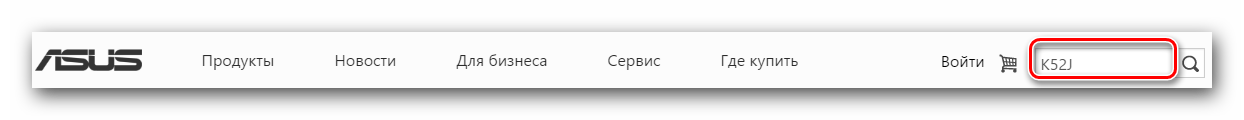
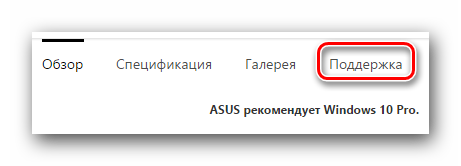
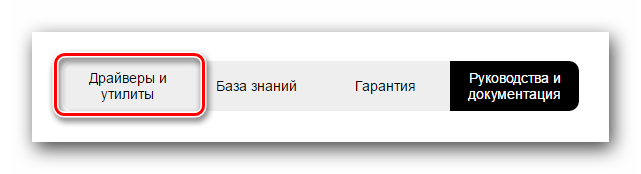
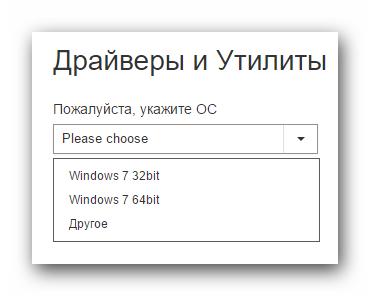
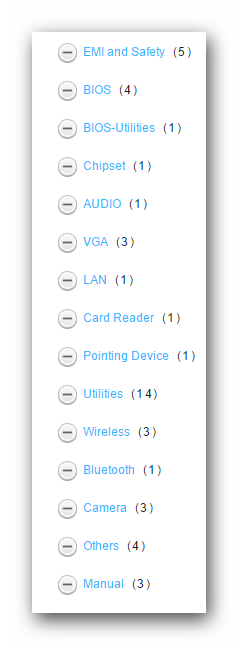
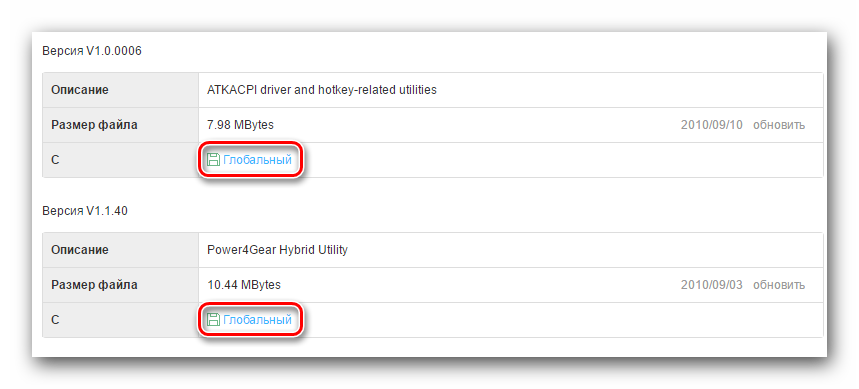
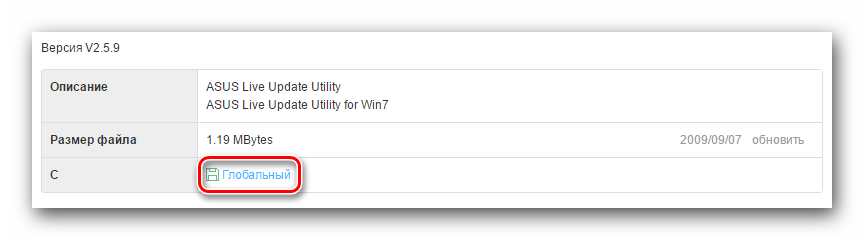
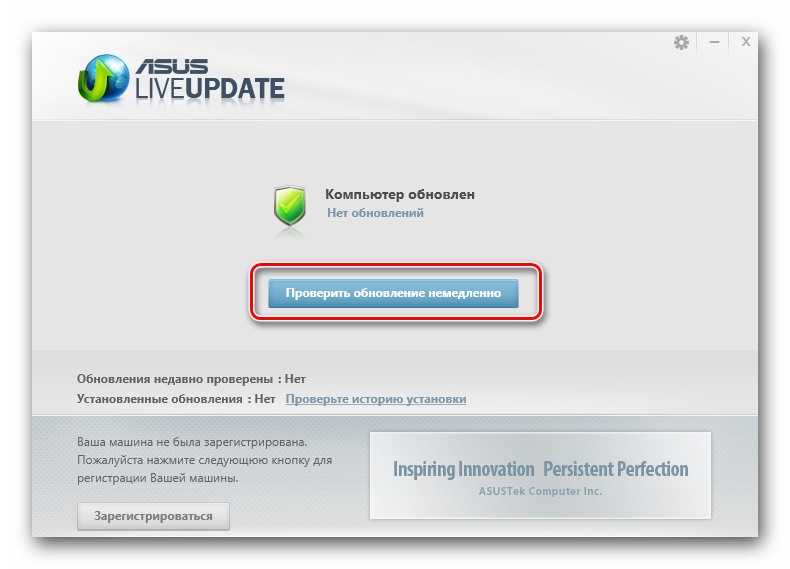
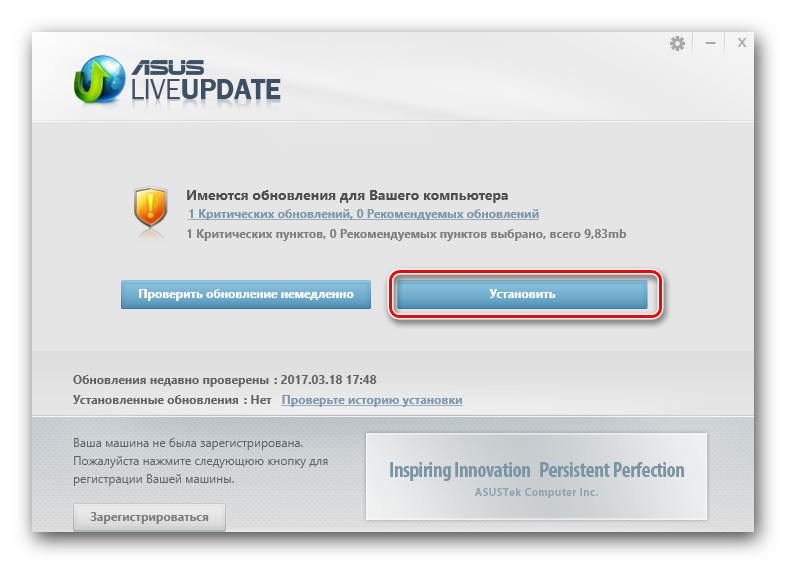
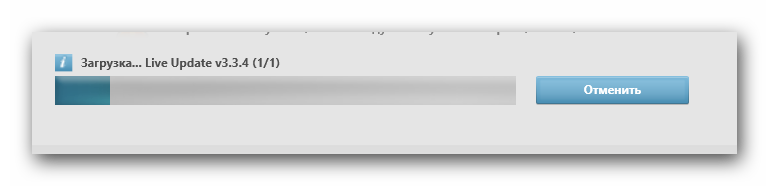
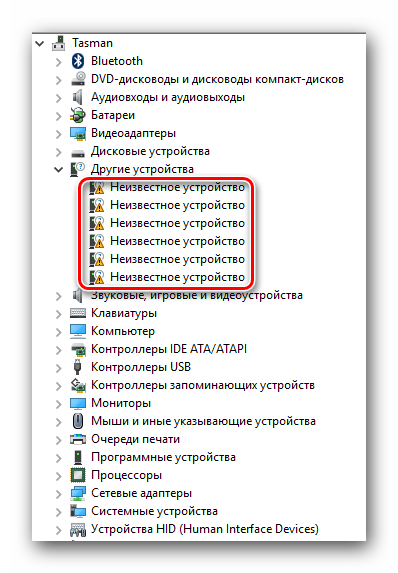
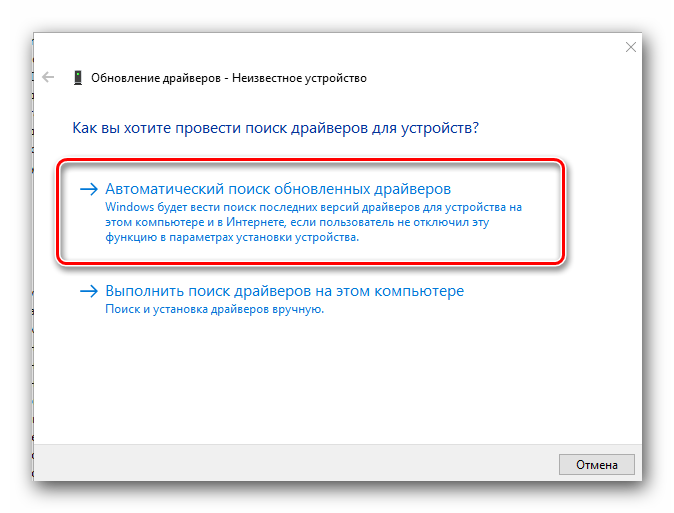
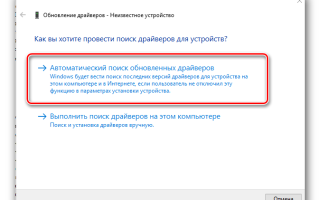

 Драйверы для ноутбука ASUS A52JB / A52JC / A52JK / A52Jr / A52JU (Windows 7)
Драйверы для ноутбука ASUS A52JB / A52JC / A52JK / A52Jr / A52JU (Windows 7) Как установить Windows 10 на Mac: 2 способа и советы по настройке
Как установить Windows 10 на Mac: 2 способа и советы по настройке Как улучшить быстродействие Windows 10 на нетбуках
Как улучшить быстродействие Windows 10 на нетбуках DELL Inspiron 17R (N7110) Windows 7 64bit Drivers - Dell Notebook Drivers Windows XP, 7, 8, 8.1, 10
DELL Inspiron 17R (N7110) Windows 7 64bit Drivers - Dell Notebook Drivers Windows XP, 7, 8, 8.1, 10