Содержание
- 1 What is Microsoft Visual C++ Redistributable?
- 2 When you need Microsoft Visual C++ Redistributable
- 3 Features
- 4 Installation
- 5 Visual C++ Redistributables Direct Download Links
- 6 Uninstalling the Visual C++ packages
- 7 Can’t install Visual C++ Redistributable?
- 8 Ссылки для скачивания Microsoft Visual C++ 2005-2008-2010-2012-2013-2019 Redistributable Package Hybrid
- 9 Отзывы о программе Microsoft Visual C++ 2005-2008-2010-2012-2013-2019 Redistributable Package Hybrid
- 10 Респект за пост! Спасибо за работу!
Microsoft ecosystem includes Visual Studio which is used for developing applications used for Windows Operating System. Microsoft Visual C++ is one programming language that can be used to develop applications in.
But to run applications build in Visual C++, users need to install Visual C++ runtime libraries. In this article, we will discuss the importance of these redistributable runtime packages, how to install them and the direct download links.
What is Microsoft Visual C++ Redistributable?
Microsoft Visual C++ Redistributable is a runtime library for running applications that Microsoft developers develop in Visual C++ language (Using the Microsoft Visual Studio development environment).
There are many Microsoft Redistributable packages installed on your system. You can view them by going to Control Panel/Programs/Apps and Features. And in the list of installed programs, you will see that there is more than one package of Microsoft Visual C++ Redistributable.
VC++ Redistributable is just like Java Runtime Environment and .NET Framework. You need to install JRE to run programs developed in Java and .NET Framework to run apps built with .NET Framework.
When you create certain Apps or Programs using Visual C++, the Redistributable packages are installed automatically. Some developers pre-package the runtime libraries inside their software setups. Or you can download them manually. I am providing you the Links for downloading the Redistributable packages.
When you need Microsoft Visual C++ Redistributable
If you are having any software or program needs the Visual C++ Redistributable, then you need them otherwise, there isn’t any use of the Microsoft VC++ Redistributable.
These packages are not so much heavy on your System Resources so the Microsoft Visual C++ Redistributable won’t take much space on your System.
Features
- The Microsoft Visual C++ Redistributable expands the features of your System related to multimedia.
- It helps you to install the components automatically which are required by many Apps, Games, and Programs to run.
- And the Apps which are written in C++ language, the Microsoft Visual C++ Redistributable helps them to work and run properly.
- Each Microsoft Visual C++ Redistributable package isn’t more than 20 MB in size.
Installation
Download and installation of any Visual C++ redistributable runtime library package is easy. It’s like downloading the setup from below given direct download links and then run the installer. Every installation step is self-explanatory. You can have multiple redistributable runtimes packages installed on your computer.
- Select your architecture and download the Microsoft Visual C++ Redistributable from the below links.
- And then open its Installer. The window will open and ask you to accept the terms and then click on the Install button.
- It will take 4-5 seconds to install into your System.
- After installation completes, a window will appear that tells you that you have successfully installed the Microsoft Visual C++ Redistributable on your System.
Silent Installation
You can also install Visual C++ redistributable in silent mode. The installer comes with a /q switch that can be used to run the VC++ installer in silent mode.
There are two ways to run the installer with /q switch. One is to create a shortcut of the downloaded setup file and append /q /norestart at the end of the target field in shortcut properties.
The second way is to run the installer from the command-line. Here is an example of how I ran the installer in quiet mode:
C:UsersUsmanDownloadsvc_redist.x64.exe /q /norestart
Visual C++ Redistributables Direct Download Links
Choose your version for Redistributable according to your Windows version. The runtime libraries setup is different for 32bit and 64bit versions of Windows. If you are using 32-bit Windows, then download only 32-bit Microsoft Visual C++ Redistributable. And if you have installed 64-bit Windows, then you need to download both 32-bit and 64-bit versions of the Microsoft Visual C++ Redistributable.
The redistributable selection depends upon the program you are trying to run, is it developed using a specific version of the Visual Studio or it can run using any runtime package. For your ease, we will list down each error which you get when a specific version of VC++ is not installed. This will help you decide which version to download.
Microsoft Visual C++ Redistributable 2019
Applications created with Visual Studio 2019 (Version 16.0) require this redistributable library to be installed in the system. If you have Visual Studio 2019 installed on your system, most probably, the runtime library is also installed for running the programs.
Download vs_redist.x86.exe 2019 32-bit
Download vs_redist.x64.exe 2019 64-bit
Microsoft Visual C++ Redistributable 2017
Applications created with Visual Studio 2017 (Version 15.0) require C++ runtime 2017. If you have an application that is giving an error about MSVCR150.dll or MSVCP150.dll missing, you should install this version of Visual C++ 2017 redistributable.
Download vs_redist.x86.exe 2017 32-bit
Download vs_redist.x64.exe 2017 64-bit
Microsoft Visual C++ Redistributable 2015
Applications created with Visual Studio 2015 (Version 14.0) require C++ runtime 2015. If you have an application that is giving an error about MSVCR140.dll or MSVCP140.dll missing, you should install this version of Visual C++ 2015 redistributable.
Download Visual C++ Redistributable 2015 in all languages [32-bit + 64-bit]
Download Visual C++ Redistributable 2015 Update 3 full installer [32-bit + 64-bit]
Microsoft Visual C++ Redistributable 2013
Applications created with Visual Studio 2013 (Version 12.0) require C++ runtime 2013. If you have an application that is giving an error about MSVCR120.dll or MSVCP120.dll missing, you should install this version of Visual C++ 2013 redistributable.
Download Visual C++ Redistributable 2013 in all languages [32-bit +64-bit]
Microsoft Visual C++ Redistributable 2012
Applications created with Visual Studio 2012 (Version 11.0) require C++ runtime 2012. If you have an application that is giving an error about MSVCR110.dll or MSVCP110.dll missing, you should install this version of Visual C++ 2012 redistributable.
Download Visual C++ Redistributable 2012 Update 5 in all languages [32-bit + 64-bit] (Requires signing in with your Microsoft account)
Microsoft Visual C++ Redistributable 2010
Applications created with Visual Studio 2010 (Version 10.0) require C++ runtime 2010. If you have an application that is giving an error about MSVCR100.dll or MSVCP100.dll missing, you should install this version of Visual C++ 2010 redistributable.
Microsoft Visual C++ 2010 SP1 Redistributable (x86)
Microsoft Visual C++ 2010 Service Pack 1 Redistributable MFC Security Update
Microsoft Visual C++ Redistributable 2008
Applications created with Visual Studio 2008 (Version 9.0) require C++ runtime 2008. If you have an application that is giving an error about MSVCR90.dll or MSVCP90.dll missing, you should install this version of Visual C++ 2008 redistributable.
Microsoft Visual C++ 2008 Redistributable (x86)
Microsoft Visual C++ 2008 Redistributable (x64)
Download Visual C++ 2008 Redistributable MFC Update (x86 + x64)
Microsoft Visual C++ Redistributable 2005
Download vcredist_x86.exe redistributable (x86)
Download vcredist_x64.exe redistributable (x64)
Uninstalling the Visual C++ packages
The Uninstallation of the Microsoft Visual C++ Redistributable packages is the same as you do with any other program. You can uninstall the packages from Programs and Features. To uninstall a package, follow the steps below:
- Open Apps and Features (Windows key + X + F) [Programs and Features in Windows 7]
- Search for Visual C++
- Select the installed program you want to uninstall
- Press the Uninstall button.
You may want to ask is it OK to uninstall any Visual C++ package? My answer is simple; uninstall it if it is necessary. Otherwise, leave it as multiple versions do not take a lot of disk space and only provides additional functionality when needed.
Can’t install Visual C++ Redistributable?
If you get the following error while running vc_redist.x64.exe or vc_redist.x86.exe, it means that you already have an installation of VC++ pending on your computer. You should remove the current installation to proceed with the new install.
Visual C++ 2015 Redistributable Setup Failed 0x80070666
To get past this error, follow the instructions below:
- Download Visual C++ redistributable again.
- Open Command Prompt.
- Change the directory to the one which has vc_redist.x64.exe file. For example, I downloaded it in my Downloads folder.cd C:UsersUsmanDownloads
- Then, run the uninstaller: vc_redist.x64.exe /uninstall
Has this article answered all the questions you have about Microsoft Visual C++ redistributables? Now is it easy to download the packages from one place? We would love to know your thoughts in the comments below 🙂
Interesting Reads Next:

Microsoft Visual C++ 2005-2008-2010-2012-2013-2019 Redistributable Package Hybrid x86 & x64 — это авторский сборник библиотек необходимых для запуска в Windows приложений написанных на различных версиях языка программирования Visual C++ и C#.
Теоретически при появлении ошибки похожей на «Запуск программы невозможен, так как отсутствует MSVCP120.DLL отсутствует на вашем компьютере. Попробуйте переустановить программу» вы можете самостоятельно установить только один необходимый пакет библиотек Microsoft Visual C++ Redistributable Package за нужный год. Но при этом нужно помнить, что программа, которую вы пытаетесь запустить, может требовать как 32-битную, так и 64-битную версию библиотек и необходимо в обязательном порядке устанавливать оба пакета, даже если запуск происходит в 64-битной Windows. При этом никто не даст гарантии, что следующая программа или игра, которые вы установите, не потребуют более новую или более старую версию библиотек. Пакет Microsoft Visual C++ 2005-2008-2010-2012-2013-2019 Redistributable Package Hybrid помогает раз и навсегда устранить проблемы с нехваткой библиотек для программ, написанных на Visual C++.
Перед тем как скачать Microsoft Visual C++ 2005-2008-2010-2012-2013-2019 Redistributable Package Hybrid необходимо определить битность вашей операционной системы, чтобы выбрать 32-битную или 64-битную версию пакета. Если на вашем компьютере установлена 64-битная Windows, нет необходимости скачивать и устанавливать обе версии пакета, так как 64-битная версия уже включает в себя все необходимые 32-битные библиотеки. Так же не стоит беспокоиться в случае, если какие-либо версии пакетов Microsoft Visual C++ Redistributable Package уже установлены на вашем компьютере, в процессе установки они будут автоматически обновлены или исправлены, если установленная на вашем компьютере версия имеет проблемы в работе.
Наиболее дотошные пользователи могут заметить, что в сборке отсутствуют пакеты за 2015 и 2017 годы. Не стоит беспокоиться, Microsoft Visual C++ 2019 Redistributable Package заменяет версии за 2015 и 2017 год и программы, написанные с использованием этих библиотек, будут запускаться и корректно работать на вашем компьютере. Вся процедура установки Microsoft Visual C++ 2005-2008-2010-2012-2013-2019 Redistributable Package Hybrid x86 & x64 полностью автоматизирована и не требует перезагрузки после её окончания, вам достаточно разархивировать пакет, запустить инсталлятор и дождаться окончания установки.
Для установки пакета с использованием различные ключи, которые дают возможность отключить установку отдельных пакетов Microsoft Visual C++ или удалить ранее установленные версии пакетов без последующей установки, вы можете воспользоваться программой VCRHybGuiSetup, которая является графическим установщиком с возможностью выбора требуемых ключей.
Скриншоты Microsoft Visual C++ 2005-2008-2010-2012-2013-2019 Redistributable Package Hybrid
Ссылки для скачивания Microsoft Visual C++ 2005-2008-2010-2012-2013-2019 Redistributable Package Hybrid
32-битная версияСкачать Microsoft Visual C++ 2005-2019 Redistributable Package Hybrid (32 бита) с нашего портала 64-битная версияСкачать Microsoft Visual C++ 2005-2019 Redistributable Package Hybrid (64 бита) с нашего портала Графический интерфейсСкачать Графический интерфейс для установки пакета с нашего портала Уважаемые посетители, мы стараемся своевременно обновлять бесплатные программы, размещенные на нашем портале и тщательно проверяем их антивирусами перед загрузкой на сервер. Скорее всего, у нас можно бесплатно скачать самую последнюю версию программы Microsoft Visual C++ 2005-2008-2010-2012-2013-2019 Redistributable Package Hybrid, однако мы не можем гарантировать 100% безопасность программ размещенных на сайтах разработчиков, поэтому снимаем с себя ответственность за любой возможный вред от их использования.Скачать
- Лицензия:
- Бесплатно
- Язык:
MSVCP100.DLLФайл динамической библиотеки входящей в состав Microsoft Visual C++ 2010, отсутствие которого приводит к системной ошибке и невозможности запустить программы и игры, написанные с использованием Visual C++.Microsoft .NET FrameworkПлатформа, созданная компанией Microsoft, обязательная к установке на windows-компьютеры, для корректной работы программ, написанных с её использованием.</li>
Kingo RootПрограмма, предлагающая один из самых простых и быстрых способов получения административных полномочий root на смартфонах с операционной системой Android.</li>
KingRootWindows-версия популярной программы для получения прав root на смартфонах и планшетах с операционной Android. Считается более функциональной, чем мобильная версия и поддерживает большее количество устройств.</li>
D3dx9.dllФайл динамической библиотеки Windows, которая необходима для корректной работы мультимедийных возможностей во многих программах и играх.</li>
Отзывы о программе Microsoft Visual C++ 2005-2008-2010-2012-2013-2019 Redistributable Package Hybrid
Microsoft прекращает хаос с выпусками пакетов Visual C++
Для запуска программ, созданных с помощью Visual Studio, может потребоваться определенная версия Microsoft Visual C++ Redistributable. Из-за этого на компьютерах с операционной системой Windows часто можно можно было увидеть множество установленных пакетов. Microsoft изменила систему с выпуском Microsoft Visual C++ Redistributable для Visual Studio 2015, 2017 и 2019 и теперь базовый образ предоставляется для всех этих распространяемых пакетов.
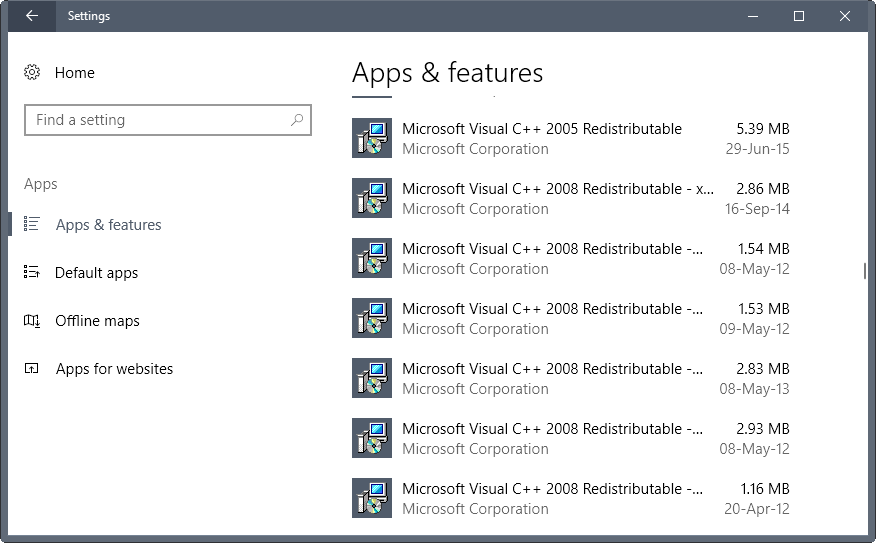
Другими словами: если на системе установлен дистрибутив Visual C++ 2019, то больше нет необходимости устанавливать пакеты Visual C++ 2015 или 2017, поскольку они также поддерживаются автоматически.
На странице поддержки «Последние поддерживаемые загрузки Visual C++» компания Microsoft приводит следующий пример.
For example, installing the Visual C++ 2019 redistributable will affect programs built with Visual C++ 2015 and 2017 also. However, installing the Visual C++ 2015 redistributable will not replace the newer versions of the files installed by the Visual C++ 2017 and 2019 redistributables.This is different from all previous Visual C++ versions, as they each had their own distinct runtime files, not shared with other versions.
https://support.microsoft.com/en-us/help/2977003/the-latest-supported-visual-c-downloads
Дополнительную информацию можно найти в статье поддержки на веб-сайте Microsoft Docs:
From Visual Studio .NET through Visual Studio 2013, each major release of the C++ compiler and tools has included a new, standalone version of the Microsoft C Runtime (CRT) library. These standalone versions of the CRT were independent from, and to various degrees, incompatible with each other. For example, the CRT library used by Visual Studio 2012 was version 11, named msvcr110.dll, and the CRT used by Visual Studio 2013 was version 12, named msvcr120.dll. Beginning in Visual Studio 2015, this is no longer the case. Visual Studio 2015 and later versions of Visual Studio all use one Universal CRT.
The Universal CRT is a Microsoft Windows operating system component. It is included as part of the operating system in Windows 10 and is available for older operating systems, Windows Vista through Windows 8.1, by using Windows Update. In addition, local deployment of the Universal CRT is supported, with some restrictions.
https://docs.microsoft.com/en-us/cpp/windows/universal-crt-deployment?view=vs-2019
Администраторы Windows могут загрузить Universal C Runtime, перейдя по следующим ссылкам:
- x86: vc_redist.x86.exe
- x64: vc_redist.x64.exe
- ARM64: vc_redist.arm64.exe
Старые Visual C++ Redistributable пакеты для Visual Studio все еще нуждаются в отдельной загрузке и установке.
Спасибо, что читаете! Подписывайтесь на мой канал в Telegram и Яндекс.Дзен. Только там последние обновления блога и новости мира информационных технологий. Также, читайте меня в социальных сетях: Facebook, Twitter, VK, OK.
Респект за пост! Спасибо за работу!
Хотите больше постов? Узнавать новости технологий? Читать обзоры на гаджеты? Для всего этого, а также для продвижения сайта, покупки нового дизайна и оплаты хостинга, мне необходима помощь от вас, преданные и благодарные читатели. Подробнее о донатах читайте на специальной странице.
На данный момент есть возможность стать патроном, чтобы ежемесячно поддерживать блог донатом, или воспользоваться Яндекс.Деньгами, WebMoney, QIWI и PayPal:
Спасибо! Все собранные средства будут пущены на развитие сайта. Поддержка проекта является подарком владельцу сайта.
Используемые источники:
- https://www.itechtics.com/microsoft-visual-c-redistributable-versions-direct-download-links/
- https://cybersoft.ru/sistema/raznoe-sistema/138-microsoft-visual-c-2005-2008-2010-2012-2013-2019-redistributable-package.html
- https://levashove.ru/microsoft-ends-visual-c-redistributable-chaos/
 Драйверы для ноутбука ASUS A52JB / A52JC / A52JK / A52Jr / A52JU (Windows 7)
Драйверы для ноутбука ASUS A52JB / A52JC / A52JK / A52Jr / A52JU (Windows 7) Драйверы для ноутбука ASUS K52J (K52JB / K52JC / K52JE / K52JK / K52JT / K52Jr)
Драйверы для ноутбука ASUS K52J (K52JB / K52JC / K52JE / K52JK / K52JT / K52Jr) DELL Inspiron 17R (N7110) Windows 7 64bit Drivers - Dell Notebook Drivers Windows XP, 7, 8, 8.1, 10
DELL Inspiron 17R (N7110) Windows 7 64bit Drivers - Dell Notebook Drivers Windows XP, 7, 8, 8.1, 10
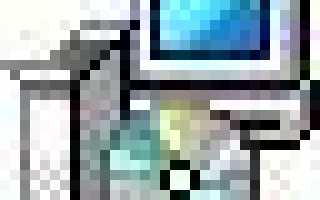

 Как установить Windows 10 на Mac: 2 способа и советы по настройке
Как установить Windows 10 на Mac: 2 способа и советы по настройке Драйверы для ноутбука ASUS N53SN / N53SV (Windows 7)
Драйверы для ноутбука ASUS N53SN / N53SV (Windows 7) Как улучшить быстродействие Windows 10 на нетбуках
Как улучшить быстродействие Windows 10 на нетбуках