- Драйверы
- Ноутбуки
- Samsung
- NP355V5C
- Тип устройства:
- Ноутбуки
- Производитель:
- Samsung
- Название модели:
- NP355V5C
| Производители драйвера | Версия | Типы драйвера | Описание | Скачать | |
|---|---|---|---|---|---|
|
DriverHub | 1.0 | Driver Utility | Установите программу DriverHub и исправьте все проблемы с драйверами. | Скачать20.53 MB |
|
|
16.2.11.32012-08-24 |
|
Touchpad provides the same function as a mouse and the left and right buttons of… -This driver may not be appropriate depending on the computer model.Thanks.»>большеСкачать101.22 MB</td></tr>
- 32bitWindows XP
</td>
- Microsoft
- RealTek
</td>6.0.1.67022012-08-10</td>
- Sound, video and game controllers
- System devices
</td>This is Sound driver.Please referece the below install steps. Click the attached… -This driver may not be appropriate depending on the computer model.Thanks.»>большеСкачать128.13 MB</td></tr>
- 32bitWindows XP
</td>
- AMD
</td>8.982.0.00002012-07-27</td>
- Display adapters
- IDE ATA/ATAPI controllers
- SCSI and RAID controllers
И еще 3
Типы драйвера
</td>This is mainboard Chipset & AMD graphic driver.Please referece the below install… -This driver may not be appropriate depending on the computer model.Thanks.»>большеСкачать251.13 MB</td></tr>
- 32bitWindows XP
</td>
- RealTek
</td>5.798.0523.20122012-05-23</td>
- Network adapters
</td>LAN Driver</td>Скачать5.52 MB</td></tr>
- 32bit64bitWindows 7
</td>
- Atheros
</td>10.0.0.542012-04-23</td>
- Network adapters
</td>This driver is Atheros Wireless Lan. Please referece the below install steps. 1…. — This driver may show a different version or not be appropriate depending on the computer model. (Driver version: 9.2.0.500 / 10.0.0.54)Thanks.»>большеСкачать74.16 MB</td></tr>
- 32bit64bitWindows 7
</td>
- Synaptics
</td>16.1.1.02012-04-06</td>
- Mice and other pointing devices
</td>Touchpad provides the same function as a mouse and the left and right buttons of… -This driver may not be appropriate depending on the computer model.Thanks.»>большеСкачать77.56 MB</td></tr>
- 32bit64bitWindows 7
</td>
- AMD
</td>8.944.2.10002012-04-05</td>
- Display adapters
- Sound, video and game controllers
- System devices
</td>This is AMD graphic driver.Please referece the below install steps. Click the at… -This driver may not be appropriate depending on the computer model.Thanks.»>большеСкачать268.88 MB</td></tr>
- 32bitWindows XP
</td>
- AMD
</td>8.961.0.00002012-04-05</td>
- Display adapters
- Sound, video and game controllers
</td>This is Sound driver.Please referece the below install steps. Click the attached… -This driver may not be appropriate depending on the computer model.Thanks.»>большеСкачать252.54 MB</td></tr>
- 32bit64bitWindows 7
</td>
- Microsoft
- RealTek
</td>6.0.1.66022012-03-27</td>
- Sound, video and game controllers
- System devices
</td>This is Sound driver.Please referece the below install steps. Click the attached… -This driver may not be appropriate depending on the computer model.Thanks.»>большеСкачать145.44 MB</td></tr>
- 32bitWindows XP
- 32bit64bitWindows 7
</td>
- RealTek
</td>6.1.7601.390252012-03-19</td>
- Universal Serial Bus controllers
</td>Please referece the below install steps. Click the attached file and press »Sav… -This driver may not be appropriate depending on the computer model.Thanks.»>большеСкачать10.64 MB</td></tr>
- 32bit64bitWindows 7
</td>
- RealTek
</td>7.054.0309.20122012-03-09</td>
- Network adapters
</td>REALTEK SEMICONDUCTOR CORP-Driver</td>Скачать5.73 MB</td></tr>
- 32bit64bitWindows 7
</td>
- AMD
</td>1.0.0.00722012-01-03</td>
- IDE ATA/ATAPI controllers
- System devices
- Universal Serial Bus controllers
</td>This is mainboard Chipset driver.Please referece the below install steps. Click… -This driver may not be appropriate depending on the computer model.Thanks.»>большеСкачать174.43 MB</td></tr>
- 32bitWindows XP
</td>
- Infineon
</td>2.01.0001.002007-12-14</td>
- System devices
</td>Please referece the below install steps. Click the attached file and press »Sav… -This driver may not be appropriate depending on the computer model.Thanks.»>большеСкачать2.41 MB</td></tr>
- 32bit64bitWindows 7
</td>н/д</td>н/д</td> Другое </td>This is Bluetooth driver.Please referece the below install steps. Click the atta… -This driver may not be appropriate depending on the computer model.Thanks.»>большеСкачать107.79 MB</td></tr>
- 32bitWindows XP
- 32bitWindows 7
</td>н/д</td>н/д</td> Другое </td>This is Atheros Wireless Lan driver. Please referece the below install steps. C… Please referece the below install steps. Click the attached file and press »Save» button. Then press »Browse…» button and select the place where you want to save the selected file. After downloading the file, find the downloaded file and right_click on the file. On pop_up menu, select »Extract All…» option. On »Extraction Wizard», press »Next» button and press »Browse…» button. Select a folder to extract file and press »Next» again. After the file has been sucessfully extracted, see the extracted files. Run »Setup.exe» file or »setup.exe» file in the folder. — This driver may not be appropriate depending on the computer model. Thanks.»>большеСкачать33.73 MB</td></tr>
- 32bitWindows XP
</td>н/д</td>н/д</td> Другое </td>This is Bluetooth driver.Please referece the below install steps. Click the atta… -This driver may not be appropriate depending on the computer model.Thanks»>большеСкачать106.81 MB</td></tr>
- 32bitWindows XP
- 32bit64bitWindows 7
</td>н/д</td>н/д</td> Другое </td>This is Atheros Wireless Lan driver. Please referece the below install steps. C… Please referece the below install steps. Click the attached file and press »Save» button. Then press »Browse…» button and select the place where you want to save the selected file. After downloading the file, find the downloaded file and right_click on the file. On pop_up menu, select »Extract All…» option. On »Extraction Wizard», press »Next» button and press »Browse…» button. Select a folder to extract file and press »Next» again. After the file has been sucessfully extracted, see the extracted files. Run »Setup.exe» file or »setup.exe» file in the folder. — This driver may not be appropriate depending on the computer model. Thanks.»>большеСкачать33.73 MB</td></tr></tbody></table>
Samsung NP355V5C драйверы помогут исправить неполадки и ошибки в работе устройства. Скачайте драйверы на Samsung NP355V5C для разных версий операционных систем Windows (32 и 64 bit). После скачивания архива с драйвером для Samsung NP355V5C нужно извлечь файл в любую папку и запустить его.
- Drivers
- Notebooks
- Samsung
- NP355V5C
- Tipo de dispositivo:
- Notebooks
- Fabricante:
- Samsung
- Nombre de modelo:
- NP355V5C
| Fabricantes del driver | Versión | Tipos de driver | Descripción | Descargar | |
|---|---|---|---|---|---|
|
DriverHub | 1.0 | Driver Utility | Instale DriverHub y soluciona todos los problemas con los drivers. | Descargar20.53 MB |
|
|
16.2.11.32012-08-24 |
|
Touchpad provides the same function as a mouse and the left and right buttons of… -This driver may not be appropriate depending on the computer model.Thanks.»>másDescargar101.22 MB</td></tr>
- 32bitWindows XP
</td>
- Microsoft
- RealTek
</td>6.0.1.67022012-08-10</td>
- Sound, video and game controllers
- System devices
</td>This is Sound driver.Please referece the below install steps. Click the attached… -This driver may not be appropriate depending on the computer model.Thanks.»>másDescargar128.13 MB</td></tr>
- 32bitWindows XP
</td>
- AMD
</td>8.982.0.00002012-07-27</td>
- Display adapters
- IDE ATA/ATAPI controllers
- SCSI and RAID controllers
3 más
Tipos de driver
</td>This is mainboard Chipset & AMD graphic driver.Please referece the below install… -This driver may not be appropriate depending on the computer model.Thanks.»>másDescargar251.13 MB</td></tr>
- 32bitWindows XP
</td>
- RealTek
</td>5.798.0523.20122012-05-23</td>
- Network adapters
</td>LAN Driver</td>Descargar5.52 MB</td></tr>
- 32bit64bitWindows 7
</td>
- Atheros
</td>10.0.0.542012-04-23</td>
- Network adapters
</td>This driver is Atheros Wireless Lan. Please referece the below install steps. 1…. — This driver may show a different version or not be appropriate depending on the computer model. (Driver version: 9.2.0.500 / 10.0.0.54)Thanks.»>másDescargar74.16 MB</td></tr>
- 32bit64bitWindows 7
</td>
- Synaptics
</td>16.1.1.02012-04-06</td>
- Mice and other pointing devices
</td>Touchpad provides the same function as a mouse and the left and right buttons of… -This driver may not be appropriate depending on the computer model.Thanks.»>másDescargar77.56 MB</td></tr>
- 32bit64bitWindows 7
</td>
- AMD
</td>8.944.2.10002012-04-05</td>
- Display adapters
- Sound, video and game controllers
- System devices
</td>This is AMD graphic driver.Please referece the below install steps. Click the at… -This driver may not be appropriate depending on the computer model.Thanks.»>másDescargar268.88 MB</td></tr>
- 32bitWindows XP
</td>
- AMD
</td>8.961.0.00002012-04-05</td>
- Display adapters
- Sound, video and game controllers
</td>This is Sound driver.Please referece the below install steps. Click the attached… -This driver may not be appropriate depending on the computer model.Thanks.»>másDescargar252.54 MB</td></tr>
- 32bit64bitWindows 7
</td>
- Microsoft
- RealTek
</td>6.0.1.66022012-03-27</td>
- Sound, video and game controllers
- System devices
</td>This is Sound driver.Please referece the below install steps. Click the attached… -This driver may not be appropriate depending on the computer model.Thanks.»>másDescargar145.44 MB</td></tr>
- 32bitWindows XP
- 32bit64bitWindows 7
</td>
- RealTek
</td>6.1.7601.390252012-03-19</td>
- Universal Serial Bus controllers
</td>Please referece the below install steps. Click the attached file and press »Sav… -This driver may not be appropriate depending on the computer model.Thanks.»>másDescargar10.64 MB</td></tr>
- 32bit64bitWindows 7
</td>
- RealTek
</td>7.054.0309.20122012-03-09</td>
- Network adapters
</td>REALTEK SEMICONDUCTOR CORP-Driver</td>Descargar5.73 MB</td></tr>
- 32bit64bitWindows 7
</td>
- AMD
</td>1.0.0.00722012-01-03</td>
- IDE ATA/ATAPI controllers
- System devices
- Universal Serial Bus controllers
</td>This is mainboard Chipset driver.Please referece the below install steps. Click… -This driver may not be appropriate depending on the computer model.Thanks.»>másDescargar174.43 MB</td></tr>
- 32bitWindows XP
</td>
- Infineon
</td>2.01.0001.002007-12-14</td>
- System devices
</td>Please referece the below install steps. Click the attached file and press »Sav… -This driver may not be appropriate depending on the computer model.Thanks.»>másDescargar2.41 MB</td></tr>
- 32bit64bitWindows 7
</td>n/a</td>n/a</td> Otro </td>This is Bluetooth driver.Please referece the below install steps. Click the atta… -This driver may not be appropriate depending on the computer model.Thanks.»>másDescargar107.79 MB</td></tr>
- 32bitWindows XP
- 32bitWindows 7
</td>n/a</td>n/a</td> Otro </td>This is Atheros Wireless Lan driver. Please referece the below install steps. C… Please referece the below install steps. Click the attached file and press »Save» button. Then press »Browse…» button and select the place where you want to save the selected file. After downloading the file, find the downloaded file and right_click on the file. On pop_up menu, select »Extract All…» option. On »Extraction Wizard», press »Next» button and press »Browse…» button. Select a folder to extract file and press »Next» again. After the file has been sucessfully extracted, see the extracted files. Run »Setup.exe» file or »setup.exe» file in the folder. — This driver may not be appropriate depending on the computer model. Thanks.»>másDescargar33.73 MB</td></tr>
- 32bitWindows XP
</td>n/a</td>n/a</td> Otro </td>This is Bluetooth driver.Please referece the below install steps. Click the atta… -This driver may not be appropriate depending on the computer model.Thanks»>másDescargar106.81 MB</td></tr>
- 32bitWindows XP
- 32bit64bitWindows 7
</td>n/a</td>n/a</td> Otro </td>This is Atheros Wireless Lan driver. Please referece the below install steps. C… Please referece the below install steps. Click the attached file and press »Save» button. Then press »Browse…» button and select the place where you want to save the selected file. After downloading the file, find the downloaded file and right_click on the file. On pop_up menu, select »Extract All…» option. On »Extraction Wizard», press »Next» button and press »Browse…» button. Select a folder to extract file and press »Next» again. After the file has been sucessfully extracted, see the extracted files. Run »Setup.exe» file or »setup.exe» file in the folder. — This driver may not be appropriate depending on the computer model. Thanks.»>másDescargar33.73 MB</td></tr></tbody></table>
Los drivers para Samsung NP355V5C ayudarán a corregir los defectos y los errores en el trabajo del dispositivo. Descargue los drivers en Samsung NP355V5C para diferentes versiones de los sistemas operativos Windows (32 y 64 bit). Después de descargar el archivo con el driver para Samsung NP355V5C, hay que extraer el archivo, ponerlo en cualquier carpeta e iniciarlo.
Варианты установки драйверов для Samsung NP355V5C
Для того, чтобы установить необходимый драйвер, можно воспользоваться специальными утилитами, которые так популярны у пользователей, а можно и зайти на сайт производителя. К тому же, второй вариант настолько разнообразен, что подразумевает в себе вариативность. Где-то можно найти именно тот драйвер, который необходим, а где-то предлагают скачать программу, которая способна работать со всеми встроенными устройствами. Так или иначе, разобраться необходимо во всем.
Способ 1: Официальный сайт
Первым делом необходимо посетить официальный сайт производителя устройства. В рассматриваемом случае драйвера нужны для ноутбука компании Samsung, поэтому и весь полезный софт мы будем искать на нем. Стоит отметить, что такой способ установки программ на ноутбук является самым безопасным, так как сайты производителя не распространяют вирусов или других вредоносных программ. Но на главном экране сайта не все так очевидно, поэтому стоит разобраться поэтапно.
- Сначала открываем страницу официального сайта. Лучше всего перейти на нее именно по этой ссылке, так как мошенники часто используют похожие адреса, что приводит к путанице и порче Вашего имущества.
- После этого нажимаем на кнопку «Поддержка», которая находится в правом верхнем углу сайта.
Далее выбор остается за пользователем. Можно воспользоваться поиском устройства с помощью специального интерфейса, который предложен сайтом производителя, а можно просто написать название ноутбука в строку поиска. Причем не обязательно писать его полностью, можно лишь указать модель, после чего произойдет автоматическое определение.</li>
Как видно, появляется целый список, а не одно только устройство. В данных, которые находятся в скобочках, указываются дополнительные факторы производства, например, месторасположение завода изготовителя. Достаточно лишь посмотреть в документацию устройства, чтобы узнать, какая маркировка Ваша. Часто эта информация есть и на задней крышке аппарата.</li> После произведенных действий пользователь попадает на персональную страницу ноутбука, где содержится вся полезная информация и необходимый софт. Этого часто достаточно, чтобы обеспечить полноценную работу устройства и понять принципы взаимодействия с ним. Так или иначе, чтобы найти драйверы, необходимо на вкладке «Загрузки» нажать кнопку «Посмотреть еще».</li>
Для пользователя открываются все необходимые драйвера, которые актуальны для рассматриваемого ноутбука. Однако самого слова «Драйвер» Вы не встретите, поэтому поиск стоит осуществлять по персональному названию внутреннего устройства. Но в глаза бросается маленькое упущение компании Samsung – нет поиска по операционным системам, а ведь это очень важная деталь. Поэтому выбирайте вручную и после этого нажимайте на клавишу «Загрузить».</li>Абсолютно каждый драйвер, скачанный с официального сайта, будет загружен в виде архива. Его следует распаковать и открыть файл «Setup.exe».</li>
После этого откроется Мастер загрузки драйвера, который и произведет все необходимые действия. Вам нужно лишь следовать его подсказкам и инструкциям, что довольно просто и очень быстро.</li></ol>
Для работы каждого внутреннего устройства необходимо проделывать такой цикл. И если для работы, например, звука загрузка отдельного драйвера оправдана, то для более масштабных работ лучше воспользоваться другим способом.
Способ 2: Использование утилиты Samsung Update
Как говорилось выше, комплексная установка подразумевает отдельное скачивание самых разных драйверов. Именно поэтому компания Samsung и создала утилиту, способную избавить своих пользователей от подобных проблем.
- Для ее установки необходимо зайти на официальный сайт производителя и через строку поиска найти интересующее устройство, в данном случае ноутбук. В правом верхнем углу персональной страницы появится кнопка «Полезное ПО». Нажимаем ее и переходим дальше.
Пользователь получит достаточно скромный список предложенного компанией софта. Однако то, что нам нужно, тут уже есть, поэтому нажимаем на кнопку «Посмотреть» и скачиваем программу. Стоит отметить, что никакого перехода не будет, загрузка начнется сразу же после того, как Вы нажмете на кнопку.</li>
Абсолютно всё, что Вы скачаете с сайта Samsung, будет заархивировано, поэтому пользователь увидит установочный файл только после того, как откроет архив. К слову, он там только один, поэтому ничего доставать не стоит, WinRAR, как и любой другой архиватор, справится самостоятельно, делаем двойной клик.</li>
Загрузка проходит в автоматическом режиме и не требует взаимодействия с пользователем. Только в самом конце необходимо закрыть Мастер установки.</li>Установленный Samsung Update появится на рабочем столе. Но если его там нет, то обязательно проверьте «Пуск», он может оказаться именно там.</li>После запуска утилиты пользователю необходимо ввести модель ноутбука. Сделать это нужно в правом верхнем углу, для этого там располагается специальное окно.</li>
Вам будет предоставлен целый список моделей, которые были произведены компанией Samsung. Но в первом способе уже поднималась тема о дополнительных символах и их значении, поэтому просто скажем, что выбирайте только тот пункт, который соответствует Вашему компьютеру. Найти полное название можно в документации к устройству либо на задней крышке ноутбука.</li>
Для драйвера очень важна операционная система ноутбука и ее разрядность. Все это можно узнать, вызвав контекстное меню в «Мой компьютер» и выбрав пункт «Свойства».</li>
Система после этого начинает поиск всех драйверов, необходимых для компьютера. Однако программа покажет абсолютно всё ПО, включая то, которое уже установлено. Поэтому если ноутбук «пустой», то выбираем все и жмем «Экспортировать», если же нужно что-то одно, то придется многие галочки убрать.</li>
После нажатия Вы должны осуществить выбор папки, в которую будут загружены установочные файлы. Единственный минус утилиты в том, что каждый драйвер придется устанавливать вручную, но все они загружаются в разные папки, поэтому перепутать что-то будет очень сложно.</li></ol>
Способ 3: Общие программы поиска драйвера
Иногда бывает так, что официальный сайт не располагает ПО для поиска драйверов к своим продуктам. Поэтому приходится скачивать сторонние программы, которые выполняют тот же самый поиск драйвера, но с тем самым условием, что предлагаются к установке лишь недостающие компоненты. Это значительно сокращает время поиска и очень помогает пользователям, не разбирающимся в компьютерных системах.
Подробнее: Лучшие программы для установки драйверов
Одним из представителей такого софта является Driver Booster, имеющий очень большую базу драйверов для самых различных устройств и операционных систем. Давайте попробуем разобраться, как здесь работает поиск ПО.
- После первого запуска Вам будет предложено согласиться с лицензионным соглашением путем нажатия на кнопку «Принять и установить».
После этого Вы попадаете на окно сканирования системы. Никаких знаний компьютера от Вас не потребуется, ведь программа сама начнет проверку. Если же ничего не происходит, то нажимайте кнопку «Пуск».</li>
После того, как программа закончила свою работу, Вы увидите информацию обо всех драйверах своей системы. В том числе и о тех, которых нет, хотя устройство и подключено. </li>
Если нажать на кнопку «Обновить», то начнется полное обновление всех драйверов. Это займет немного Вашего времени, зато не придется искать ПО отдельно на официальных сайтах или где-то еще.</li>
По результатам этого обновления Вы получите отчет о том, что необходимо делать дальше. Если все драйверы установились и/или обновились до актуальных версий и проблемных устройств больше нет, можно завершить работу с программой.</li></ol>
Такой способ неспроста привлекает многих людей и по праву может называться самым рациональным.
Способ 4: Уникальный идентификатор оборудования.
Порой проще всего найти драйвер для устройства ноутбука через его уникальный идентификатор. Единственное, что нужно Вам знать помимо номера — операционную систему компьютера. И тогда можно скачивать драйвер, предложенный интернет-порталом. Это довольно легкий процесс и не требует широких познаний в компьютерной тематике. Однако если Вам захотелось узнать больше подробностей, то лучше всего воспользоваться статьей, где приведена подробная инструкция на реальных примерах.
Урок: Поиск драйверов по ID оборудования
Способ 5: Стандартное средство Windows.
Способ, который не обладает высокой результативностью, но порой выручает в самый подходящий момент. Мало кто знает, но Windows имеет возможность поиска недостающих драйверов. Если же Вы не знаете, как это сделать, то можно просто открыть урок, который есть на нашем сайте, и прочитать подробную инструкцию, помогающую понять рассматриваемый способ обновления драйверов.
Урок: Обновление драйверов средствами Windows
На этом статью можно закончить, ведь самые популярные методы обновления и установки драйверов уже рассмотрены выше. Вам остается лишь выбирать для себя наиболее подходящий. Мы рады, что смогли помочь Вам в решении проблемы.
Опишите, что у вас не получилось. Наши специалисты постараются ответить максимально быстро.
Помогла ли вам эта статья?
Используемые источники:
- https://ru.nodevice.com/drivers/laptop/samsung/np355v5c
- https://www.nodevice.es/drivers/laptop/samsung/np355v5c
- https://lumpics.ru/driver-for-samsung-np355v5c/

 Samsung USB Driver for Mobile Phones v.1.5.63.0 Windows XP / Vista / 7 / 8 / 8.1 / 10 32-64 bits
Samsung USB Driver for Mobile Phones v.1.5.63.0 Windows XP / Vista / 7 / 8 / 8.1 / 10 32-64 bits Установка драйверов для ноутбука Samsung R540
Установка драйверов для ноутбука Samsung R540 Драйверы для ноутбука ASUS K52J (K52JB / K52JC / K52JE / K52JK / K52JT / K52Jr)
Драйверы для ноутбука ASUS K52J (K52JB / K52JC / K52JE / K52JK / K52JT / K52Jr)


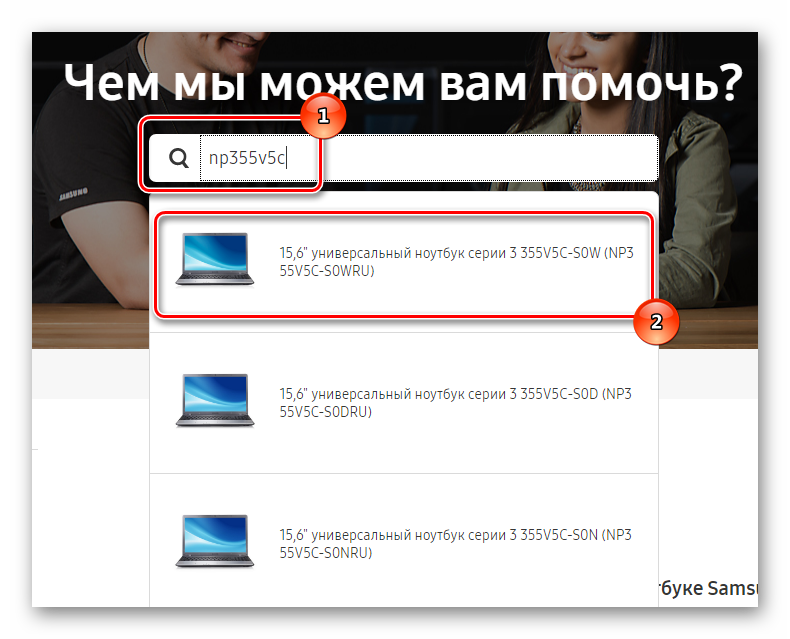
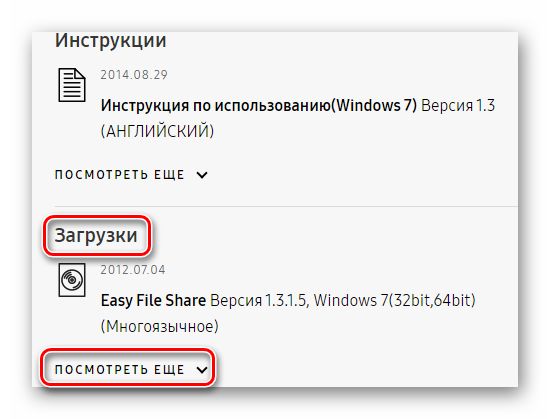
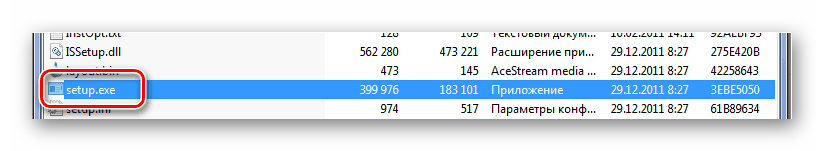
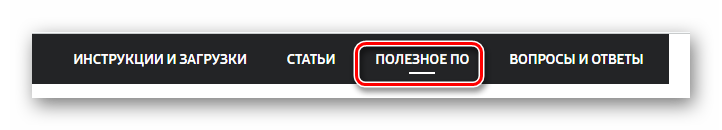
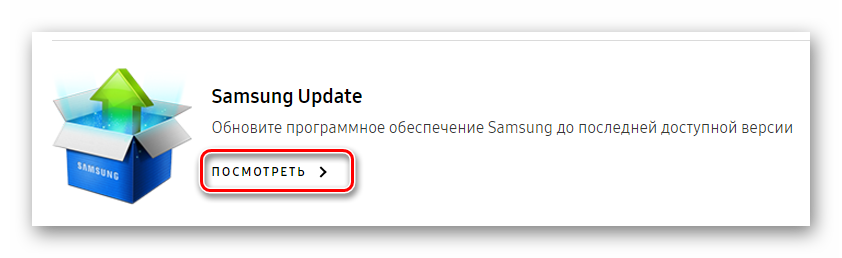
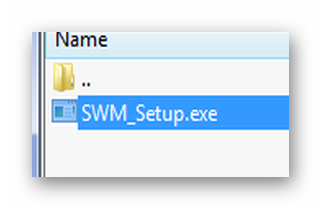
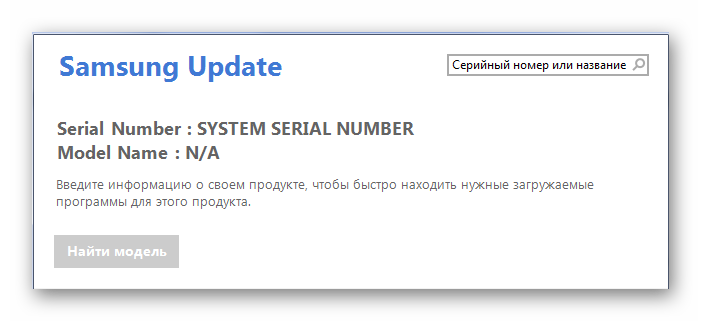
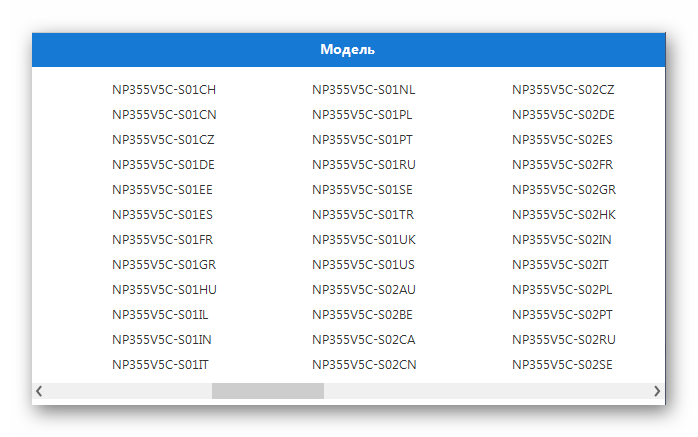
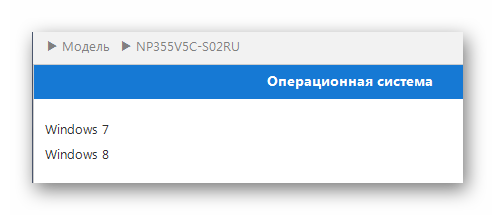
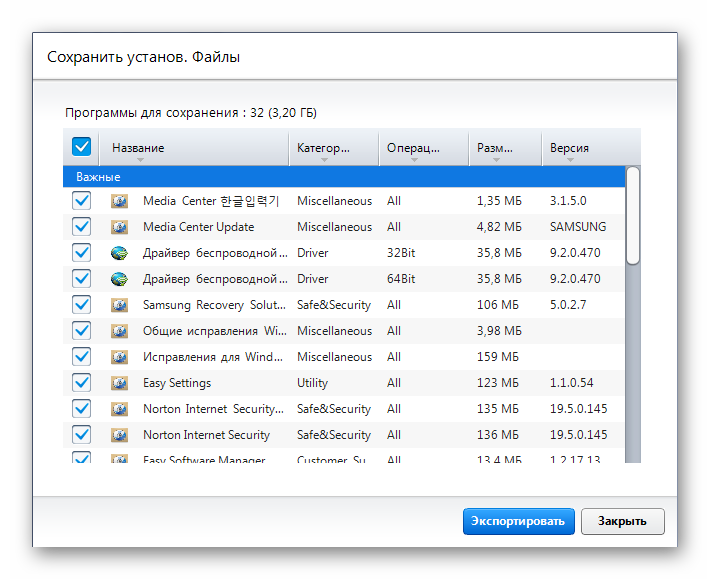

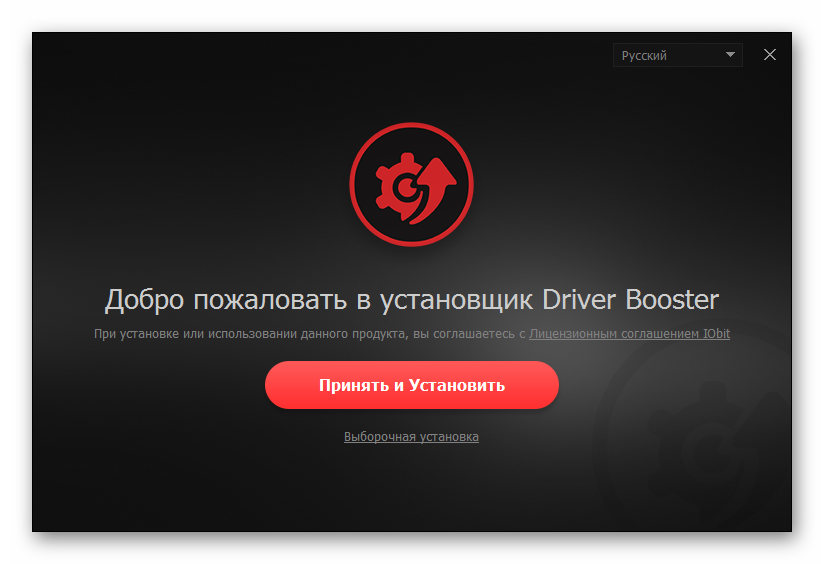

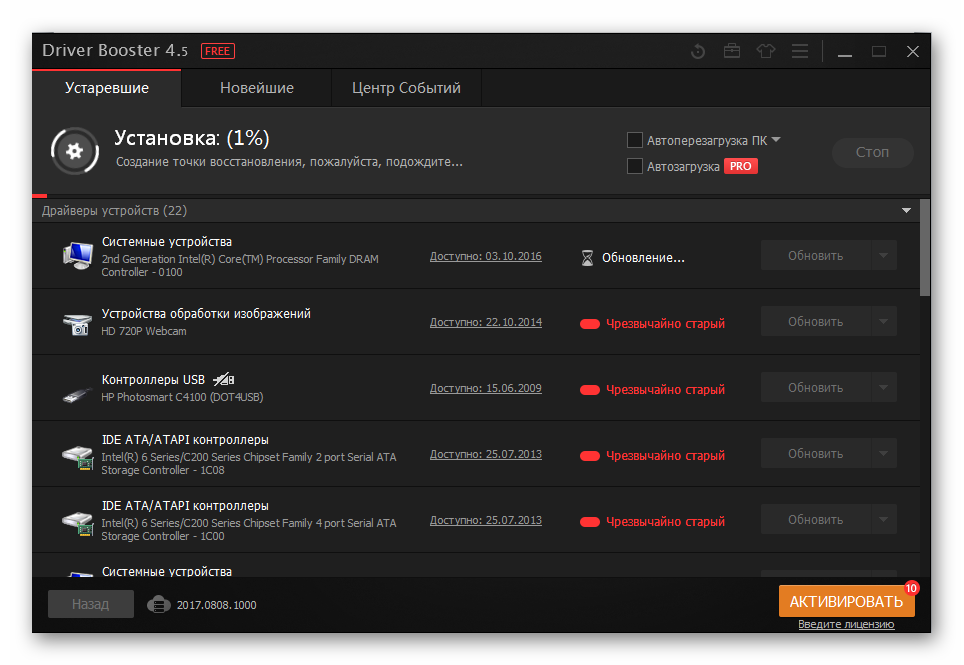
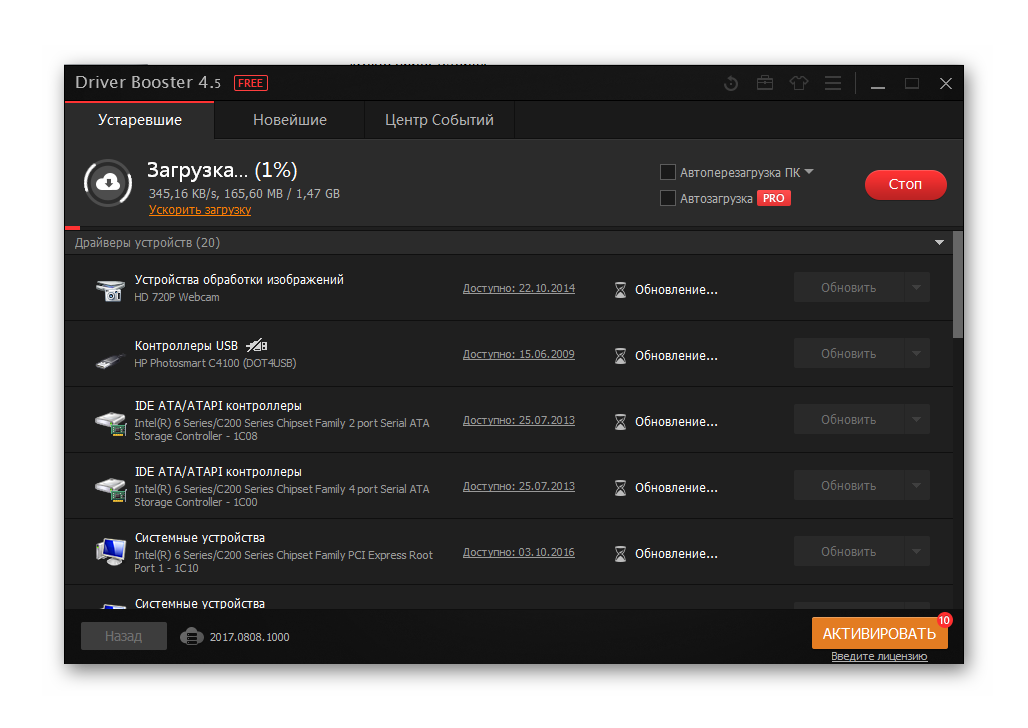
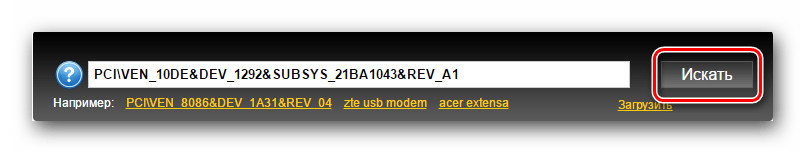
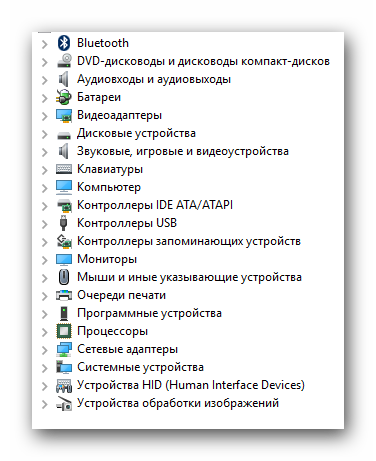
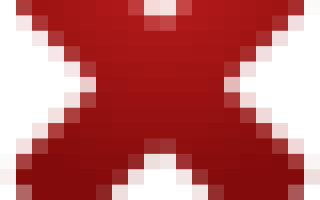

 Драйверы для ноутбука HP G62-a16ER / G62-b26ER (Windows 7)
Драйверы для ноутбука HP G62-a16ER / G62-b26ER (Windows 7) Драйверы для ноутбука ASUS A52JB / A52JC / A52JK / A52Jr / A52JU (Windows 7)
Драйверы для ноутбука ASUS A52JB / A52JC / A52JK / A52Jr / A52JU (Windows 7) FIX: Lenovo B590 sound not working on Windows 10, 8.1
FIX: Lenovo B590 sound not working on Windows 10, 8.1