Главная / Драйверы принтеров / Скачать бесплатно драйвер для принтера Epson Stylus Photo T50 1Драйверы для Epson Stylus Photo T50
Скачать бесплатно, без регистрации драйвер для необходимой операционной системы, а также Руководство пользователя принтера Epson Stylus Photo T50.
Драйвер для принтера Epson Stylus Photo T50 x86
Версия: 6.62ERU | Язык: RU | Размер: 19.44 Mb | Дата выпуска: 04 августа 2013 года

Установка: Скачать файл, запустить скачанный файл и следовать инструкциям программы установки.
Описание: Удобное и легкое в работе ПО, оптимизированное под печать изображений с PRINT Image Maching, идущее в комплекте с последними моделями фотопринтеров EPSON.
Драйвер для принтера Epson Stylus Photo T50 Mac OS
Версия: 6.52E | Язык: EN | Размер: 23.83 Mb | Дата выпуска: 25 февраля 2009 года
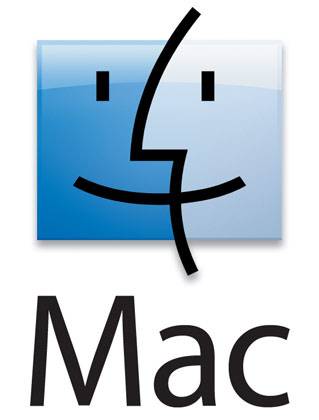
Руководство пользователя для Epson Stylus Photo T50
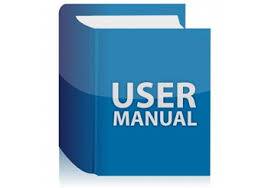
Описание: Руководство пользователя для принтера Epson Stylus Photo T50.
Сохранить
Комментарии для сайта Cackle
Epson Stylus Photo T50
Windows 2000/XP/Vista/7/8 — для печати
- для x32 — Epson Stylus Photo T50-windows 32bit
- для x64 — Epson Stylus Photo T50-windows 64bit
Установка драйвера в Windows 7
Установка драйвера Epson Stylus Photo T50 начинается с процедуры распаковки файлов. Чтобы её запустить загружаем установочный пакет и выполняем его от имени администратора. Устанавливать дополнительное ПО не требуется. В сам пакет включены все требующиеся элементы. Нажимаем “setup” в появившемся после запуска окне.
Когда распаковка будет завершена запуск установки осуществляется автоматически. Выбираем требующийся принтер. В нашем случае это Epson T50. Нажимаем на него левой кнопкой мыши. Отметка в поле «Использовать по умолчанию» сделает принтер основным и все документы, отправленные на печать будут печататься им. Нажимаем кнопку «Ок» для продолжения установки.
Выбираем язык. Во всплывающем списке клацаем на русский и нажимаем «Ок».
Знакомимся с лицензионным соглашением. Читать его полностью не нужно. Если кнопка «принять» не активна пролистываем текст вниз. Поможет в этом ползунок сбоку. Потом клацаем «Принять», чтобы перейти непосредственно к установке драйвера.
Процедура занимает от 20 до 240 секунд. Всё зависит от мощности компьютера и состояния жёсткого диска. По завершении выскочит окно с предложением установить дополнительные утилиты. Нужны они для того, чтобы следить за состоянием принтера и заказывать расходные материалы (картриджи) у производителя. Данный шаг необязателен.
Клацаем по кнопке «Отмена». Установка драйвера уже завершена и принтером можно пользоваться.
Epson Stylus Photo T50 driver is an application to control Epson Stylus Photo T50 6 colour inkjet printer. The driver work on Windows 10, Windows 8.1, Windows 8, Windows 7, Windows Vista, Windows XP. Also on Mac OS X 10.14 (MacOS Mojave), MacOS High Sierra, MacOS Sierra, El Capitan, Yosemite, Mavericks, Mountain Lion, Lion, Snow Leopard, Leopard and Linux deb or rpm. You need to install a driver to use on computer or mobiles. For more information about this driver you can read more from Epson official website.
 |
| Epson Stylus Photo T50 driver download Windows, Mac, Linux |
Epson Stylus Photo T50 features:
- Attractive styling
- Outstanding performance
- Epson Claria – high definition Photographic Ink
- CD/DVD printing
- 6 individual ink cartridges
- Variable Sized Droplet Technology
How to install Epson Stylus Photo T50 driver:
- Switch on your computer where you want to install the driver.
- Until unless you suggested to connect USB cable to the computer, please don’t connect it.
- Download the setup file from above link if you didn’t download them yet. Run the setup file as administrator. It triggers to start the installation wizard. Then follow the instructions until to finish it.
- At the execution of this wizard, you have to connect USB cable between Epson Stylus Photo T50 printer and your computer.
- So wait for that and connect only when it asks you to connect. It will detect the Epson Stylus Photo T50 printer and go ahead to next step if all goes well.
- Input the values for each step in the wizard and complete the install.
- The driver was installed successfully and ready to use.
Epson Stylus Photo T50 driver download for Windows:
Printer Driver v6.62 for Windows 10/8.1/8/7/Vista/XP (32bit) Description: This file contains the printer driver v6.62 File name: T50_x86_662APS_C1_GM.exe Driver size: 12.7 MbDownload Printer Driver v6.62 for Windows 10/8.1/8/7/Vista/XP (64bit) Description: This file contains the printer driver v6.62 File name: T50_x64_662APS_C1_GM.exe Driver size: 13.5 MbDownload Epson Easy Photo Print v2.52 for Windows 10/8.1/8/7/Vista/XP (32bit or 64bit) Description: Epson Easy Photo Print is a software application that allows you to compose and print digital images on various types of paper. File name: EPP_25200A.zip Driver size: 33.6 MbDownload
Epson Stylus Photo T50 driver download for Mac OS X:
Printer driver for Mac OS X 10.14/10.13/10.12/10.11/10.10/10.9/10.8/10.7/10.6 Description: The latest printer driver for this product is available from Apple’s Software Update. Epson Easy Photo Print v2.80.00 for Mac OS X 10.14/10.13/10.12/10.11/10.10/10.9/10.8/10.7/10.6 Description: Epson Easy Photo Print allows you to easily layout and print digital images on various kinds of paper. File name: EPP_28000_LA.dmg Driver size: 34.4 MbDownload
Epson Stylus Photo T50 driver download for Linux OS:
Printer driver for Linux OS Description: Typing T50 at search button and click enter.Click here Hope can help you and please comment or contact us if get broken link so we can fix as soon as possible. Используемые источники:
- https://printblog.ru/drajvery-printerov/drajvery-printerov-epson/skachat-drajver-printera-epson-stylus-photo-t50.html
- http://printerp.ru/epson/stylus-photo-t50-driver.html
- https://www.epson-driver.com/2018/01/epson-stylus-photo-t50-driver-download.html
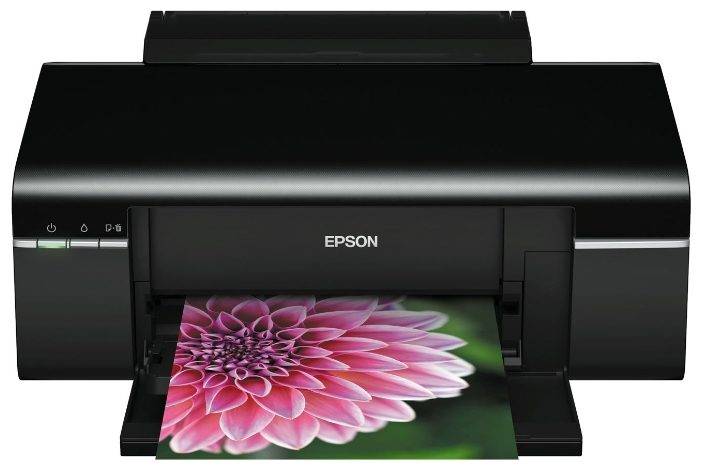
 Скачать драйвер Epson Stylus Photo R270 бесплатно
Скачать драйвер Epson Stylus Photo R270 бесплатно
 Драйверы для ноутбука ASUS K52J (K52JB / K52JC / K52JE / K52JK / K52JT / K52Jr)
Драйверы для ноутбука ASUS K52J (K52JB / K52JC / K52JE / K52JK / K52JT / K52Jr)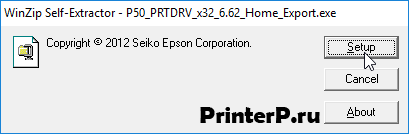
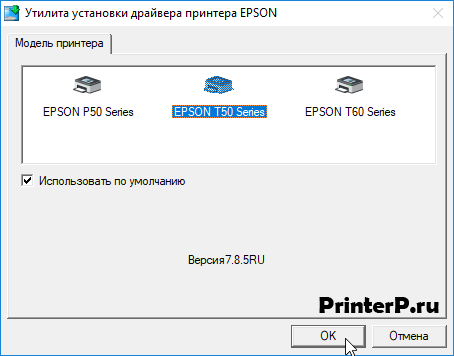
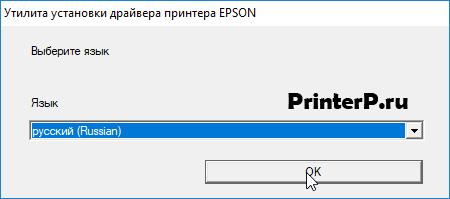
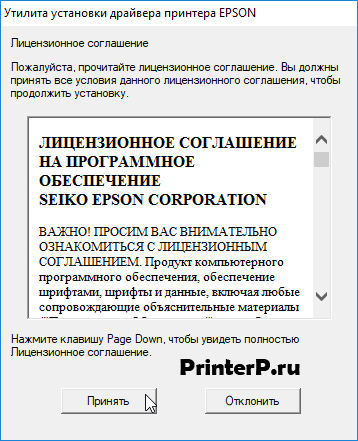
 Скачать драйвер для принтера Samsung ML-1210 бесплатно
Скачать драйвер для принтера Samsung ML-1210 бесплатно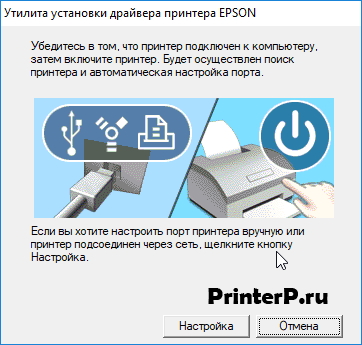


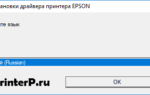 Epson Stylus Photo P50 Driver v.6.62 Windows XP / Vista / 7 / 8 / 8.1 / 10 32-64 bits
Epson Stylus Photo P50 Driver v.6.62 Windows XP / Vista / 7 / 8 / 8.1 / 10 32-64 bits Драйверы для ноутбука ASUS A52JB / A52JC / A52JK / A52Jr / A52JU (Windows 7)
Драйверы для ноутбука ASUS A52JB / A52JC / A52JK / A52Jr / A52JU (Windows 7) Как установить Windows 10 на Mac: 2 способа и советы по настройке
Как установить Windows 10 на Mac: 2 способа и советы по настройке