Содержание
Epson Stylus Photo R270 driver is an application to control Epson Stylus Photo R270 color inkjet printer. The driver work on Windows 10, Windows 8.1, Windows 8, Windows 7, Windows Vista, Windows XP. Also on Mac OS X 10.14 (MacOS Mojave), MacOS High Sierra, MacOS Sierra, El Capitan, Yosemite, Mavericks, Mountain Lion, Lion, Snow Leopard, Leopard and Linux deb or rpm. You need to install a driver to use on computer or mobiles. For more information about this driver you can read more from Epson official website.
 |
| Epson Stylus Photo R270 driver download Windows, Mac, Linux |
Epson Stylus Photo R270 features:
- Prints text and images directly onto CDs and DVDs for professional look with personalized touch
- Creates 5760-by-1440 dpi prints that are smudge, scratch, fade, and water resistant
- Texts documents at 38 pages per minute and print standard 4-by-six-inch photos in 11 seconds
- Auto Photo Correction with advanced face detection corrects overexposed shots
How to install Epson Stylus Photo R270 driver:
- Switch on your computer where you want to install the driver.
- Until unless you suggested to connect USB cable to the computer, please don’t connect it.
- Download the setup file from above link if you didn’t download them yet. Run the setup file as administrator. It triggers to start the installation wizard. Then follow the instructions until to finish it.
- At the execution of this wizard, you have to connect USB cable between Epson Stylus Photo R270 printer and your computer.
- So wait for that and connect only when it asks you to connect. It will detect the Epson Stylus Photo R270 printer and go ahead to next step if all goes well.
- Input the values for each step in the wizard and complete the install.
- The driver was installed successfully and ready to use.
Epson Stylus Photo R270 driver download for Windows:
Printer Driver v6.53 for Windows 10/8.1/8 (32bit) Description: This file contains the Printer Driver v6.53 File name: R270_x86_653A.exe Driver size: 8.9 MbDownload Printer Driver v6.53 for Windows 10/8.1/8 (64bit) Description: This file contains the Printer Driver v6.53 File name: R270_x64_653A.exe Driver size: 9.6 MbDownload Printer Driver v6.1 for Windows 7/Vista/XP/2000 (32bit) Description: This file contains the printer driver. File name: SPR270_x86_6.1aS_GM.exe Driver size: 6.6 MbDownload Epson E-Web Print v1.14.00 for Windows 10/8.1/8/7/Vista/XP (64bit) Description: This file contains the Epson E-Web Print software for Epson printers. File name: E-Web_Print_11400.zip Driver size: 10.4 MbDownload Epson Easy Photo Print v2.52 for Windows 10/8.1/8/7/Vista/XP/2000 (32bit or 64bit) Description: Epson Easy Photo Print is a software application that allows you to compose and print digital images on various types of paper. File name: EPP_25200A.zip Driver size: 33.6 MbDownload
Epson Stylus Photo R270 driver download for Mac OS X:
Printer driver for Mac OS X 10.14/10.13/10.12/10.11/10.10/10.9/10.8/10.7 Description: Print Driver The latest driver for this product is available through the Apple Software Update utility. Epson Easy Photo Print v2.80.00 for Mac OS X 10.14/10.13/10.12/10.11/10.10/10.9/10.8/10.7/10.6 Description: Epson Easy Photo Print allows you to easily layout and print digital images on various kinds of paper. File name: EPP_28000_LA.dmg Driver size: 34.4 MbDownload Common Updater for Apple Software Update v2.18 for Mac OS X 10.14/10.13/10.12/10.11/10.10/10.9/10.8/10.7/10.6 Description: This file contains the Common Updater v2.18.This utility corrects a possible problem when printing via USB connection, after installing drivers through Apple Software Update in OS X 10.6, 10.7, 10.8 and 10.9. File name: EPIJPrinterPatch_P204.dmg Driver size: 63.9 KbDownload
Epson Stylus Photo R270 driver download for Linux OS:
Printer utility, ESC/P-R driver for Linux OS Description: Typing R270 at search button and click enter.Click here Hope can help you and please comment or contact us if get broken link so we can fix as soon as possible.
Epson Stylus Photo R270
Windows XP/Vista/7
- для x32 — Epson Stylus Photo R270-windows 32bit
- для x64 — Epson Stylus Photo R270-windows 64bit
Установка драйвера в Windows 7
Если вам нужно подключить принтер Epson Stylus Photo R270, воспользуйтесь нашими советами по установке драйвера. Без установки программного обеспечения, ваше устройство останется храниться на столе, вы не сможете применять его по назначению. Вам надо качать драйвер Epson Stylus Photo R270 и запустить его. Сделайте это, нажав на ссылку выше.
После загрузки программы откройте папку, в которой она сохранилась. Найдите файл с названием SETUP, рядом с которым находится синий квадрат и зеленая стрелка, смотрящая вниз. Щелкните мышкой по данному файлу 2 раза. Начнется установка.
Подтвердите свое решение уставить утилиту. Нажмите на картинку с принтером, под которой присутствует название устройства. А теперь «Ок».
Нажмите «Принять» в следующем окне. Так вы подтвердите, что согласны с правилами пользования программой.
Включите свой принтер. Его надо соединить с розеткой и компьютером. Используйте для этого провода, которые присутствуют в комплекте. Если возникнут трудности, посмотрите в инструкцию к устройству. Нажмите на кнопку питания принтера. Далее все настройки будут сделаны автоматом. Немного подождите и можете приступать к печати.
Приятного использования.
| Разработчик: | Epson |
| Система: | Windows XP / Vista / 7 / 8 / 10 |
| Версия: | 6.11ERU |
| Категория: | Принтеры Epson |
| Автор: | Driverman |
| Дата: | 11-04-2019, 12:19 |
Epson Stylus Photo R270 — практичный и популярный принтер позволяющий производить качественную цветную печать, с поддержкой печати на фотобумаге. Данное устройство как и другие требует иметь на компьютере установленный драйвер, позволяющий определить принтер операционной системой Windows. Процесс установки драйвера относительно простой и не требует инструкции по установке. Скачать драйвер дляВ Epson Stylus Photo R270 вы сможете с нашего сайта по ссылкам ниже без регистрации.
В
В
Скачать драйверВ Epson Stylus Photo R270:
Внимание! Прежде чем установить драйвер Epson Stylus Photo R270. Рекомендуем удалить старую версию драйвера. Как удалить драйвер можно прочесть в разделе FAQ.
Рекоменуем прочесть!Как установить драйвер?Как узнать какой драйвер нужен?Как произвести ручную установку драйвера?Как удалить ненужные драйверы? —> Скриншоты с установкой Epson Stylus Photo R270:
Посмотреть Похожие драйверы
EPSON Stylus Photo 915
EPSON Stylus Photo 950 b
EPSON Stylus Photo R320
Epson Stylus Photo 1290
Epson Stylus Photo TX659
Комментарии—> Используемые источники:
- https://www.epson-driver.com/2017/08/epson-stylus-photo-r270-driver-download-windows-mac-linux.html
- http://printerp.ru/epson/stylus-photo-r270-driver.html
- https://windows-driver.com/drayvera-dlya-windows/drayvery-dlya-printerov/printera-epson/2083-epson-stylus-photo-r270.html
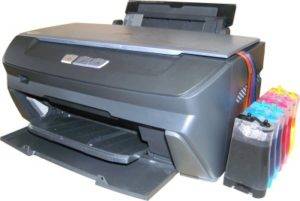
 Epson Stylus Photo T50 Driver Download Windows, Mac, Linux
Epson Stylus Photo T50 Driver Download Windows, Mac, Linux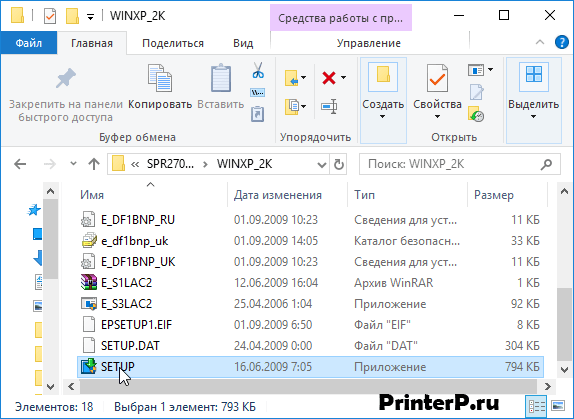
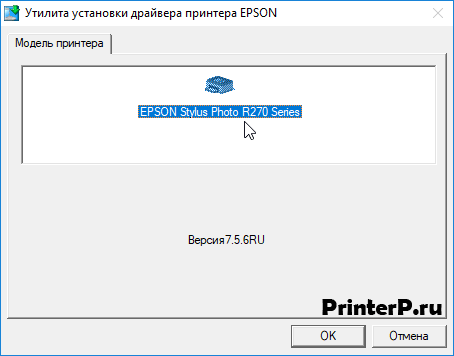
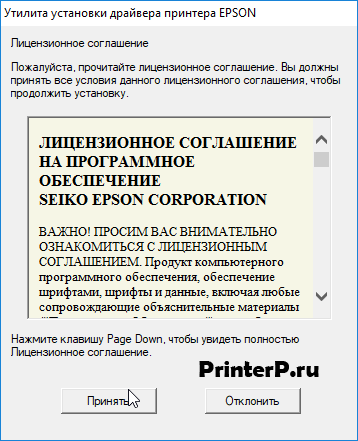
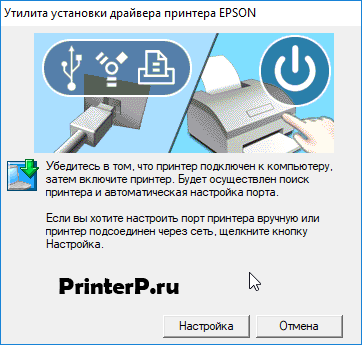

 Драйверы для ноутбука ASUS K52J (K52JB / K52JC / K52JE / K52JK / K52JT / K52Jr)
Драйверы для ноутбука ASUS K52J (K52JB / K52JC / K52JE / K52JK / K52JT / K52Jr)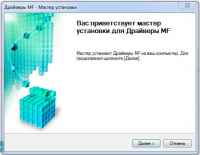



 Драйверы для ноутбука ASUS A52JB / A52JC / A52JK / A52Jr / A52JU (Windows 7)
Драйверы для ноутбука ASUS A52JB / A52JC / A52JK / A52Jr / A52JU (Windows 7)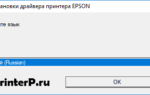 Epson Stylus Photo P50 Driver v.6.62 Windows XP / Vista / 7 / 8 / 8.1 / 10 32-64 bits
Epson Stylus Photo P50 Driver v.6.62 Windows XP / Vista / 7 / 8 / 8.1 / 10 32-64 bits Скачать драйвер для Epson Stylus SX235W бесплатно
Скачать драйвер для Epson Stylus SX235W бесплатно