Содержание
| Категория: | Драйвера |
| Cистема: | Windows |
| Статус программы: | Бесплатно |
| Язык: | Русский |
| Загрузок: | 9556 |
| <center>Скачать</center> |
Все пользователи, у которых имеется современная игровая консоль Xbox могут воспользоваться нашим интернет-сайтом для того чтобы загрузить на свой персональный компьютер или ноутбук установочные файлы приложения этой приставки и таким образом расширить функционал своего ПК. Чаще всего этот пакет называют драйверами, хотя на самом деле файл ими не является.
Некоторые пользователи почему-то считают, что программное обеспечение работает исключительно с новыми консолями, однако это не совсем так. Приложение по-прежнему поддерживает и другие, более устаревшие варианты консоли, а значит скачать Xbox для Windows 10 стоит всем, кто хочет объединить игровую приставку и персональный компьютер или ноутбук.
Разработчики добавили в программу огромное количество различных функций и возможностей.
Для чего на компьютере программа Xbox?
Некоторым хватает и Microsoft Solitaire Collection на своём компьютере, а другие играют в приставку Xbox 360 и желают связать её с компьютером, чтобы при необходимости не на долго заглянуть в любимую среду обитания.
Стоит отметить, вдруг кто-то не знает, что и операционную систему, и игровую приставку разрабатывали специалисты одной компании – Microsoft. Изначально функционал приложения создавался для того чтобы позволить расширить границы инфраструктуры приставки на компьютеры пользователей. Если скачать драйвер Xbox 360 для Windows 10, можно будет:
- Просматривать собственную статистику в любимых играх;
- Отыскивать игровые команды;
- Общаться с остальными пользователями;
- Соревноваться с друзьями;
- Пересылать другим игрокам всевозможные данные.
Хотя с помощью представленной программы не удастся запустить игру от приставки на ПК или ноутбуке, пользователи смогут получить неограниченный доступ ко всей статистической информации. Стоит оговориться, что без данного программного обеспечения, любой пользователь может и дальше играть в приставку. Благодаря нему у человека появляется больше возможностей в плане общения с другими и развлечения.
Приложение не требовательно к ресурсам компьютера и мало весит, а значит не займёт на компьютере много места. Если дополнить эту программу приложением Games for Windows Live, тогда возможностей для развлечения на своём ПК станет в несколько раз больше!
Программа может быть установлена не только на персональный компьютер или ноутбук с операционной системой Виндовс 10. Приложение без проблем встанет и будет функционировать на любом планшете, который функционирует на представленной ОС.
Сделайте свой компьютер ещё удобнее, скачав программу объединяющую функционал игровой приставки Xbox и Вашего ПК! Подобное решение существует и для других приставок, например, PlayStation, и для каждой необходимо загружать собственный драйвер. Чтобы вручную не искать их каждый раз, используйте DriverPack Solution, эта утилита автоматически загрузит все необходимое.
<center>Скачать</center>Пожалуйста, Оцените:<thea>Бесплатно!uFiler</th>check</td>Официальный дистрибутив Драйвер Xbox 360</td>check</td></tr>close</td>Тихая установка без диалоговых окон</td>check</td></tr>close</td>Рекомендации по установке необходимых программ</td>check</td></tr>close</td>Пакетная установка нескольких программ</td>check</td></tr>Скачать</td></tr></tbody></thea>
НашиРЕКОМЕНДАЦИИ

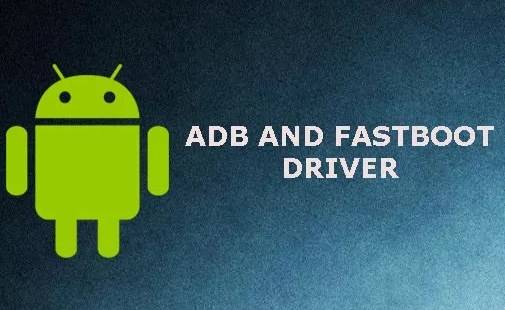


Many gamers like to use their Xbox 360 Controller with Windows 10 while playing their favourite games.
This is great if you don’t want to spend money on an additional controller, but there have been reports that Xbox 360 Controller is not working with Windows 10, and today we’ll try to fix that.
There are many things that could go wrong, and we will try to focus on all of them:
- Xbox 360 Controller driver problems
- Xbox 360 Controller steam issues
- Xbox 360 Controller blinking buttons
- Xbox 360 Controller Play and Charge issues on Windows 10
- Problems with wired Xbox 360 Controller on Windows 10
Steps to solve Xbox 360 Controller Windows 10 driver problems:
Solution 1 – Make sure that you have latest updates installed
Users have reported blinking buttons on Xbox 360 Controller, and if you have this issue, it’s advised that you install the latest updates for Windows 10. To do that, follow these steps:
- Open Settings app and go to Update & Security section.
- Go to Windows Update section and download all available updates. In addition, you might want to download optional updates as well because those updates are often designed to update your gaming devices and hardware.
- After the updates have been downloaded, restart your computer.
- After your computer restarts, check if the issue is resolved.
Xbox 360 controller not working on Windows 10? Here is what you need to do!
Solution 2 – Reconnect your controller
Users report that their wired Xbox 360 Controller is blinking after Windows 10 wakes up from the Sleep Mode.
In order to fix the blinking Xbox 360 Controller, you just need to unplug it and connect it to your computer again.
According to users, this solution works if you’re using wired Xbox 360 Controller, but if you’re using wireless Xbox controller, you might want to unplug your Bluetooth receiver and connect it back again.
In addition, you might have to pair your wireless Xbox 360 Controller by pressing the pairing button on Bluetooth receiver and Xbox 360 Controller.
How to fix Xbox 360 Controller Play and Charge issues on Windows 10:
If you have Play and Charge problems, the solution is to use a wired controller or purchase a Bluetooth receiver for Xbox 360 Controller.
Xbox 360 Play and Charge cable is designed to recharge your wireless Xbox 360 Controller while you play games on Xbox 360.
Play and Charge cable works with Windows 10, but using Play and Charge cable won’t allow you to play games on Windows 10 with wireless Xbox 360 Controller.
Play and Charge cable is designed just to recharge batteries on your wireless Xbox 360 Controller, and even if you have your controller connected to your console or PC, the controller still uses wireless signals to communicate with your PC / Xbox console.
Therefore, if you want to recharge your wireless Xbox 360 Controller while playing games on Windows 10, you’ll have to purchase a special Bluetooth receiver for Xbox 360 controller.
Xbox Wireless Controller error in Windows 10? Here’s how to fix this!
What to do if you have problems with wired Xbox 360 Controller:
The solution is pretty simple: you’ll have to make sure that you’re using a powered USB port.
Sometimes wired Xbox 360 Controller might not work with Windows 10 if you connect it to the USB port on the front of your computer.
In order to fix any potential issues with wired Xbox 360 Controller, it’s always better to connect it to the USB port on the back of your computer since those ports are usually powered USB ports.
If you’re using a USB hub, it’s also advised that you don’t connect the wired Xbox 360 Controller to it since most USB hubs don’t come with powered USB ports.
Using Xbox 360 controller on Windows 10 is a great way to save money, since both wireless and wired Xbox 360 Controllers are compatible with Windows 10.
Although Xbox 360 Controller might have some issues on Windows 10, you can easily resolve most of them by following our solutions.
Don’t forget to share your problem and how you solved it in the comments section below.
Editor’s Note:This post was originally published in March 2016 and has been since completely revamped and updated for freshness, accuracy, and comprehensiveness
Установить драйверы автоматически
Бесплатное ПО
Доступные драйверы (4)Xbox 360 Controller for Windows
- Тип драйвера: XnaComposite
- Производитель: Microsoft
- Версия: 10.0.19041.1 (06 дек 2019)
- Файл *.inf: xusb22.inf
<nobr>Windows Vista x64</nobr>, <nobr>7 x64</nobr>, <nobr>8 x64</nobr>, <nobr>8.1 x64</nobr>, <nobr>10 x64</nobr>
Драйверы для Xbox 360 Controller for Windows собраны с официальных сайтов компаний-производителей и других проверенных источников. Официальные пакеты драйверов помогут исправить ошибки и неполадки в работе Xbox 360 Controller for Windows (сетевые устройства). Скачать последние версии драйверов на Xbox 360 Controller for Windows для компьютеров и ноутбуков на Windows.
Скачать драйвер
Скачать и обновить нужные драйверы автоматически
Версия: 1.1.2.1563 для Windows 7, 8, 10 Бесплатное ПО Скачивая программу, Вы принимаете условия Пользовательского соглашения и Политик конфиденциальности. В комплекте идет опциональное ПО В комплекте идет опциональное ПО
- Yandex Browser
- Opera Browser
- Avast Free Antivirus
- McAfee Webadvisor
- Disk-O
- Yandex Советник
- Tesla Browser
- Tesla Start
Используемые источники:
- https://win10m.ru/drayver-xbox-360.html
- https://windowsreport.com/xbox-360-controller-not-working-windows-10/
- https://ru.drvhub.net/devices/network/xbox/360-controller-for-windows

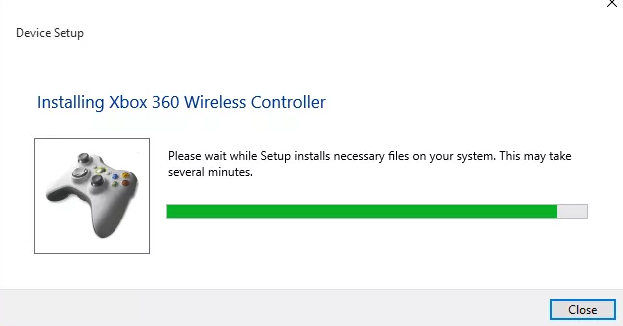

 Эмулятор Xbox 360 для ПК (PC) под Windows 10
Эмулятор Xbox 360 для ПК (PC) под Windows 10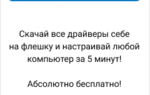 Драйвер WiFI устройств Qualcomm Atheros Wireless Driver v.10.0.0.341 Windows 10
Драйвер WiFI устройств Qualcomm Atheros Wireless Driver v.10.0.0.341 Windows 10 Как подключить геймпад Xbox к компьютеру, от 360 и One.
Как подключить геймпад Xbox к компьютеру, от 360 и One.

 Игры для среднего PC (ПК)
Игры для среднего PC (ПК)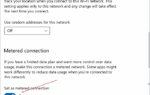 How To Turn Off Windows 10 Updates Permanently.
How To Turn Off Windows 10 Updates Permanently. Драйверы для ноутбука ASUS K52J (K52JB / K52JC / K52JE / K52JK / K52JT / K52Jr)
Драйверы для ноутбука ASUS K52J (K52JB / K52JC / K52JE / K52JK / K52JT / K52Jr) Microsoft Xbox 360 Wireless Gamepad Drivers v.2.1.0.1349 Windows XP / Vista / 7 / 8 / 8.1 /10 32-64
Microsoft Xbox 360 Wireless Gamepad Drivers v.2.1.0.1349 Windows XP / Vista / 7 / 8 / 8.1 /10 32-64