Содержание
Samsung SL-M2070
Windows 2000/2003/2008/XP/Vista/ 7/8/8.1/10 (32/64-bit) (универсальный драйвер)
Если вы не знаете свою версию системы и не разобрались с драйверами, которые предложены ниже, то советуем вам воспользоваться статьей, которые подготовили для вас. Перейдите по ссылке. Эта программа сама скачает и установит нужные драйвера для вашей системы. Программа была разработана специально для устройств Samsung.
Windows 2003/2008/2012/XP/Vista/7/8/8.1/10 (ручной вариант установки)
Размер: 25.8 MB
Разрядность: 32/64
Ссылка: Samsung SL-M2070-Printer-10
Чтобы правильно установить такие драйвера вам надо ознакомиться с нашей статьей.
Windows 2003/2008/2012/XP/Vista/7/8/8.1/10 (SPL)
Размер: 48 MB
Разрядность: 32
Ссылка: Samsung SL-M2070-Printer-10
Windows 2003/2008/2012/XP/Vista/7/8/8.1/10 (сканер)
Размер: 31.1 MB
Разрядность: 32
Ссылка: Samsung SL-M2070-Scan
Вы также можете ознакомиться с инструкцией пользователя для этого устройства.
Установка драйвера в Windows 10
Перед установкой программного обеспечения принтера Samsung M2070 его необходимо загрузить. Необходимые файлы вы можете скачать на этом портале, либо на официальном сайте производителя. После запуска скачанного файла отмечаем пункт «Установить» и кликаем по кнопке «ОК».
Далее программа установки попросит пользователю ознакомиться с лицензионным соглашением. После прочтения информации необходимо согласиться с правилами, нажав на кнопку «Я ознакомился и принимаю условия соглашения об установке».
Выбираем по какому типу подключения принтер будет синхронизироваться с компьютером. Если компьютер один, то рекомендуем его подсоединять посредством USB-кабеля. Данный тип подключения является наиболее стабильным и простым. Отмечаем «USB», жмём «Далее».
Далее нужно подключить принтер к сети и запустить. После соедините его с компьютером через USB-кабель. Если на ПК появятся всплывающие окна, то закройте их. После подключения жмём клавишу «Далее».
В следующем окне программы-установщика необходимо выбрать компоненты для инсталляции. Рекомендуем по умолчанию отмечать оба пункта. Кликаем «Далее».
Ожидаем, пока скопируются системные файлы.
Внизу окна будет надпись «Установка завершена», кликаем «Далее».
Жмём «Готово».
Можете пользоваться устройством.
-
Printer Xpress Wireless Monochrome, Introducing the new way to print with your mobile device. WPS, Mobile Print, NFC. Copy, Scan, and Print at the touch of a button.

Samsung Printer Xpress M2070 Wireless Monochrome, Introducing the new way to print with your mobile device. WPS, Mobile Print, NFC. Copy, Scan, and Print at the touch of a button.
“samsung-print.com” is trying to help you find Print Drivers that includes everything you need to install and use your Samsung printer. Here we provide the latest Print Drivers for Samsung Xpress M2070 Laser Printer, compatible with Operating System (Microsoft Windows (x32-bit), Microsoft Windows (x64-bit), Macintosh (Mac OS) and Linux) directly from the product provider You or from a trusted website. The drivers you need to operate your favourite machine “Samsung Xpress SL-M2070” and conform to the Operating System running on Desktop devices. Please select Drivers for Samsung Printer Xpress-M2070 compatible with your PC or Laptop. Hope can solve the problem and easy in doing all your work.
» data-medium-file=»https://samsung-driverprint.com/wp-content/uploads/2018/05/SL-M2070-Printer-250×204.jpg» data-large-file=»http://wind10.ru/wp-content/uploads/2020/04/pp_image_97308_bxtnrlz3ptSL-M2070-Printer.jpg» class=»alignnone size-medium wp-image-158 jetpack-lazy-image» src=»https://samsung-driverprint.com/wp-content/uploads/2018/05/SL-M2070-Printer-250×204.jpg» alt=»Samsung Xpress M2070 Mono Laser Printer Series» data-lazy-srcset=»https://samsung-driverprint.com/wp-content/uploads/2018/05/SL-M2070-Printer-250×204.jpg 250w, http://wind10.ru/wp-content/uploads/2020/04/pp_image_97308_bxtnrlz3ptSL-M2070-Printer.jpg 314w» data-lazy-sizes=»(max-width: 250px) 100vw, 250px» data-lazy-src=»https://samsung-driverprint.com/wp-content/uploads/2018/05/SL-M2070-Printer-250×204.jpg?is-pending-load=1″ srcset=»data:image/gif;base64,R0lGODlhAQABAIAAAAAAAP///yH5BAEAAAAALAAAAAABAAEAAAIBRAA7″>
As an attractive printing machine and the best choice for you, the Samsung Xpress SL-M2070 may have many advantages, in terms of form, cheap, low power, and supports the latest features that are easy and convenient to accompany your work day, so they can improve business you do. To operate the printing press from your computer, you must install driver and be compatible with the system running on computer. In this case we provide a Printer Driver compatible with Microsoft Windows (x32-bit), Microsoft Windows (x64-bit), Macintosh (Mac OS) and Linux. Drivers free (directly from the product provider or from a trusted website) and are free of malicious malware or viruses. Please select the driver that matches your PC’s operating system by clicking “Download”.Contact us if you find a driver error or other problem, to maintain the continuity of “samsung-driverprint.com” website.
(Samsung Xpress SL-M2070 Scanner Driver)
(Download) ⇒ Print Driver
Supported OS: Windows 10 (x32 bit – x64 bit), Windows 8.1 (x32 bit – x64 bit), Windows 8 (x32 bit – x64 bit), Windows 7 (x32 bit – x64 bit), Windows Vista (x32 bit – x64 bit), Windows XP (x32 bit – x64 bit), Windows Server 2003, Windows Server 2008, Windows Server 2012.
(Download) ⇒ Print Driver(No Installer)
Supported OS: Windows 10 (x32 bit – x64 bit), Windows 8.1 (x32 bit – x64 bit), Windows 8 (x32 bit – x64 bit), Windows 7 (x32 bit – x64 bit), Windows Vista (x32 bit – x64 bit), Windows XP (x32 bit – x64 bit), Windows Server 2003, Windows Server 2008, Windows Server 2012.
(Download) ⇒ Samsung Universal Print Driver
Supported OS: Windows 10 (x32 bit – x64 bit), Windows 8.1 (x32 bit – x64 bit), Windows 8 (x32 bit – x64 bit), Windows 7 (x32 bit – x64 bit), Windows Vista (x32 bit – x64 bit), Windows XP (x32 bit – x64 bit), Windows Server 2003, Windows Server 2008, Windows Server 2012, Windows Server 2016.
(Download) ⇒ Easy Eco Driver
Supported OS: Windows 10 (x32 bit – x64 bit), Windows 8.1 (x32 bit – x64 bit), Windows 8 (x32 bit – x64 bit), Windows 7 (x32 bit – x64 bit), Windows Vista (x32 bit – x64 bit), Windows XP (x32 bit – x64 bit), Windows Server 2003, Windows Server 2008, Windows Server 2012.
(Download) ⇒ Samsung SL-M2070F Series Firmware
Supported OS: Windows 10 (x32 bit – x64 bit), Windows 8.1 (x32 bit – x64 bit), Windows 8 (x32 bit – x64 bit), Windows 7 (x32 bit – x64 bit), Windows Vista (x32 bit – x64 bit), Windows XP (x32 bit – x64 bit), Windows Server 2003, Windows Server 2008, Windows Server 2012, Windows Server 2016.
How to Install Driver for Windows:
- Download the driver file you need.
- After downloading, Perform extract the file.
- Connect the printer’s USB interface cable to your Windows Operating System.
- Locate the application file and double-click to perform the installation.
- Select your language by referring to the language list and click “OK”.
- Follow the instructions on your desktop screen, (directions may vary depending on the version of Windows OS being used).
- Run all the installation directions that appear, until the installation process is complete. When done, restart your computer.
- Printer-ready for use.
(Download) ⇒Print Driver
Supported OS: macOS (v10.13), macOS (v10.12), Mac OS X (v10.11), Mac OS X (v10.10), Mac OS X (v10.9), Mac OS X (v10.8), Mac OS X (v10.7), Mac OS X (v10.6), Mac OS X (v10.5).
(Download) ⇒ Samsung SL-M2070F Series Firmware
Supported OS: macOS (v10.13), macOS (v10.12), Mac OS X (v10.11), Mac OS X (v10.10), Mac OS X (v10.9), Mac OS X (v10.8), Mac OS X (v10.7), Mac OS X (v10.6), Mac OS X (v10.5), Mac OS X (v10.4), Mac OS X (v10.3).
How to Install Driver for Mac OS:
- Download the driver file you need to your Macintosh.
- After the download is complete. You will find the icon of the installer package on the desktop.
- Extract the file, If you do not find the icon of the installer package.
- Double-click the installer package icon on the desktop. Follow the instructions on your monitor screen.
- Connect the printer’s USB interface cable to your Macintosh.
- The printer driver will be installed automatically.
- To ensure that the printer driver installation is complete.
- Select “System Preferences” from the Apple Menu.
- Click on the “Printers & Scanners” icon.
- Check the name of your machine shown in the “Printers” section.
- If your machine name has been displayed, the installation is complete.
- Printer-ready for use.
(Download) ⇒ Samsung Print and Scan Driver
Supported OS: Debian, Fedora, Red Hat, SUSE, Ubuntu, openSUSE (x32-bit / x64-bit).
How to Install Driver for Linux:
- Download the driver file you need for the printer.
- Open a terminal window on the Linux operating system.
- Find the downloaded file in your directory saves the driver file. By using the installer command.
- Enter this command to extract the downloaded file.
- Obtain superuser authorization with the “name” or “last name” installer command.
- Click the file to run the tool or installation process.
- The driver installation will start. Follow all the on-screen instructions to install.
- Wait until the installation process is complete.
- Printer-ready for use.
| Publisher: | |
| License: | |
| Filesize: | |
| Price: | |
| Date added: | <font>May 2, 2017</font> |
| Downloads: |
Latest Samsung M2070 driver software renders your printer that best in class performance you are looking for. Avail this updated Samsung Xpress M2070W Black & White Multifunction Printer driver software fine tuned for 32 bit as well as 64 bit OS and enjoy brilliant text.
Download Samsung M2070 Driver And Software For Windows OS:
The image quality for your documents at exceptionally fast printing rate. Samsung M2070 wireless printer driver carefully manipulates the usage of ink cartridges to make low cost printing possible.
You Can Download Samsung M2070 Driver From the table given below:
| Data Type | Version | File Size | Supporting Operating System | Download Link |
|---|---|---|---|---|
| Samsung Xpress M2070FW Universal Print Driver | 50.06.00:03 | 21.34 MB | Download Now | |
| Samsung Xpress M2070FW Print Driver | 12.75.04.17 | 28.98 MB | Download Now | |
| Samsung Xpress M2070FW XPS Print Driver | 03.08.00:06 | 16.09 MB | Download Now |
Effective Features of Samsung Xpress M2070 Mono Laser Printer Driver:
Samsung Xpress M2070 scanner/printer driver is intelligently designed to aid a host of versatile software like Easy Printer Manager, Easy Eco Driver, Easy Document Creator and much more. The driver reliably supports innovative features like ID copy and N-up copy that help to streamline the workflow of your printer. Samsung Xpress M2070 toner printer driver wonderfully assists high resolution printing by effectively varying dots size and position of dot itself.
Requirements for Samsung Xpress M2070 Wireless Printer Driver:
In a nutshell Samsung Xpress M2070 driver software for windows meets your highest expectations by supporting a print rate of 20 pages per minute, offering a print resolution of 1200 x 1200 dpi, saving upto 20 percent on printer toner, outputting the first printout in less than 8.5 seconds, maintaining extremely low noise level and so on. Samsung Xpress M2070 wireless printer driver is available for free download and install different versions of Windows like Windows 8, Windows 7, Windows 10, Windows 8.1, Vista / 2012 / 2008 / 2003 / XP etc and hence avail the required version while downloading the driver. Choose the latest version of the software so that it fixes issues associated with existing driver version in your system. It is not advisable to use Windows specific driver on other platforms.
2017-05-02Используемые источники:
- http://printerp.ru/samsung/sl-m2070-driver.html
- https://samsung-driverprint.com/samsung-xpress-m2070-printer-drivers/
- https://driverbasket.com/samsung-m2070-driver-download-for-windows-10-8-7/
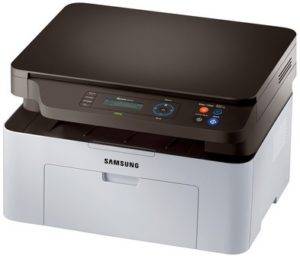
 Samsung USB Driver for Mobile Phones v.1.5.63.0 Windows XP / Vista / 7 / 8 / 8.1 / 10 32-64 bits
Samsung USB Driver for Mobile Phones v.1.5.63.0 Windows XP / Vista / 7 / 8 / 8.1 / 10 32-64 bits Скачать драйвер для принтера Samsung ML-1210 бесплатно
Скачать драйвер для принтера Samsung ML-1210 бесплатно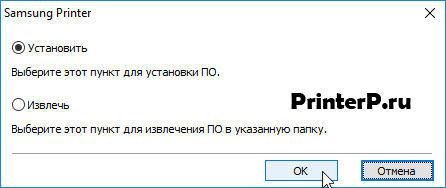
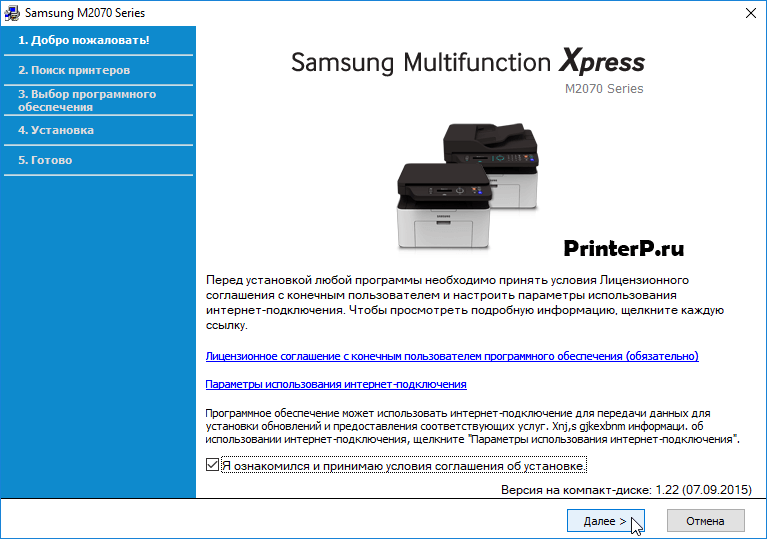
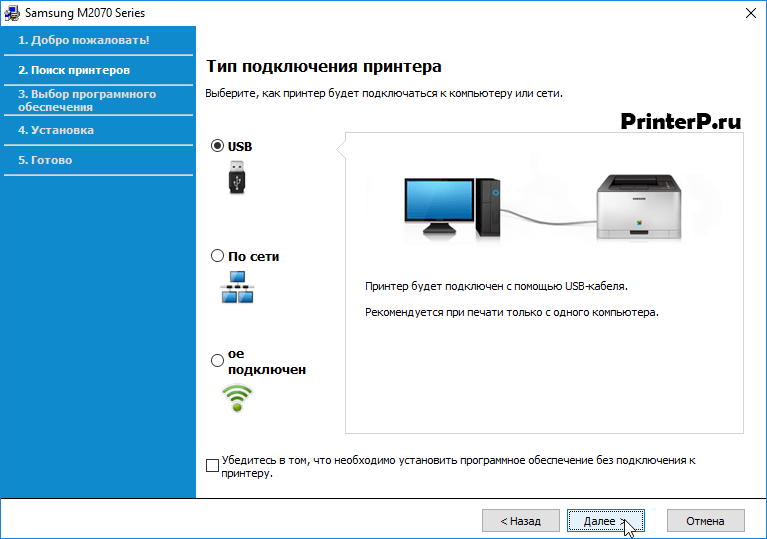
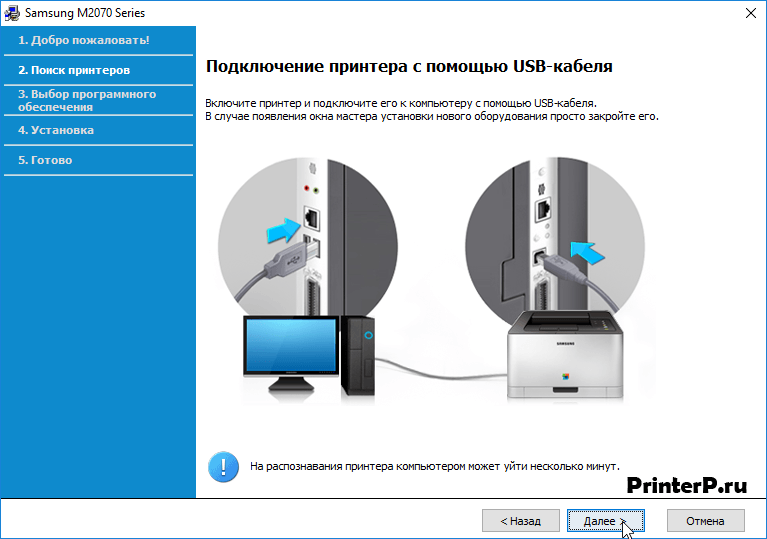
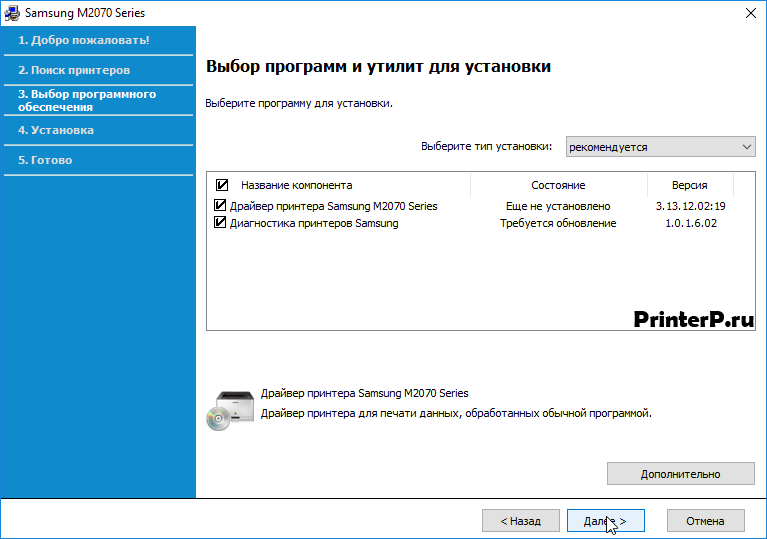
 Памятка по KMS активации Windows Server 2019
Памятка по KMS активации Windows Server 2019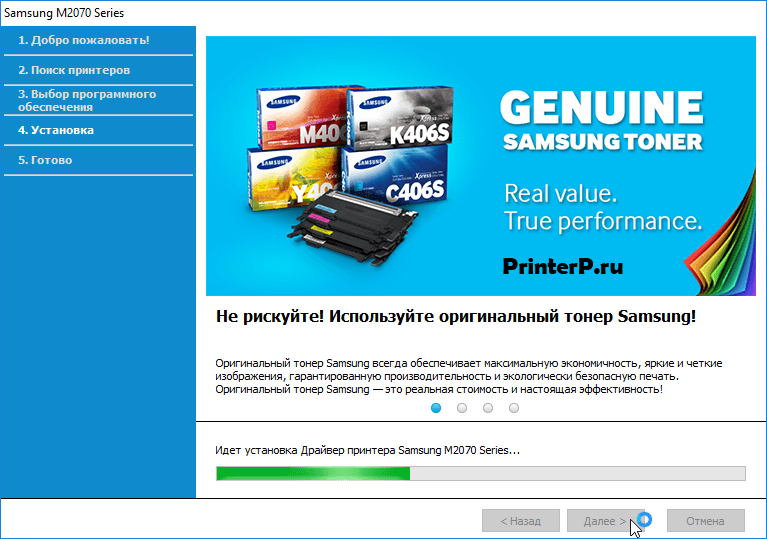
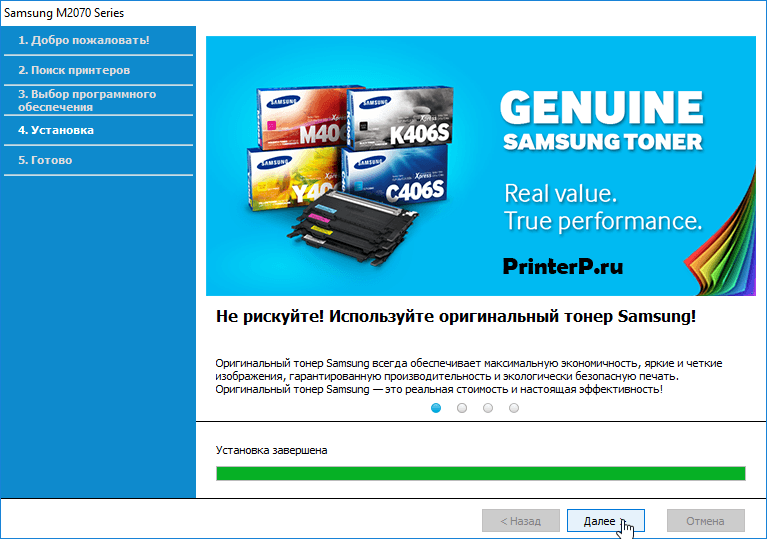
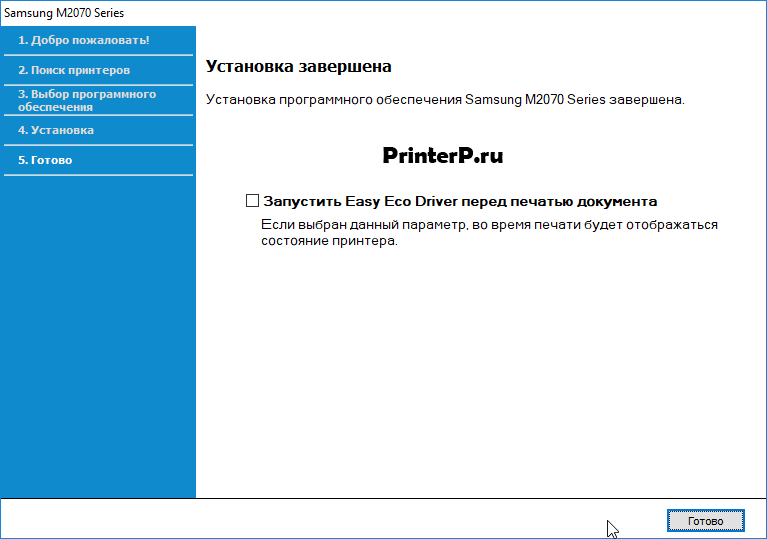

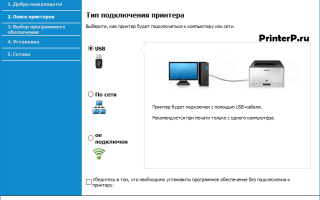

 Lenovo B Series B590 All Drivers for Windows XP/7/8/10 (32-bit,64-bit) Download
Lenovo B Series B590 All Drivers for Windows XP/7/8/10 (32-bit,64-bit) Download FIX: Lenovo B590 sound not working on Windows 10, 8.1
FIX: Lenovo B590 sound not working on Windows 10, 8.1 Драйверы для ноутбука ASUS K52J (K52JB / K52JC / K52JE / K52JK / K52JT / K52Jr)
Драйверы для ноутбука ASUS K52J (K52JB / K52JC / K52JE / K52JK / K52JT / K52Jr)