Содержание
- 1 Скачать драйверВ HP IDT High Definition Audio CODEC 6.10.6428.0:
- 2 HP Notebook System BIOS Update для HP G62 / G72
- 3 Acer Aspire 5520 Notebook NVIDIA MCP67 Chipset
- 4 Intel High Definition Audio HDMI 15.16.6.2025
- 5 Ralink 802.11
- 6 Asus Eee PC 1201NL Notebook Nvidia VGA
- 7 Подробнее о пакете драйверов:
- 8 IDT High Definition Audio Driver. Характеристики драйвера
| Разработчик: | HP |
| Система: | Windows XP / Vista / 7 / 8 / 10 |
| Версия: | 6.10.6428.0 |
| Категория: | Звуковые карты Realtek |
| Автор: | Driverman |
| Дата: | 17-12-2018, 11:30 |
HP IDT High Definition Audio CODEC — аудио драйвер для большого количества ноутбуков от производителя HP. Отлично подойдет для пользователей у которых на ноутбуке отсутствует звук, либо имеются проблемы с ним. Данный аудиодрайвер способен решить данную проблему, но перед тем как производить установку рекомендуем удалить старый драйвер.
В
После скачивания драйвера необходимо запустить установку и подтвердить лицензионное соглашение. Далее запуститься установка, которая полностью автоматическая и простая.
В
В Поддерживаются следующие модели ноутбуков:HP Pavilion g6 (все модификации), HP 4320t Mobile Thin Client, HP EliteBook 2560p Notebook PC, HP EliteBook 2760p Notebook PC, HP EliteBook 8460p Notebook PC, HP EliteBook 8460w Mobile Workstation, HP EliteBook 8560p Notebook PC, HP EliteBook 8560w Mobile Workstation, HP EliteBook 8760w Mobile Workstation, HP ProBook 4230s Notebook PC, HP ProBook 4330s Notebook PC, HP ProBook 4331s Notebook PC, HP ProBook 4430s Notebook PC, HP ProBook 4431s Notebook PC, HP ProBook 4435s Notebook PC, HP ProBook 4436s Notebook PC, HP ProBook 4530s Notebook PC, HP ProBook 4535s Notebook PC, HP ProBook 4730s Notebook PC, HP ProBook 5330m Notebook PC, HP ProBook 6360b Notebook PC, HP ProBook 6460b Notebook PC, HP ProBook 6465b Notebook PC, HP ProBook 6560b Notebook PC, HP ProBook 6565b Notebook PC, HP Slate 2 Notebook PC.
Скачать драйверВ HP IDT High Definition Audio CODEC 6.10.6428.0:
Внимание! Прежде чем установить драйвер HP IDT High Definition Audio CODEC. Рекомендуем удалить старую версию драйвера. Как удалить драйвер можно прочесть в разделе FAQ.
Рекоменуем прочесть!Как установить драйвер?Как узнать какой драйвер нужен?Как произвести ручную установку драйвера?Как удалить ненужные драйверы? —> Скриншоты с установкой HP IDT High Definition Audio CODEC:
Посмотреть Похожие драйверы
HP Notebook System BIOS Update для HP G62 / G72
Acer Aspire 5520 Notebook NVIDIA MCP67 Chipset
Intel High Definition Audio HDMI 15.16.6.2025
Ralink 802.11
Asus Eee PC 1201NL Notebook Nvidia VGA
Комментарии—> Поиск по ID
Подробнее о пакете драйверов:Тип: драйверИмя: IDT High Definition Audio DriverПроизводитель: IDTВерсия драйвера (программы установщика):<font>6.10.6503.0</font>Операционная система: Windows 7, Windows 8, Windows 8.1Разрядность ОС:32-bit (x86), 64-bit (x64)Размер файла: 154.8 mbДата выхода: 2014-10-22 |
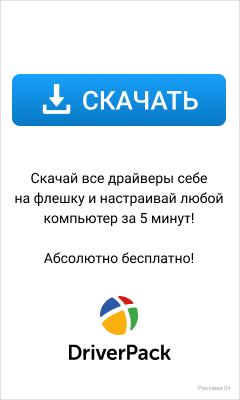 |
IDT High Definition Audio Driver. Характеристики драйвера
Драйвер версии 6.10.6503.0 для аудиокодека высокой четкости от IDT. Предназначен для автоматической установки на Windows 7, Windows 8, Windows 8.1.
<font>Внимание!</font> Перед установкой драйвера <font>IDT High Definition Audio Driver</font> рекомендутся удалить её старую версию. Удаление драйвера особенно необходимо — при замене оборудования или перед установкой новых версий драйверов для видеокарт. Узнать об этом подробнее можно в разделе FAQ.
Скриншот файлов архива
Скриншоты с установкой IDT High Definition Audio Driver
Файлы для скачивания (информация)
0mg6019f.exe — 154.8 (mb) v.6.10.6503.0 от 22.10.2014
Поддерживаемые устройства (ID оборудований):
| HDAUDIOFUNC_01&VEN_111D&DEV_7695&SUBSYS_17AA500B |
| HDAUDIOFUNC_01&VEN_111D&DEV_7695&SUBSYS_17AA3800 |
| HDAUDIOFUNC_01&VEN_111D&DEV_7695&SUBSYS_17AA500F |
| HDAUDIOFUNC_01&VEN_111D&DEV_7695&SUBSYS_17AA5011 |
Другие драйверы от Other
If you’re on Windows 10 and your sound suddenly stops working, or that you can’t hear anything coming out from your headphones, and you’re seeing the error message IDT High Definition Audio CODEC-Error 0x8007001f, you’re not alone. Many Windows 10 users are reporting this problem as well.
But no worries, it’s possible or even easy to fix. Here are 2 fixes for you to try. Work your way down and fix this problem right away.
Method 1: Re-install Driver Method 2: Update Driver Automatically (Recommended)
Faulty audio driver can be the lead cause of this problem. You can reinstall its driver to fix the problem:
1) On your keyboard, press the Windows logo key and R at the same time, type devmgmt.msc and press Enter.
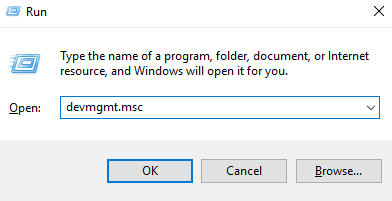
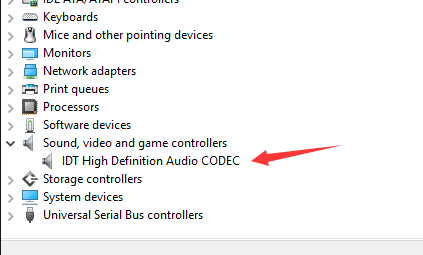
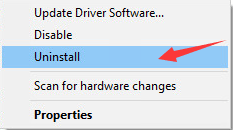
If reinstalling driver doesn’t help you with it, you should try update your audio driver instead. You can do so via Device Manager or Windows Update.
If you don’t have the time, patience or computer skills to update your drivers manually, you can do it automatically with Driver Easy.
Driver Easy will automatically recognize your system and find the correct drivers for it. You don’t need to know exactly what system your computer is running, you don’t need to risk downloading and installing the wrong driver, and you don’t need to worry about making a mistake when installing.
You can update your drivers automatically with either the FREE or the Pro version of Driver Easy. But with the Pro version it takes just 2 clicks (and you get full support and a 30-day money back guarantee):
1) Download and install Driver Easy.
2) Run Driver Easy and click Scan Now button. Driver Easy will then scan your computer and detect any problem drivers.
3) Click the Update button next to the flagged sound card driver to automatically download and install the correct version of this driver (you can do this with the FREE version).
Or click Update All to automatically download and install the correct version of all the drivers that are missing or out of date on your system (this requires the Pro version – you’ll be prompted to upgrade when you click Update All).
If you’ve encountered any questions while using Driver Easy, please feel free to contact our support team at support@drivereasy.com for further assistance. Our support team would be happy to help you resolve this issue. Please attach the URL of this article so we could assist you better.
If you have any ideas or questions, please feel free to leave your comments below.
3737 people found this helpful
Используемые источники:
- https://windows-driver.com/drayvera-dlya-windows/drayvery-zvukovyh-kart/zvukovye-karty-realtek/683-hp-idt-high-definition-audio-codec-61064280.html
- https://driverslab.ru/1425-idt-high-definition-audio-driver.html
- https://www.drivereasy.com/knowledge/fixed-idt-audio-device-high-definition-audio-codec-error-0x8007001f-in-windows-10/




 Драйверы для ноутбука HP G62-a16ER / G62-b26ER (Windows 7)
Драйверы для ноутбука HP G62-a16ER / G62-b26ER (Windows 7)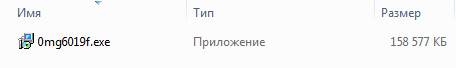

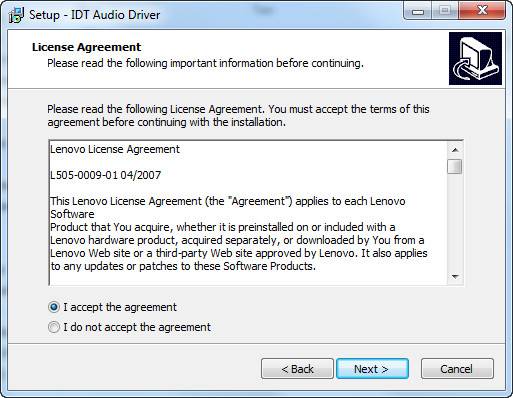
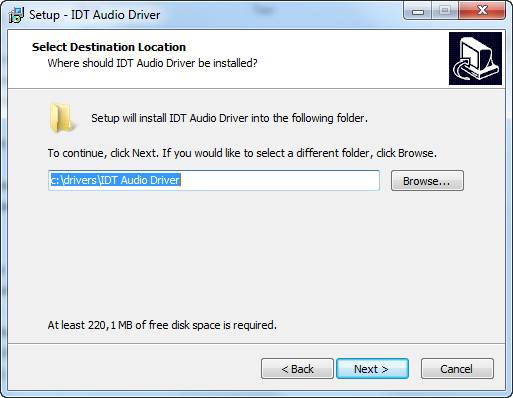
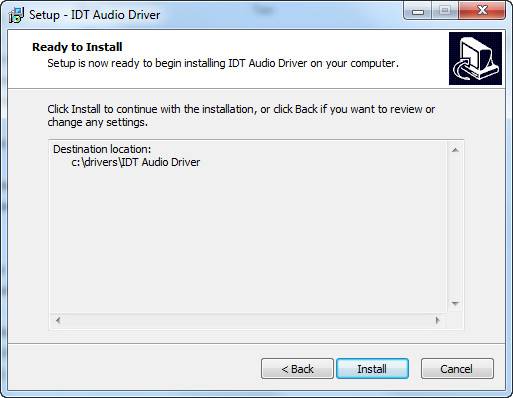
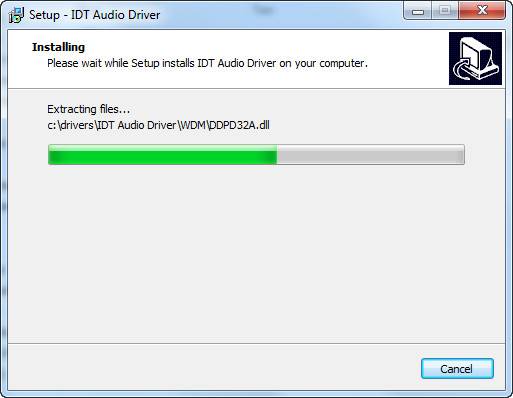
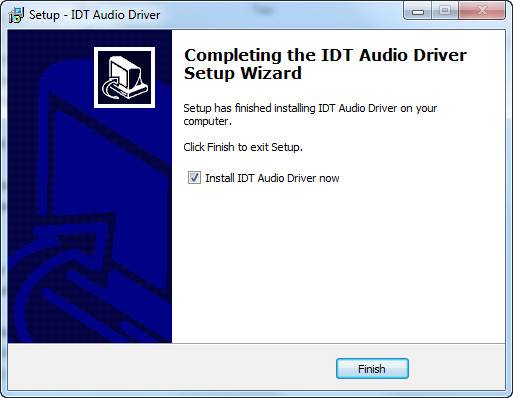
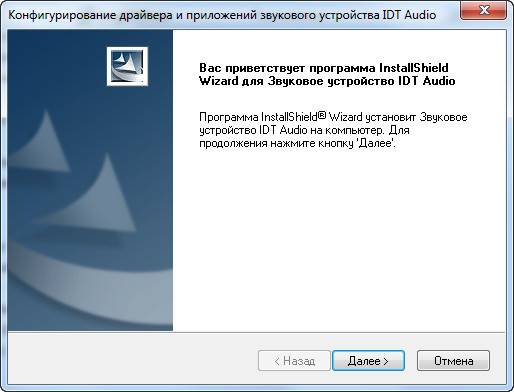
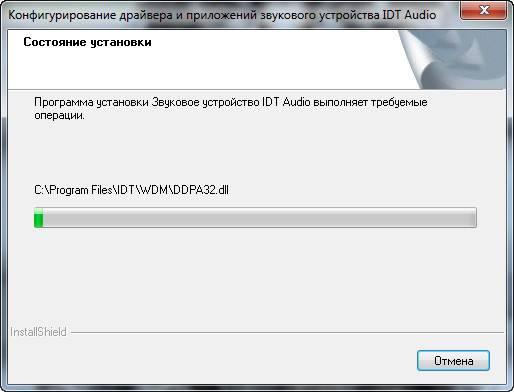




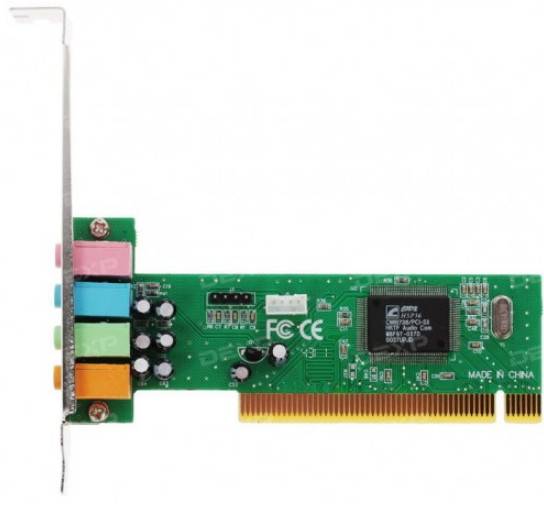
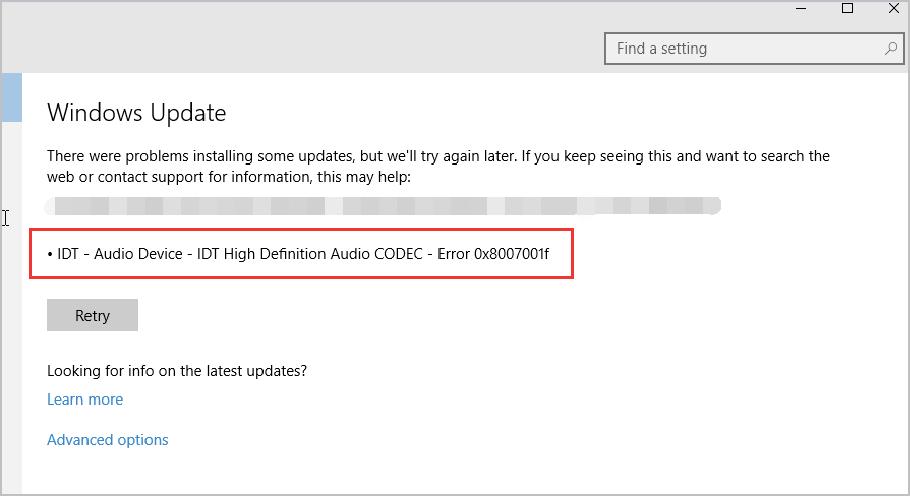
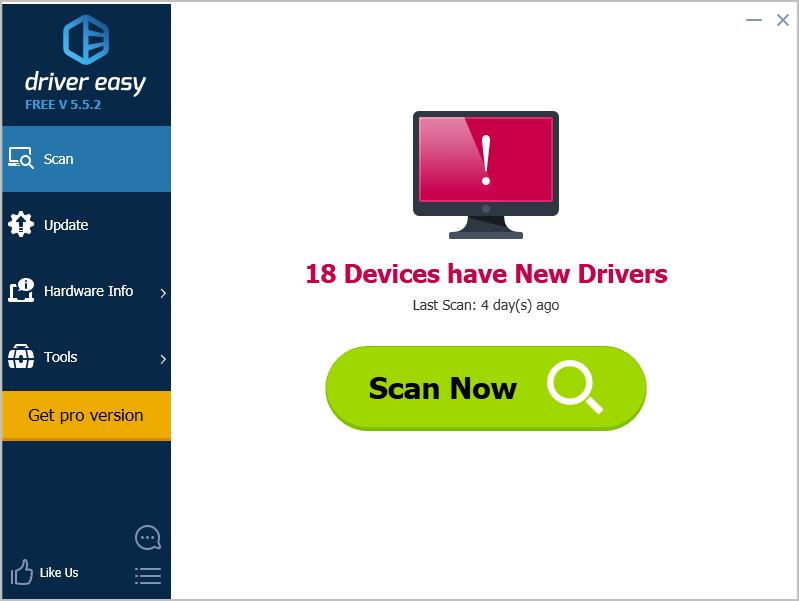
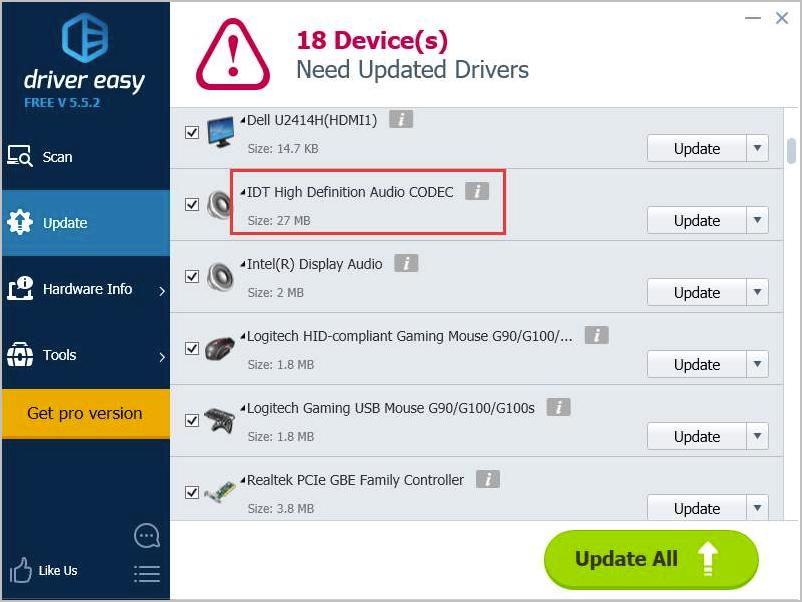
 Драйверы для ноутбука ASUS K52J (K52JB / K52JC / K52JE / K52JK / K52JT / K52Jr)
Драйверы для ноутбука ASUS K52J (K52JB / K52JC / K52JE / K52JK / K52JT / K52Jr)

 FIX: Lenovo B590 sound not working on Windows 10, 8.1
FIX: Lenovo B590 sound not working on Windows 10, 8.1 Lenovo B Series B590 All Drivers for Windows XP/7/8/10 (32-bit,64-bit) Download
Lenovo B Series B590 All Drivers for Windows XP/7/8/10 (32-bit,64-bit) Download Драйвера HP для Windows 10
Драйвера HP для Windows 10