HP LaserJet P2055
Windows 2000/2003/2012/XP/Vista/7/8/10 — полный комплект
Размер: 206 MB
Разрядность: 32/64
Ссылки: HP LaserJet P2055-Win10
Windows 2000/2003/2012/XP/Vista/7/8/10 — базовый пакет
Размер: 45 MB
Разрядность: 32/64
Ссылки: HP LaserJet P2055-Win10
Универсальный драйвер и Windows
Этот вариант установки подойдет для многих версий Windows. Вы можете установить программу, которая сама скачает драйвера для вашего устройства или же можно воспользоваться стандартными средствами Windows.
Установка драйвера в Windows 10
Рассмотрим довольно простую процедуру установки драйвера для принтера HP LaserJet P2055. Она такая же простая и понятная, как и сам принтер. И особых нюансов в ней нет.
По ссылке выше или с сайта производителя скачиваем установочный пакет программ. Он является универсальным для принтеров серии 2050. Когда загрузка будет завершена запускаем его исполнение (двойным кликом левой кнопки мыши). Программа установки встречает нас следующим окном:
Здесь мы выбираем «Быстрая установка». Для этого наводим курсор мыши на кружок слева и один раз нажимаем левой кнопкой. В кружке появится точка, а кнопка «Далее», в нижней части окна, под светится. Для перехода к следующему шагу, как раз кнопку «Далее» и нажимаем.
В данном окне, которое появится на экране требуется выбрать тип подключения. Вообще HP LaserJet P2055 для работы по сети не предназначен (если только не сделать его доступным по сети, как «сетевой принтер»). Но пункт меню есть, его мы игнорируем. Отмечаем точкой «Непосредственно к этому компьютеру». Нажимаем на кнопку «Далее» и переходим к последнему окну.
Кнопка «Далее» в нём будет заблокирована пока принтер не подключится к ПК. Для этого нужно либо выполнить инструкцию, либо включить сам принтер (если он выключен). Может потребоваться выключение и включение принтера. Но обязательно воткнуть USB кабель и в принтер, и в ПК/ноутбук. Как только кнопка «Далее» станет доступна нажимаем её. Дальнейшие действия производятся автоматически. От нас потребуется перезагрузить компьютер по завершении.
- Драйверы
- Принтеры
- HP
- LaserJet P2055
- Тип устройства:
- Принтеры
- Производитель:
- HP
- Название модели:
- LaserJet P2055
| Производители драйвера | Версия | Типы драйвера | Описание | Скачать | |
|---|---|---|---|---|---|
|
DriverHub | 1.0 | Driver Utility | Установите программу DriverHub и исправьте все проблемы с драйверами. | Скачать20.53 MB |
|
|
61.210.01.226952017-08-23 |
И еще 3 Типы драйвера |
This is the most current PCL6 driver of the HP Universal Print Driver (UPD) for… Support for new products introducing in the second half of 2017Expanded support for Paper Sizes, Color and Ink Settings, Ink Print Quality Settings and Secure EncryptionHP UPD implementation of Compatible IDsExpanded support for “new†printers in future releasesAdded edge-to-edge support for newer printers supporting edge-to-edgeRefer to the Release Notes for Key issues resolved in this release and additional history details.»>большеСкачать17.88 MB</td></tr>
- 64bitWindows 7
- 32bit64bitWindows 8
- 64bitWindows 10
</td>
- HP
</td>61.210.01.226952017-08-23</td>
- IEEE 1284.4 Devices
- IEEE 1284.4 Print Functions
- Ports (COM and LPT)
И еще 3
Типы драйвера
</td>This is the most current PS driver of the HP Universal Print Driver (UPD) for Ma… Support for new products introducing in the second half of 2017Expanded support for Paper Sizes, Color and Ink Settings, Ink Print Quality Settings and Secure EncryptionHP UPD implementation of Compatible IDsExpanded support for “new†printers in future releasesAdded edge-to-edge support for newer printers supporting edge-to-edgeRefer to the Release Notes for Key issues resolved in this release and additional history details.»>большеСкачать18.97 MB</td></tr>
- 64bitWindows 7
- 32bit64bitWindows 8
- 64bitWindows 10
</td>
- HP
</td>61.210.01.226952017-08-23</td>
- IEEE 1284.4 Devices
- IEEE 1284.4 Print Functions
- Ports (COM and LPT)
И еще 3
Типы драйвера
</td>This is the most current PCL6 driver of the HP Universal Print Driver (UPD) for… Enhancements/FeaturesSupport for new products introducing in the second half of 2017Expanded support for Paper Sizes, Color and Ink Settings, Ink Print Quality Settings and Secure EncryptionHP UPD implementation of Compatible IDsExpanded support for “new†printers in future releasesAdded edge-to-edge support for newer printers supporting edge-to-edgeFixes/Fixes HistoryKey issues resolved in this release of the HP Universal Print DriverIssue IDDescriptionCR48769Slow booklet printing with HP MFP S962 printer using HP UPD 6.2.1 PCL6CR54093UPD PCL6 — Mopy disabled after installation with set to Enabled in DCU CFM file when pointing at LPT1CR54465Flipcharts 32-bit 3rd party app on 64-bit Windows 8 prints fine with UPD 6.0 PCL 6, fails with UPD 6.3.0 PCL 6CR54842UPD 6.4.1 allows user to avoid policy by pressing «Cancel» on Printing PreferencesCR55572UPD 6.4.1 PS — Unable to Print Color background and Drawings in Word Document as MONO with Grayscale option with Separator page in Use. UPD 6.2.0 PS works fine.CR55636CAD prints have bold outlines from UPD 6.4.1 PCL 6 — prints correctly in UPD 6.2.0CR55636Printing PDF file results in very thick lines when using PDF XchangeCR56020UPD PCL6 6.4.1 trouble printing a border pattern in MS WordCR56451UPD 6.4.1 PCL 6 error message when printing using the Windows 10 Snipping Tool «>большеСкачать17.74 MB</td></tr>
- 64bitWindows 7
- 32bit64bitWindows 8
- 64bitWindows 10
</td>
- HP
</td>61.210.01.226952017-08-23</td>
- IEEE 1284.4 Devices
- IEEE 1284.4 Print Functions
- Ports (COM and LPT)
И еще 3
Типы драйвера
</td>This is the most current PostScript® emulation driver of the HP Universal Print… Enhancements/FeaturesSupport for new products introducing in the second half of 2017Expanded support for Paper Sizes, Color and Ink Settings, Ink Print Quality Settings and Secure EncryptionHP UPD implementation of Compatible IDsExpanded support for “new†printers in future releasesAdded edge-to-edge support for newer printers supporting edge-to-edgeFixes/Fixes HistoryKey issues resolved in this release of the HP Universal Print DriverIssue IDDescriptionCR48769Slow booklet printing with HP MFP S962 printer using HP UPD 6.2.1 PCL6CR54093UPD PCL6 — Mopy disabled after installation with set to Enabled in DCU CFM file when pointing at LPT1CR54465Flipcharts 32-bit 3rd party app on 64-bit Windows 8 prints fine with UPD 6.0 PCL 6, fails with UPD 6.3.0 PCL 6CR54842UPD 6.4.1 allows user to avoid policy by pressing «Cancel» on Printing PreferencesCR55572UPD 6.4.1 PS — Unable to Print Color background and Drawings in Word Document as MONO with Grayscale option with Separator page in Use. UPD 6.2.0 PS works fine.CR55636CAD prints have bold outlines from UPD 6.4.1 PCL 6 — prints correctly in UPD 6.2.0CR55636Printing PDF file results in very thick lines when using PDF XchangeCR56020UPD PCL6 6.4.1 trouble printing a border pattern in MS WordCR56451UPD 6.4.1 PCL 6 error message when printing using the Windows 10 Snipping Tool «>большеСкачать18.83 MB</td></tr>
- 32bitWindows 7
- 32bit64bitWindows 8
- 32bit64bitWindows 10
</td>
- HP
</td>61.210.01.226952017-08-23</td>
- Disk drives
- IEEE 1284.4 Devices
- IEEE 1284.4 Print Functions
И еще 4
Типы драйвера
</td>This is the most current PS driver of the HP Universal Print Driver (UPD) for Ma… Support for new products introducing in the second half of 2017Expanded support for Paper Sizes, Color and Ink Settings, Ink Print Quality Settings and Secure EncryptionHP UPD implementation of Compatible IDsExpanded support for “new†printers in future releasesAdded edge-to-edge support for newer printers supporting edge-to-edgeRefer to the Release Notes for Key issues resolved in this release and additional history details.»>большеСкачать17.13 MB</td></tr>
- 32bitWindows 7
- 32bit64bitWindows 8
- 32bit64bitWindows 10
</td>
- HP
</td>61.210.01.226952017-08-23</td>
- Disk drives
- IEEE 1284.4 Devices
- IEEE 1284.4 Print Functions
И еще 4
Типы драйвера
</td>This is the most current PCL6 driver of the HP Universal Print Driver (UPD) for… Support for new products introducing in the second half of 2017Expanded support for Paper Sizes, Color and Ink Settings, Ink Print Quality Settings and Secure EncryptionHP UPD implementation of Compatible IDsExpanded support for “new†printers in future releasesAdded edge-to-edge support for newer printers supporting edge-to-edgeRefer to the Release Notes for Key issues resolved in this release and additional history details.»>большеСкачать15.97 MB</td></tr>
- 32bitWindows 7
- 32bit64bitWindows 8
- 32bit64bitWindows 10
</td>
- HP
</td>61.210.01.226952017-08-23</td>
- Disk drives
- IEEE 1284.4 Devices
- IEEE 1284.4 Print Functions
И еще 4
Типы драйвера
</td>This is the most current PCL6 driver of the HP Universal Print Driver (UPD) for… Enhancements/FeaturesSupport for new products introducing in the second half of 2017Expanded support for Paper Sizes, Color and Ink Settings, Ink Print Quality Settings and Secure EncryptionHP UPD implementation of Compatible IDsExpanded support for “new†printers in future releasesAdded edge-to-edge support for newer printers supporting edge-to-edgeFixes/Fixes HistoryKey issues resolved in this release of the HP Universal Print DriverIssue IDDescriptionCR48769Slow booklet printing with HP MFP S962 printer using HP UPD 6.2.1 PCL6CR54093UPD PCL6 — Mopy disabled after installation with set to Enabled in DCU CFM file when pointing at LPT1CR54465Flipcharts 32-bit 3rd party app on 64-bit Windows 8 prints fine with UPD 6.0 PCL 6, fails with UPD 6.3.0 PCL 6CR54842UPD 6.4.1 allows user to avoid policy by pressing «Cancel» on Printing PreferencesCR55572UPD 6.4.1 PS — Unable to Print Color background and Drawings in Word Document as MONO with Grayscale option with Separator page in Use. UPD 6.2.0 PS works fine.CR55636CAD prints have bold outlines from UPD 6.4.1 PCL 6 — prints correctly in UPD 6.2.0CR55636Printing PDF file results in very thick lines when using PDF XchangeCR56020UPD PCL6 6.4.1 trouble printing a border pattern in MS WordCR56451UPD 6.4.1 PCL 6 error message when printing using the Windows 10 Snipping Tool «>большеСкачать15.83 MB</td></tr>
- 64bitWindows XP
- 32bit64bitWindows Vista
- 64bitWindows 7
- 32bit64bitWindows 8
</td>
- HP
</td>61.180.01.200622015-08-18</td>
- IEEE 1284.4 Devices
- IEEE 1284.4 Print Functions
- Ports (COM and LPT)
И еще 3
Типы драйвера
</td>This is the most current PCL5 driver of the HP Universal Print Driver (UPD) for… Enhancements/FeaturesSupport for new products introducing in the second half of 2017Expanded support for Paper Sizes, Color and Ink Settings, Ink Print Quality Settings and Secure EncryptionHP UPD implementation of Compatible IDsExpanded support for “new†printers in future releasesAdded edge-to-edge support for newer printers supporting edge-to-edgeFixes/Fixes HistoryKey issues resolved in this release of the HP Universal Print DriverIssue IDDescriptionCR48769Slow booklet printing with HP MFP S962 printer using HP UPD 6.2.1 PCL6CR54093UPD PCL6 — Mopy disabled after installation with set to Enabled in DCU CFM file when pointing at LPT1CR54465Flipcharts 32-bit 3rd party app on 64-bit Windows 8 prints fine with UPD 6.0 PCL 6, fails with UPD 6.3.0 PCL 6CR54842UPD 6.4.1 allows user to avoid policy by pressing «Cancel» on Printing PreferencesCR55572UPD 6.4.1 PS — Unable to Print Color background and Drawings in Word Document as MONO with Grayscale option with Separator page in Use. UPD 6.2.0 PS works fine.CR55636CAD prints have bold outlines from UPD 6.4.1 PCL 6 — prints correctly in UPD 6.2.0CR55636Printing PDF file results in very thick lines when using PDF XchangeCR56020UPD PCL6 6.4.1 trouble printing a border pattern in MS WordCR56451UPD 6.4.1 PCL 6 error message when printing using the Windows 10 Snipping Tool «>большеСкачать18.87 MB</td></tr>
- 32bitWindows XP
- 32bitWindows Vista
- 32bitWindows 7
- 32bitWindows 8
</td>
- HP
</td>61.180.01.200622015-08-18</td>
- Disk drives
- IEEE 1284.4 Devices
- IEEE 1284.4 Print Functions
И еще 4
Типы драйвера
</td>This is the most current PCL5 driver of the HP Universal Print Driver (UPD) for… Enhancements/FeaturesSupport for new products introducing in the second half of 2017Expanded support for Paper Sizes, Color and Ink Settings, Ink Print Quality Settings and Secure EncryptionHP UPD implementation of Compatible IDsExpanded support for “new†printers in future releasesAdded edge-to-edge support for newer printers supporting edge-to-edgeFixes/Fixes HistoryKey issues resolved in this release of the HP Universal Print DriverIssue IDDescriptionCR48769Slow booklet printing with HP MFP S962 printer using HP UPD 6.2.1 PCL6CR54093UPD PCL6 — Mopy disabled after installation with set to Enabled in DCU CFM file when pointing at LPT1CR54465Flipcharts 32-bit 3rd party app on 64-bit Windows 8 prints fine with UPD 6.0 PCL 6, fails with UPD 6.3.0 PCL 6CR54842UPD 6.4.1 allows user to avoid policy by pressing «Cancel» on Printing PreferencesCR55572UPD 6.4.1 PS — Unable to Print Color background and Drawings in Word Document as MONO with Grayscale option with Separator page in Use. UPD 6.2.0 PS works fine.CR55636CAD prints have bold outlines from UPD 6.4.1 PCL 6 — prints correctly in UPD 6.2.0CR55636Printing PDF file results in very thick lines when using PDF XchangeCR56020UPD PCL6 6.4.1 trouble printing a border pattern in MS WordCR56451UPD 6.4.1 PCL 6 error message when printing using the Windows 10 Snipping Tool «>большеСкачать17.01 MB</td></tr>
- 32bitWindows XP
- 32bitWindows Vista
- 32bitWindows 7
- 32bitWindows 8
- 32bitWindows 8.1
</td>
- HP
</td>61.170.01.183262014-06-17</td>
- Printer
</td>н/д</td>Скачать17.08 MB</td></tr>
- 32bitWindows 2000
- 32bit64bitWindows XP
- 32bitWindows Server 2003
- 32bit64bitWindows Vista
- 32bit64bitWindows 7
- 32bit64bitWindows 8
</td>
- HP
</td>61.093.02.772010-04-15</td>
- Printer
- Universal Serial Bus controllers
</td>The PCL6 Default Install package provides USB and network installation of the P2… Added Windows 7 support»>большеСкачать45.09 MB</td></tr>
- 32bitWindows 7
- 32bit64bitWindows 8
- 32bit64bitWindows 10
</td>н/д</td>н/д</td> Другое </td>This is the most current PostScript® emulation driver of the HP Universal Print… Enhancements/FeaturesSupport for new products introducing in the second half of 2017Expanded support for Paper Sizes, Color and Ink Settings, Ink Print Quality Settings and Secure EncryptionHP UPD implementation of Compatible IDsExpanded support for “new†printers in future releasesAdded edge-to-edge support for newer printers supporting edge-to-edgeFixes/Fixes HistoryKey issues resolved in this release of the HP Universal Print DriverIssue IDDescriptionCR48769Slow booklet printing with HP MFP S962 printer using HP UPD 6.2.1 PCL6CR54093UPD PCL6 — Mopy disabled after installation with set to Enabled in DCU CFM file when pointing at LPT1CR54465Flipcharts 32-bit 3rd party app on 64-bit Windows 8 prints fine with UPD 6.0 PCL 6, fails with UPD 6.3.0 PCL 6CR54842UPD 6.4.1 allows user to avoid policy by pressing «Cancel» on Printing PreferencesCR55572UPD 6.4.1 PS — Unable to Print Color background and Drawings in Word Document as MONO with Grayscale option with Separator page in Use. UPD 6.2.0 PS works fine.CR55636CAD prints have bold outlines from UPD 6.4.1 PCL 6 — prints correctly in UPD 6.2.0CR55636Printing PDF file results in very thick lines when using PDF XchangeCR56020UPD PCL6 6.4.1 trouble printing a border pattern in MS WordCR56451UPD 6.4.1 PCL 6 error message when printing using the Windows 10 Snipping Tool «>большеСкачать16.99 MB</td></tr></tbody></table>
HP LaserJet P2055 драйверы помогут исправить неполадки и ошибки в работе устройства. Скачайте драйверы на HP LaserJet P2055 для разных версий операционных систем Windows (32 и 64 bit). После скачивания архива с драйвером для HP LaserJet P2055 нужно извлечь файл в любую папку и запустить его.
HP LaserJet P2055 (нажмите для увеличения)
Скачивая, Вы соглашаетесь с лицензией HP.
Полный
ОС: Windows 2000/2003/2012/XP/Vista/7/8Разрядность: 32/64Язык: РусскийВерсия: 6.1Дата: 16.09.2014
- P2050-full-solution-EMEA2-v6.1.exe — [206 MB].
Базовый
ОС: Windows 2000/2003/2012/XP/Vista/7/8Разрядность: 32/64Язык: РусскийВерсия: 61.093.02.77Дата: 16.09.2014
- P2055_default_install_v6.1_ww.exe — [45 MB].
Так и не понял, чем отличается базовый драйвер от полного. И там и там есть дополнительное программное обеспечение, и тот и тот требует 205 MB для установки полного комплекта. Возможно, программы загружаются в момент установки.
Базовый драйвер для серии принтеров HP LaserJet P2050 для Windows 7/8/8.1/10 можно установить из центра обновления. Подробнее можно прочитать здесь.
Универсальный
Скачать можно здесь. Подходит под все операционные системы Microsoft, включая Windows 8.1/10. Рекомендуется если вам необходима только печать без дополнительных функций.
Поддержка утилиты диагностики HP Print and Scan Doctor не заявлена.
Отличное видео о заправке картриджа HP CE505A.
Печатайте с удовольствием.
Если вы нашли ошибку, пожалуйста, выделите фрагмент текста и нажмите Ctrl+Enter.
Поделиться:Используемые источники:
- http://printerp.ru/hp/laserjet-p2055-driver.html
- https://ru.nodevice.com/drivers/printer/hp/laserjet-p2055
- https://printerprofi.ru/hp/laserjet-p2055-p2055d-p2055dn-p2055x-driver.html
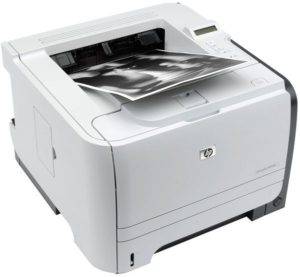
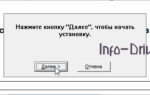 Драйвер для HP LaserJet 3050
Драйвер для HP LaserJet 3050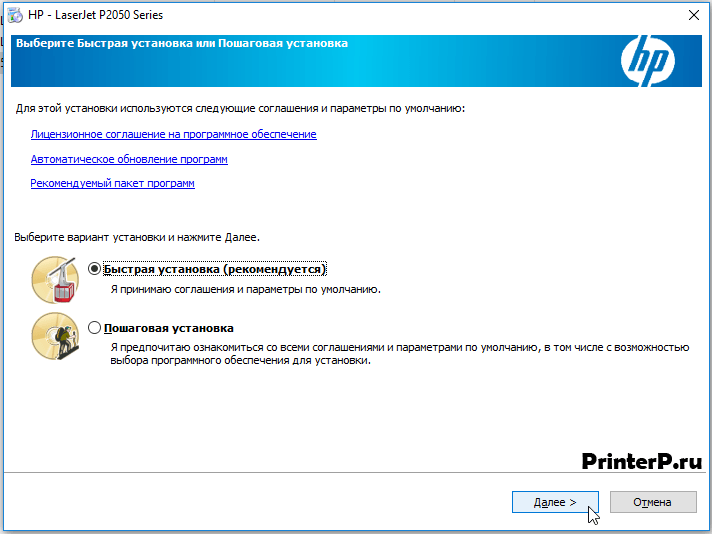
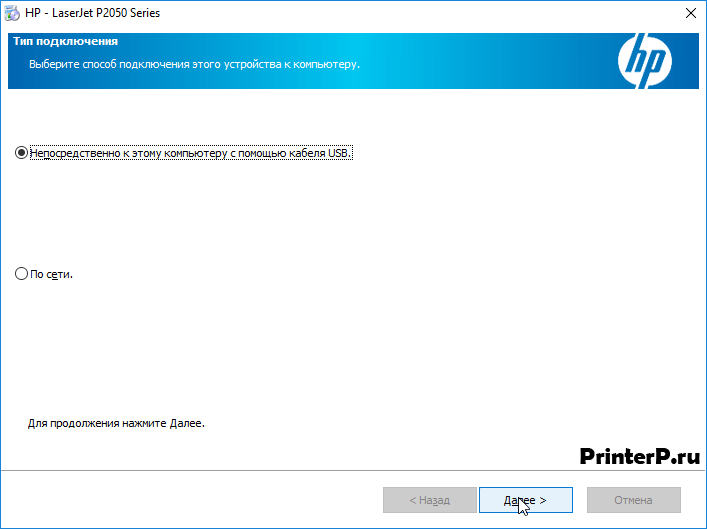
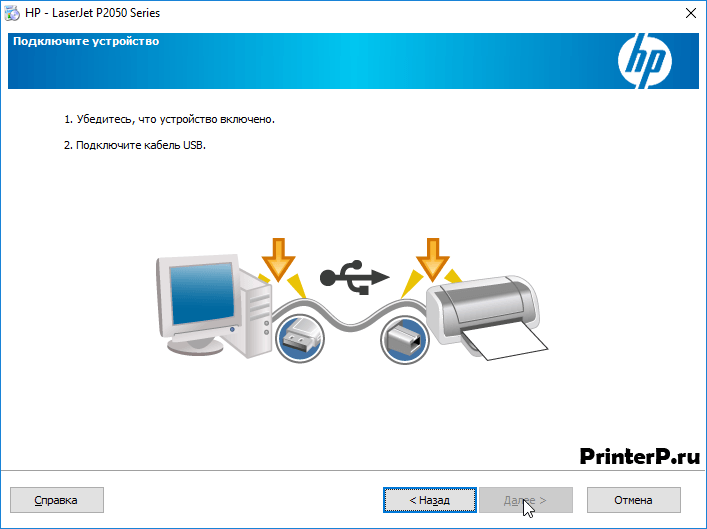
 Скачать драйвер HP LaserJet 3055 бесплатно
Скачать драйвер HP LaserJet 3055 бесплатно
 Скачать драйвер для принтера Samsung ML-1210 бесплатно
Скачать драйвер для принтера Samsung ML-1210 бесплатно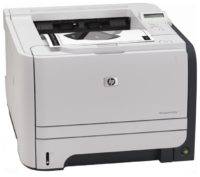


 Драйверы для ноутбука ASUS K52J (K52JB / K52JC / K52JE / K52JK / K52JT / K52Jr)
Драйверы для ноутбука ASUS K52J (K52JB / K52JC / K52JE / K52JK / K52JT / K52Jr) Драйверы для ноутбука ASUS N53SN / N53SV (Windows 7)
Драйверы для ноутбука ASUS N53SN / N53SV (Windows 7) Драйверы на камеры и сканеры Kyocera ECOSYS M2040dn
Драйверы на камеры и сканеры Kyocera ECOSYS M2040dn