<center>
Описание Canon Camera Connect
- Последняя версия: 1.3.20.52
- Дата публикации: 26 октября 2016 г.
- Категория: Бесплатная фотография
- Требования: Android 4.0.1+
- Автор: Canon Inc.
Canon Camera Connect — бесплатное приложение, которое позволяет пользователям передавать изображения, снятые цифровыми камерами Canon (см. Ниже для совместимых моделей), на устройства Android через Wi-Fi и обмениваться этими изображениями простым шагом.
Особенности:
-Это приложение предоставляет следующие возможности:
1) Подключите камеру непосредственно к устройству (установите камеру как упрощенную точку доступа) или присоединитесь к существующей сети Wi-Fi (используя точку доступа Wi-Fi).
2) Просмотрите и сохраните изображения, сохраненные в вашей камере, с помощью устройства Android.
3) Удаленная съемка с использованием устройства Android.
4) Поддержка устройства, оборудованного NFC
5) Приобретите информацию о местоположении и добавьте ее в изображения на камеру
6) Сопряжение вашего Android-устройства с Bluetooth-совместимой камерой и подключение к Wi-Fi
Совместимые модели:
[Вспомогательные функции: 1, 2, 3, 4, 5, 6]
EOS M5
[Вспомогательные функции: 1, 2, 3, 4, 5]
PowerShot SX620 HS / G7 X MarkII / SX720 HS / SX540 HS / SX420 IS / G5 X / G9 X / G3 X / SX530 HS / SX 710 HS / SX 610 HS / G7 X / SX60 HS / N2 / G1 X Mark II / SX700 HS / SX600 HS / N100,
PowerShot ELPH 360 HS / 190 IS / 350 HS / 340 HS,
IXUS 285 HS / 180/182/275 HS / 265 HS
[Вспомогательные функции: 1, 2, 3]
EOS 70D (W), EOS 6D (WG / W), EOS M2 (W)
[Поддерживающие функции: 1, 2, 3, 4]
EOS 5D Mark IV, EOS REBEL T6 / EOS 1300D, EOS 80D, EOS REBEL T6s / EOS 760D, EOS REBEL T6i / EOS 750D, EOS M10, EOS M3
[Поддерживающие функции: 1, 2, 5]
PowerShot G16 / S120 / S200 / SX510 HS / SX280 HS / N / A3500 IS / A3550 IS / S110,
PowerShot ELPH 330 HS / 130 IS / 120 IS,
IXUS 255 HS / 140/135/245 HS
[Вспомогательные функции: 2]
PowerShot ELPH 530 HS / 320 HS,
IXUS 510 HS / 240 HS
* Подключение возможно только путем присоединения к существующей сети Wi-Fi (с использованием точки доступа Wi-Fi).
Совместимые платформы:
Android 4.1-4.4 / 5.0-5.1 / 6.0 / 7.0 Для подключения Bluetooth камера должна иметь функцию Bluetooth, а вашему Android-устройству необходимо иметь Bluetooth 4.0 или новее (поддерживает технологию Bluetooth с низким энергопотреблением), а ОС — Android 5.0 или новее.* Для устройств Android 6 при подключении устройства к камере может появиться диалог подтверждения сети ОС. В этом случае установите галочку в флажке, чтобы сделать такое же соединение со следующего раза.
Поддерживаемые языки
Японский / Английский / Французский / Итальянский / Немецкий / Испанский / Упрощенный китайский / Русский / Корейский
Совместимые типы файлов:
[Передача изображений]
-JPEG (фотографии), файлы MP4 (видео) и MOV (видео), снятые с помощью вышеуказанных совместимых моделей.
* Изображения CR2 будут изменены до оптимального размера для вашего устройства в зависимости от используемой камеры.
* Файлы MOV, снятые камерами EOS, не могут быть сохранены.
[Добавить информацию о местоположении (только совместимые модели)]
-JPEG (фотографии), файлы CR2, MP4 (видео) и MOV (видео), снятые с помощью вышеуказанных совместимых моделей.
Важные заметки:
— Если приложение не работает должным образом, повторите попытку после закрытия приложения.
-Это приложение не гарантирует работу на всех устройствах Android.
— В случае использования адаптера масштабирования мощности установите функцию Live View в положение ON.
* Для получения более подробной информации посетите локальные веб-страницы Canon.
Как скачать и установить Canon Camera Connect APK на компьютере — Windows XP/7/8/10, Mac Os:
- Вам нужно скачать и установить Андроид эмулятор PC
- Запустить Андроид эмулятор PC
- Зайти в Гугл Плей Маркет и выбрать нужное вам приложение для запуска на компьютере

We provide Canon Camera Connect 2.5.0.14 APK file for Android 4.0+ and up. Canon Camera Connect is a free Photography app. It’s easy to download and install to your mobile phone. Please be aware that We only share the original and free pure apk installer for Canon Camera Connect 2.5.0.14 APK without any modifications.
When using Camera Connect, after installing onto the device that will use Camera Connect, carry out settings on the camera and the device one more time. Refer to the camera instruction manual for the detailed setting method.* The setting method is the same as that of EOS Remote and CameraWindow.
Canon Camera Connect is a free application which enables users to transfer images shot with Canon digital cameras (see below for compatible models) to Android devices via Wi-Fi and share these images in simple steps.
Features:-This application provides the following features:1) Connect the camera directly to the device (set the camera as a simplified access point) or join an existing Wi-Fi network (using a Wi-Fi access point).2) Browse and save images stored in your camera using your Android device.3) Remote shooting with Android device operation.4) Support for NFC equipped device5) Acquire location information and add it to images on the camera
Compatible models:[Supporting features: 1, 2, 3, 4, 5]PowerShot G5 X / G9 X / G3 X / SX530 HS / SX 710 HS / SX 610 HS / G7 X / SX60 HS / N2 / G1 X Mark II / SX700 HS / SX600 HS / N100,PowerShot ELPH 350 HS / 340 HS,IXUS 275 HS / 265 HS
[Supporting features: 1, 2, 3]EOS 70D(W), EOS 6D(WG/W), EOS M2(W)
[Supporting features: 1, 2, 3, 4]EOS REBEL T6s/EOS 760D, EOS REBEL T6i/EOS 750D, EOS M10, EOS M3
[Supporting features: 1, 2, 5]PowerShot G16 / S120 / S200 / SX510 HS / SX280 HS / N / A3500 IS / A3550 IS / S110,PowerShot ELPH 330 HS / 130 IS / 120 IS,IXUS 255 HS / 140 / 135 / 245 HS
[Supporting features: 2]PowerShot ELPH 530 HS / 320 HS,IXUS 510 HS / 240 HS*Connection is possible only by joining an existing Wi-Fi network (using a Wi-Fi access point).
Compatible File Types:[Transfer images]-JPEG (photos), MP4 (video) and MOV (video) files shot with the above compatible models.* CR2 images will be resized to an optimal size for your device depending on the camera used.* MOV files shot with EOS cameras cannot be saved.[Add location information (Only compatible models)]-JPEG (photos), CR2, MP4 (video) and MOV (video) files shot with the above compatible models.
Important Notes:– If application does not operate properly, try again after shutting down the application.– The images include your personal information. Therefore be careful when posting images online where many others can view them.-This application is not guaranteed to operate on all Android devices.
*Visit your local Canon Web pages for more details.
Version: 2.5.0.14
File size: 10.43MB
Requires: Android 4.0+
Package Name: jp.co.canon.ic.cameraconnect
Developer: Canon Inc.
Updated: July 08, 2019
Price: Free
Rate 3.60 stars – based on 58255 reviews
How to Play Canon Camera Connect on PC,Laptop,Windows
1.Download and Install XePlayer Android Emulator.Click «Download XePlayer» to download.
2.Run XePlayer Android Emulator and login Google Play Store.
3.Open Google Play Store and search Canon Camera Connect and download,
or import the apk file from your PC Into XePlayer to install it.
4.Install Canon Camera Connect for PC.Now you can play Canon Camera Connect on PC.Have fun!

Canon Camera Connect is a free application which enables users to transfer images shot with Canon digital cameras (see below for compatible models) to Android devices via Wi-Fi and share these images in simple steps.
Features:-This application provides the following features:1) Connect the camera directly to the device (set the camera as a simplified access point) or join an existing Wi-Fi network (using a Wi-Fi access point).2) Browse and save images stored in your camera using your Android device.3) Remote shooting with Android device operation.4) Support for NFC equipped device5) Acquire location information and add it to images on the camera6) Pairing your Android device with a Bluetooth enabled camera and switching the connection to Wi-Fi
Compatible models:[Supporting features: 1, 2, 3, 4, 5, 6]EOS M5
[Supporting features: 1, 2, 3, 4, 5]PowerShot SX620 HS / G7 X MarkII / SX720 HS / SX540 HS / SX420 IS / G5 X / G9 X / G3 X / SX530 HS / SX 710 HS / SX 610 HS / G7 X / SX60 HS / N2 / G1 X Mark II / SX700 HS / SX600 HS / N100,PowerShot ELPH 360 HS / 190 IS / 350 HS / 340 HS,IXUS 285 HS / 180 / 182 / 275 HS / 265 HS
[Supporting features: 1, 2, 3]EOS 70D(W), EOS 6D(WG/W), EOS M2(W)
[Supporting features: 1, 2, 3, 4]EOS 5D Mark IV, EOS REBEL T6/EOS 1300D, EOS 80D, EOS REBEL T6s/EOS 760D, EOS REBEL T6i/EOS 750D, EOS M10, EOS M3
[Supporting features: 1, 2, 5]PowerShot G16 / S120 / S200 / SX510 HS / SX280 HS / N / A3500 IS / A3550 IS / S110,PowerShot ELPH 330 HS / 130 IS / 120 IS,IXUS 255 HS / 140 / 135 / 245 HS
[Supporting features: 2]PowerShot ELPH 530 HS / 320 HS,IXUS 510 HS / 240 HS*Connection is possible only by joining an existing Wi-Fi network (using a Wi-Fi access point).
Compatible platforms:Android 4.1-4.4/5.0-5.1/6.0/7.0
For Bluetooth connection, the camera needs to have a Bluetooth function, and your Android device needs to have Bluetooth 4.0 or later (supports Bluetooth Low energy technology) and the OS needs to be Android 5.0 or later.
*For Android 6 devices, an OS network confirmation dialogue may appear when connecting the device to the camera. In this case, please place a checkmark in the checkbox to make the same connection from the next time.
Supported LanguagesJapanese/English/French/Italian/German/Spanish/Simplified Chinese/Russian/Korean
Compatible File Types:[Transfer images]-JPEG (photos), MP4 (video) and MOV (video) files shot with the above compatible models.* CR2 images will be resized to an optimal size for your device depending on the camera used.* MOV files shot with EOS cameras cannot be saved.[Add location information (Only compatible models)]-JPEG (photos), CR2, MP4 (video) and MOV (video) files shot with the above compatible models.
Important Notes:- If application does not operate properly, try again after shutting down the application.-This application is not guaranteed to operate on all Android devices.-In the case of using Power Zoom Adapter, please set the Live View function to ON.
*Visit your local Canon Web pages for more details.
How to play Canon Camera Connect on PC
Используемые источники:
- https://ru.only-android.com/canon-camera-connect-apk-computer
- http://www.windowspcdownload.com/canon-camera-connect-3.html
- http://www.windowspcdownload.com/canon-camera-connect.html
 Драйверы для ноутбука ASUS N53SN / N53SV (Windows 7)
Драйверы для ноутбука ASUS N53SN / N53SV (Windows 7) Устанавливается подключение к WIA Canon MF3200 Series — не работает сканер на Windows 8, 10
Устанавливается подключение к WIA Canon MF3200 Series — не работает сканер на Windows 8, 10 Драйверы для ноутбука ASUS K52J (K52JB / K52JC / K52JE / K52JK / K52JT / K52Jr)
Драйверы для ноутбука ASUS K52J (K52JB / K52JC / K52JE / K52JK / K52JT / K52Jr)









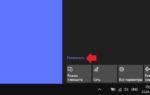 Настройка Bluetooth на компьютере (ПК): подключение адаптера -> установка драйвера -> сопряжение устройств
Настройка Bluetooth на компьютере (ПК): подключение адаптера -> установка драйвера -> сопряжение устройств Драйверы на bluetooth устройства Broadcom Bluetooth 4.0
Драйверы на bluetooth устройства Broadcom Bluetooth 4.0 Драйверы для ноутбука ASUS A52JB / A52JC / A52JK / A52Jr / A52JU (Windows 7)
Драйверы для ноутбука ASUS A52JB / A52JC / A52JK / A52Jr / A52JU (Windows 7)